Fill and Sign the One Month Lease Form
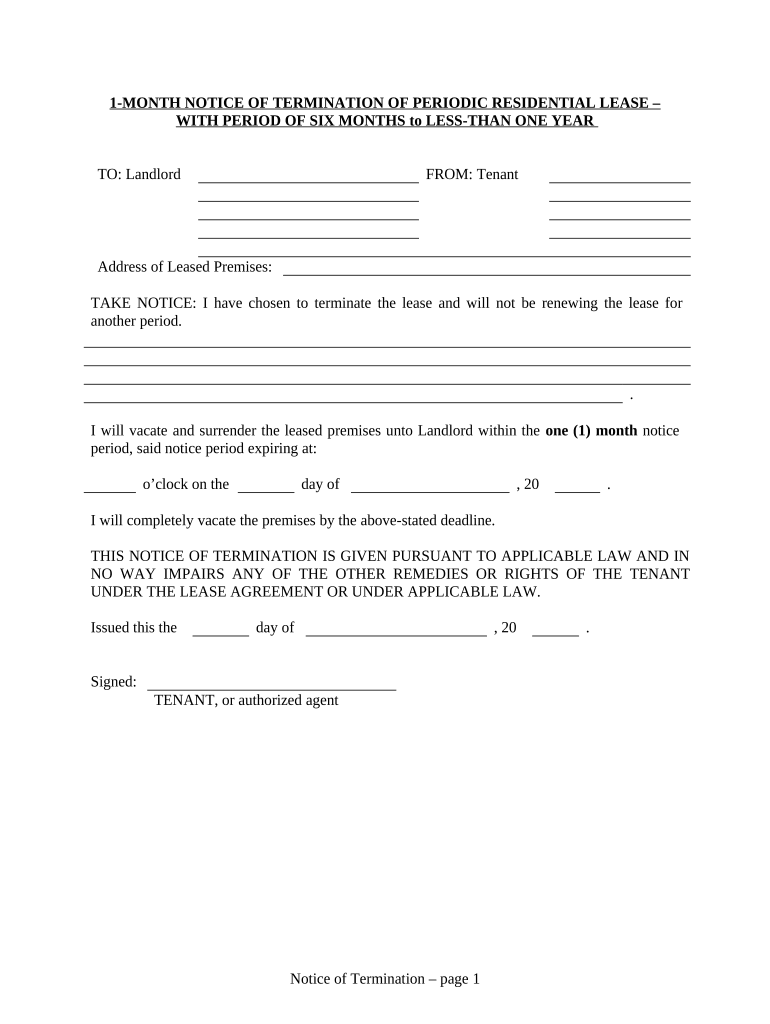
Practical advice for preparing your ‘One Month Lease’ online
Are you weary of the inconvenience of handling paperwork? Look no further than airSlate SignNow, the premier electronic signature solution for individuals and businesses. Bid farewell to the tedious process of printing and scanning documents. With airSlate SignNow, you can effortlessly complete and sign documents online. Utilize the powerful tools incorporated into this intuitive and budget-friendly platform and transform your document management strategy. Whether you need to approve forms or collect electronic signatures, airSlate SignNow manages it all efficiently, with just a few clicks.
Follow this step-by-step guide:
- Sign in to your account or create a free trial with our service.
- Click +Create to upload a file from your device, cloud storage, or our template collection.
- Open your ‘One Month Lease’ in the editor.
- Click Me (Fill Out Now) to fill out the form on your end.
- Add and designate fillable fields for other participants (if necessary).
- Proceed with the Send Invite options to request eSignatures from others.
- Download, print your version, or convert it into a reusable template.
Don’t be concerned if you need to work with your teammates on your One Month Lease or send it for notarization—our platform provides everything you need to achieve such tasks. Register with airSlate SignNow today and elevate your document management to a new standard!
FAQs
-
What is a One Month Lease and how can airSlate SignNow help?
A One Month Lease is a short-term rental agreement that typically lasts for 30 days. With airSlate SignNow, you can easily create, send, and eSign your One Month Lease documents, making the entire process efficient and hassle-free. This allows landlords and tenants to quickly finalize agreements without the need for physical paperwork.
-
What features does airSlate SignNow offer for One Month Lease agreements?
airSlate SignNow offers several features for managing One Month Lease agreements, including customizable templates, secure eSigning, and real-time tracking of document status. These features help streamline the leasing process, enabling you to manage your agreements swiftly and securely from any device.
-
How much does it cost to use airSlate SignNow for a One Month Lease?
The cost of using airSlate SignNow for a One Month Lease depends on the pricing plan you choose. We offer various plans that cater to different needs, ensuring that you can find an affordable option to manage your One Month Lease documents effectively while enjoying all the features you need.
-
Can I customize my One Month Lease template in airSlate SignNow?
Yes, you can fully customize your One Month Lease template in airSlate SignNow. Our platform allows you to add specific terms, conditions, and clauses tailored to your needs, ensuring that your lease agreement is comprehensive and legally binding.
-
Is airSlate SignNow secure for handling One Month Lease documents?
Absolutely! airSlate SignNow employs advanced security measures, including encryption and secure access controls, to keep your One Month Lease documents safe. You can confidently manage sensitive information knowing that our platform prioritizes data security.
-
What integrations does airSlate SignNow support for managing One Month Lease agreements?
airSlate SignNow integrates with various tools and platforms, such as Google Drive, Dropbox, and CRM systems, allowing you to easily manage your One Month Lease agreements alongside your existing workflows. These integrations enhance efficiency and ensure seamless document management.
-
How does eSigning work for a One Month Lease with airSlate SignNow?
eSigning a One Month Lease with airSlate SignNow is straightforward. Simply upload your lease document, add the necessary signers, and send it out for signature. Once all parties have signed, you’ll receive a completed document, making the process quick and legally valid.
The best way to complete and sign your one month lease form
Find out other one month lease form
- Close deals faster
- Improve productivity
- Delight customers
- Increase revenue
- Save time & money
- Reduce payment cycles















