Fill and Sign the Online Marine Insurance Form
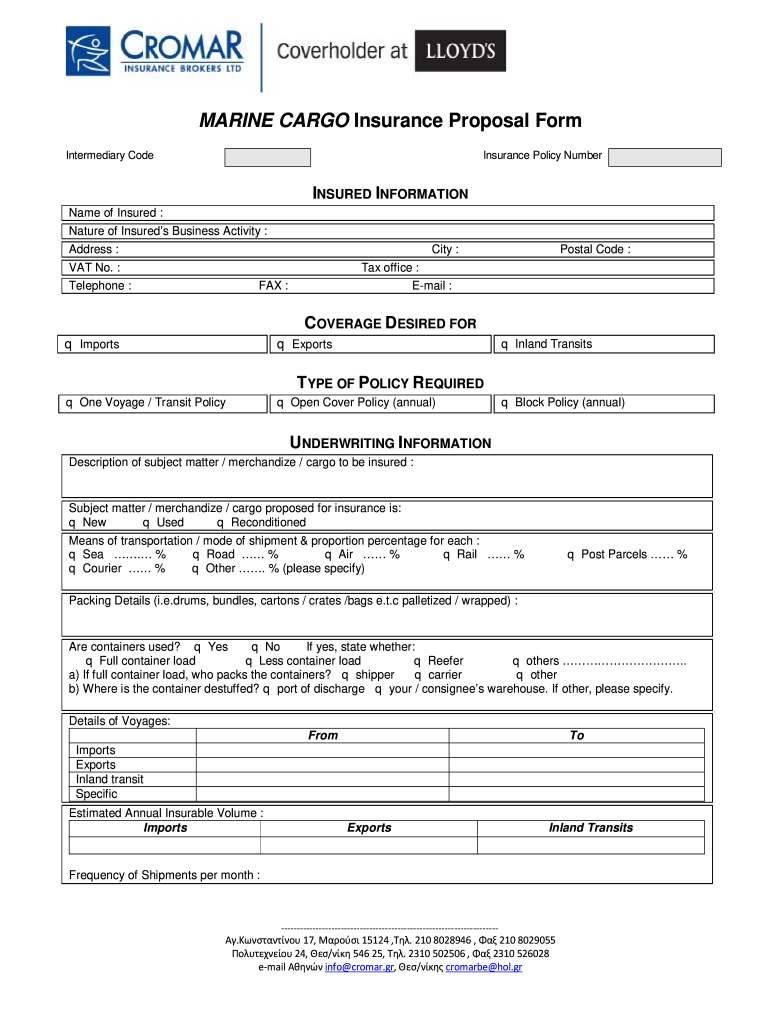
Practical advice on finalizing your ‘Online Marine Insurance Form’ digitally
Are you fed up with the inconvenience of managing paperwork? Look no further than airSlate SignNow, the premier electronic signature service for individuals and small to medium-sized businesses. Bid farewell to the lengthy process of printing and scanning documents. With airSlate SignNow, you can easily complete and sign documents online. Take advantage of the comprehensive features built into this easy-to-use and affordable platform and transform your paperwork handling. Whether you need to approve applications or collect electronic signatures, airSlate SignNow takes care of everything efficiently, needing just a few clicks.
Follow this detailed guide:
- Access your account or register for a complimentary trial with our service.
- Click +Create to upload a file from your device, cloud storage, or our form library.
- Open your ‘Online Marine Insurance Form’ in the editor.
- Click Me (Fill Out Now) to set up the form on your end.
- Insert and allocate fillable fields for other participants (if needed).
- Proceed with the Send Invite settings to solicit eSignatures from others.
- Save, print your version, or convert it into a reusable template.
No concerns if you require collaboration with your coworkers on your Online Marine Insurance Form or need to send it for notarization—our service provides everything necessary to complete these tasks. Sign up with airSlate SignNow today and elevate your document management to a new standard!
FAQs
-
What is the Online Marine Insurance Form offered by airSlate SignNow?
The Online Marine Insurance Form provided by airSlate SignNow is a digital solution that allows users to fill out and sign marine insurance applications electronically. This form simplifies the process of obtaining marine insurance, making it accessible and efficient for businesses and individuals alike.
-
How does the Online Marine Insurance Form benefit my business?
Using the Online Marine Insurance Form streamlines the insurance application process, saving you time and reducing paperwork. It allows for quick completion and submission, ensuring that your business can secure coverage faster, which is crucial in the maritime industry.
-
Is the Online Marine Insurance Form customizable?
Yes, airSlate SignNow offers customization options for the Online Marine Insurance Form. You can tailor the form to meet your specific needs by adding fields, modifying content, and branding it to align with your company's identity.
-
What are the pricing options for the Online Marine Insurance Form?
airSlate SignNow provides various pricing plans to access the Online Marine Insurance Form, catering to different business sizes and needs. You can choose from monthly or annual subscriptions, ensuring that you find a plan that fits your budget while enjoying all the features.
-
Can I integrate the Online Marine Insurance Form with other software?
Absolutely! The Online Marine Insurance Form can be seamlessly integrated with various third-party applications, enhancing your workflow. This ensures that you can manage your marine insurance processes alongside your existing business tools for increased efficiency.
-
Is the Online Marine Insurance Form secure?
Yes, airSlate SignNow prioritizes security, ensuring that your Online Marine Insurance Form is protected with advanced encryption and compliance with data protection regulations. This guarantees that your sensitive information remains confidential and secure during the signing process.
-
How can I track the status of my Online Marine Insurance Form submissions?
With airSlate SignNow, you can easily track the status of your Online Marine Insurance Form submissions in real-time. This feature allows you to see when the form has been viewed, signed, or completed, helping you stay informed about your insurance applications.
Find out other online marine insurance form
- Close deals faster
- Improve productivity
- Delight customers
- Increase revenue
- Save time & money
- Reduce payment cycles

