Fill and Sign the Order Hearing Form
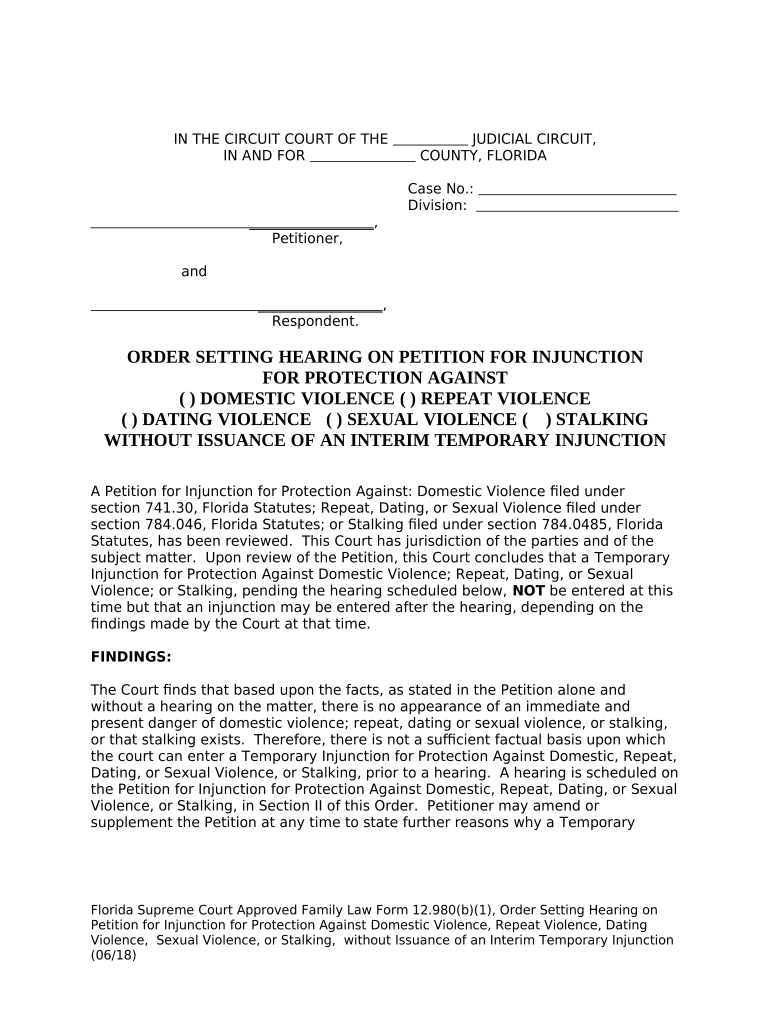
Useful advice on setting up your ‘Order Hearing’ digitally
Feeling overwhelmed by the burden of handling paperwork? Look no further than airSlate SignNow, the top electronic signature platform for individuals and small to medium-sized businesses. Bid farewell to the tedious routine of printing and scanning documents. With airSlate SignNow, you can effortlessly complete and sign documents online. Utilize the robust features integrated into this intuitive and cost-effective platform to transform your document management experience. Whether you are required to approve documents or gather eSignatures, airSlate SignNow simplifies the process with just a few clicks.
Follow this detailed guide:
- Sign in to your account or sign up for a complimentary trial of our service.
- Select +Create to upload a document from your device, cloud storage, or our form collection.
- Edit your ‘Order Hearing’ in the editor.
- Click Me (Fill Out Now) to complete the document on your end.
- Add and assign editable fields for others (if needed).
- Continue with the Send Invite settings to solicit eSignatures from others.
- Download, print your version, or convert it into a reusable template.
No need to worry if you need to work with your teammates on your Order Hearing or send it for notarization—our platform offers everything you need to achieve such goals. Register with airSlate SignNow today and elevate your document management to a whole new level!
FAQs
-
What is an order setting hearing and how can airSlate SignNow help?
An order setting hearing is a legal proceeding where the court schedules future hearings or events related to a case. With airSlate SignNow, you can streamline the document management process for order setting hearings, allowing you to easily prepare, send, and eSign necessary legal documents quickly and efficiently.
-
How much does airSlate SignNow cost for managing order setting hearings?
airSlate SignNow offers a variety of pricing plans tailored to different business needs. Our cost-effective solutions ensure that whether you're a solo practitioner or part of a larger firm, you can efficiently manage your order setting hearings without breaking the bank.
-
What features does airSlate SignNow provide for order setting hearing documents?
airSlate SignNow includes features such as customizable templates, secure eSignatures, and document tracking, all designed to simplify the preparation and management of documents for order setting hearings. These tools help ensure that you maintain compliance and keep your workflows organized.
-
Can I integrate airSlate SignNow with other legal software for order setting hearings?
Yes, airSlate SignNow seamlessly integrates with various legal software solutions, enhancing your ability to manage order setting hearings efficiently. This integration allows you to synchronize your documents and data, ensuring a smooth workflow across your legal practice.
-
Is airSlate SignNow secure for handling sensitive order setting hearing documents?
Absolutely! airSlate SignNow employs advanced encryption and security protocols to protect your sensitive documents related to order setting hearings. Compliance with industry standards ensures that your information remains confidential and secure.
-
How does airSlate SignNow improve the efficiency of order setting hearings?
By utilizing airSlate SignNow, you can reduce the time spent on document preparation and signing for order setting hearings. Our user-friendly interface allows for quick edits and approvals, thereby speeding up the entire legal process and enabling you to focus on your case.
-
What are the benefits of using airSlate SignNow for order setting hearing management?
Using airSlate SignNow for order setting hearing management provides numerous benefits, including improved accuracy, faster turnaround times, and enhanced collaboration among legal teams. This leads to a more streamlined process, helping you meet deadlines and keep your clients satisfied.
The best way to complete and sign your order hearing form
Find out other order hearing form
- Close deals faster
- Improve productivity
- Delight customers
- Increase revenue
- Save time & money
- Reduce payment cycles















