Fill and Sign the Order Restraining Form
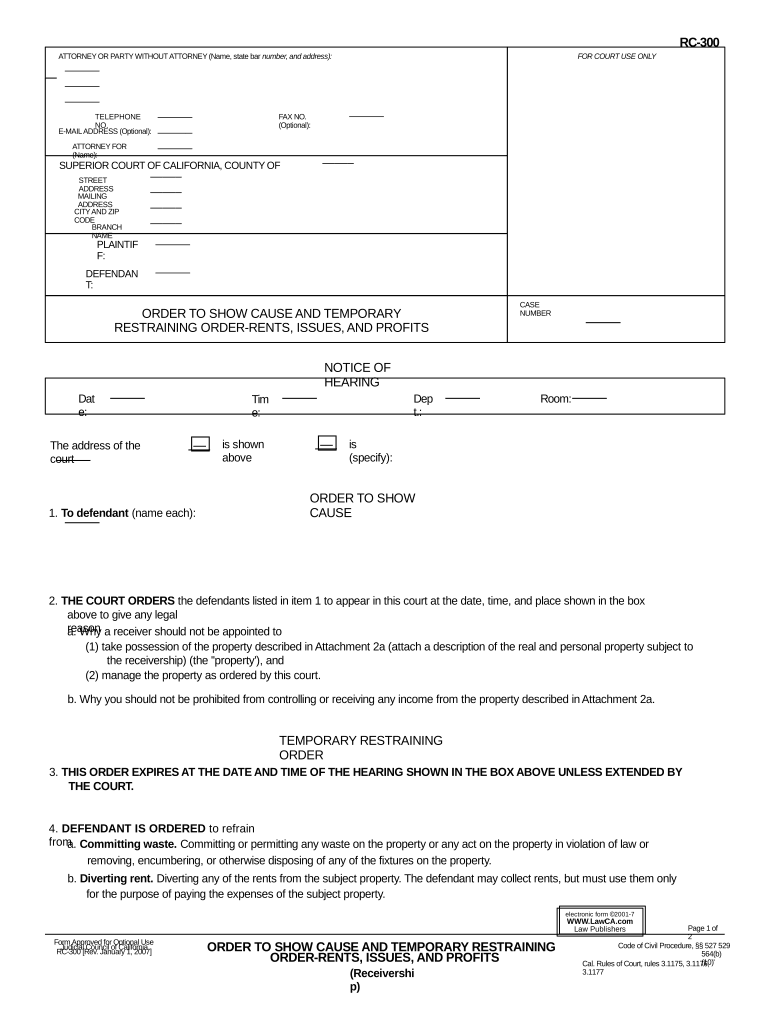
Valuable advice on preparing your ‘Order Restraining Form’ online
Are you fed up with the burden of handling paperwork? Your search ends with airSlate SignNow, the premier eSignature tool for individuals and organizations. Eliminate the tedious task of printing and scanning documents. With airSlate SignNow, you can seamlessly complete and sign paperwork online. Utilize the powerful features integrated into this user-friendly and economical platform and transform your document management strategy. Whether you need to validate forms or gather signatures, airSlate SignNow manages everything effortlessly, needing just a few clicks.
Follow this comprehensive guide:
- Log into your account or sign up for a complimentary trial with our service.
- Press +Create to upload a file from your device, cloud, or our form library.
- Open your ‘Order Restraining Form’ in the editor.
- Click Me (Fill Out Now) to set up the form on your end.
- Add and allocate fillable fields for others (if necessary).
- Proceed with the Send Invite options to request eSignatures from others.
- Save, print your version, or convert it into a reusable template.
Don’t fret if you need to collaborate with others on your Order Restraining Form or send it for notarization—our solution has all you need to achieve such tasks. Create an account with airSlate SignNow today and enhance your document management to an elevated standard!
FAQs
-
What is an Order Restraining Form and how can airSlate SignNow help?
An Order Restraining Form is a legal document used to prevent an individual from taking certain actions, typically in the context of legal disputes. With airSlate SignNow, you can easily create, sign, and manage your Order Restraining Form online, ensuring that all parties can review and sign the document efficiently and securely.
-
How much does it cost to use airSlate SignNow for an Order Restraining Form?
airSlate SignNow offers various pricing plans to suit different business needs, starting with a free trial and affordable monthly subscriptions. Each plan provides access to features that help you manage your Order Restraining Form and other documents without breaking the bank.
-
Can I customize my Order Restraining Form using airSlate SignNow?
Yes, airSlate SignNow allows you to fully customize your Order Restraining Form to meet your specific requirements. You can add text fields, checkboxes, and other elements to ensure that the form complies with legal standards and fits your unique situation.
-
Is my data secure when I use airSlate SignNow for my Order Restraining Form?
Absolutely! airSlate SignNow prioritizes the security of your data with advanced encryption methods and compliance with industry standards. When you create and manage your Order Restraining Form through our platform, you can trust that your information is protected.
-
What features does airSlate SignNow offer for managing an Order Restraining Form?
airSlate SignNow offers several powerful features for managing your Order Restraining Form, including eSignature capabilities, document templates, and real-time tracking of document status. These tools streamline the signing process, making it fast and efficient for all parties involved.
-
Can I integrate airSlate SignNow with other applications for handling my Order Restraining Form?
Yes, airSlate SignNow integrates seamlessly with a variety of applications like Google Drive, Salesforce, and Dropbox. This makes it easy to manage your Order Restraining Form alongside your existing workflows and tools, enhancing productivity and collaboration.
-
How do I send an Order Restraining Form for signature using airSlate SignNow?
Sending an Order Restraining Form for signature is simple with airSlate SignNow. Just upload your document, add the signers’ email addresses, and customize the signing order if necessary. After that, hit send, and the recipients will receive a link to sign the form electronically.
The best way to complete and sign your order restraining form
Find out other order restraining form
- Close deals faster
- Improve productivity
- Delight customers
- Increase revenue
- Save time & money
- Reduce payment cycles















