Fill and Sign the Pa Lien Form
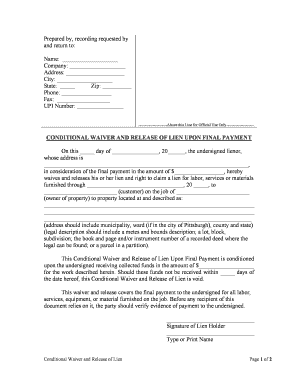
Useful advice for preparing your ‘Pa Lien’ online
Are you fed up with the inconvenience of managing paperwork? Look no further than airSlate SignNow, the premier electronic signature solution for individuals and enterprises. Bid farewell to the lengthy procedure of printing and scanning documents. With airSlate SignNow, you can effortlessly complete and sign documents online. Utilize the extensive tools embedded in this user-friendly and cost-effective platform and transform your strategy for paperwork management. Whether you need to authorize forms or gather signatures, airSlate SignNow takes care of everything seamlessly, needing just a few clicks.
Adhere to this detailed guide:
- Sign into your account or initiate a free trial with our service.
- Click +Create to upload a file from your device, cloud storage, or our template repository.
- Access your ‘Pa Lien’ in the editor.
- Click Me (Fill Out Now) to configure the form on your end.
- Include and assign fillable fields for other participants (if necessary).
- Continue with the Send Invite options to solicit eSignatures from others.
- Download, print your copy, or convert it into a reusable template.
No need to worry if you have to collaborate with others on your Pa Lien or send it for notarization—our solution provides everything necessary to accomplish such tasks. Sign up with airSlate SignNow today and elevate your document management to new levels!
FAQs
-
What is a Pa Lien and why is it important?
A Pa Lien is a legal notice that a lender files to secure their interest in a property until a debt is paid. Understanding the implications of a Pa Lien is crucial for property buyers and sellers to avoid legal complications. With airSlate SignNow, you can efficiently manage documents related to a Pa Lien and ensure compliance with legal requirements.
-
How does airSlate SignNow help with Pa Lien documentation?
AirSlate SignNow simplifies the process of managing Pa Lien documents by providing a user-friendly platform for eSigning and sending relevant paperwork. Our solution ensures that all parties can securely sign and share documents related to a Pa Lien, streamlining the entire process. This means you can focus on your business without worrying about paperwork delays.
-
Is there a cost associated with using airSlate SignNow for Pa Lien documents?
Yes, airSlate SignNow offers competitive pricing plans tailored for businesses that need to manage Pa Lien documents. We provide various subscription options to fit your budget while ensuring you get access to essential features for document management. You can choose a plan that suits your needs and only pay for what you use.
-
What features does airSlate SignNow offer for handling Pa Lien agreements?
AirSlate SignNow offers a range of features perfect for handling Pa Lien agreements, including customizable templates, secure eSigning, and document tracking. These tools help you create, send, and manage Pa Lien documents efficiently, ensuring that you have full control of your paperwork at every stage of the process.
-
Can I integrate airSlate SignNow with other tools for managing Pa Lien transactions?
Absolutely! AirSlate SignNow integrates seamlessly with various tools, including CRMs and cloud storage services, to enhance your workflow for managing Pa Lien transactions. This integration allows you to automate processes, reduce manual work, and keep all your documents organized in one place.
-
How secure is the airSlate SignNow platform for Pa Lien documents?
Security is a top priority at airSlate SignNow, especially when dealing with sensitive documents like a Pa Lien. Our platform employs advanced encryption and secure access controls to protect your data. You can sign and share Pa Lien documents with confidence, knowing they are safeguarded against unauthorized access.
-
What benefits does airSlate SignNow provide for businesses dealing with Pa Lien?
Using airSlate SignNow for managing Pa Lien documents offers numerous benefits, including increased efficiency and reduced turnaround times. Our platform allows you to handle all necessary documentation electronically, eliminating the need for printing and mailing. This not only saves time but also reduces costs associated with traditional document handling.
The best way to complete and sign your pa lien form
- Close deals faster
- Improve productivity
- Delight customers
- Increase revenue
- Save time & money
- Reduce payment cycles















