Fill and Sign the Pakistan Health Declaration Form
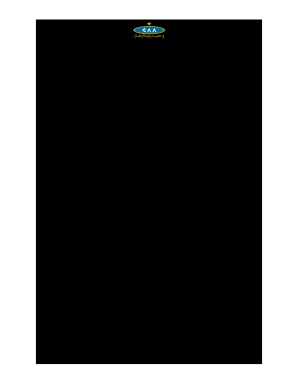
Practical tips for preparing your ‘Pakistan Health Declaration Form’ online
Are you fed up with the complications of managing paperwork? Your solution is airSlate SignNow, the top eSignature platform for both individuals and businesses. Bid farewell to the monotonous task of printing and scanning documents. With airSlate SignNow, you can easily complete and sign forms online. Utilize the comprehensive features available on this user-friendly and affordable platform to transform your paperwork management strategy. Whether you need to sign documents or gather electronic signatures, airSlate SignNow manages everything seamlessly, with just a few clicks.
Follow this comprehensive guide:
- Log into your account or register for a complimentary trial with our service.
- Select +Create to upload a file from your device, cloud storage, or our form database.
- Access your ‘Pakistan Health Declaration Form’ in the editor.
- Click Me (Fill Out Now) to ready the document on your end.
- Add and allocate fillable fields for others (if necessary).
- Proceed with the Send Invite settings to solicit eSignatures from others.
- Download, print your copy, or convert it into a reusable template.
Don’t be concerned if you need to work with others on your Pakistan Health Declaration Form or send it for notarization—our platform provides everything necessary to complete such activities. Sign up with airSlate SignNow today and enhance your document management to a new level!
FAQs
-
What is the Pakistan Health Declaration Form?
The Pakistan Health Declaration Form is a mandatory document required for travelers entering Pakistan. This form collects essential health information to ensure the safety and well-being of the public, especially in light of health concerns such as COVID-19. Using airSlate SignNow, you can easily complete and eSign the Pakistan Health Declaration Form digitally.
-
How can airSlate SignNow help with the Pakistan Health Declaration Form?
airSlate SignNow provides a user-friendly platform to fill out and eSign the Pakistan Health Declaration Form effortlessly. With our secure digital solution, you can complete this essential form quickly, ensuring compliance with travel regulations without the hassle of paper documents.
-
Is there a cost associated with using airSlate SignNow for the Pakistan Health Declaration Form?
Yes, airSlate SignNow offers flexible pricing plans that cater to various needs. You can choose a plan that fits your budget, allowing you to efficiently manage the eSigning of the Pakistan Health Declaration Form and other documents at a competitive price.
-
What features does airSlate SignNow offer for the Pakistan Health Declaration Form?
airSlate SignNow includes features such as customizable templates, real-time tracking, and secure storage, all of which enhance the process of completing the Pakistan Health Declaration Form. The platform also supports multiple signing options, ensuring a seamless experience for users.
-
Can I integrate airSlate SignNow with other applications for the Pakistan Health Declaration Form?
Yes, airSlate SignNow offers integrations with various applications such as Google Drive, Dropbox, and CRM systems. This means you can easily manage and access the Pakistan Health Declaration Form alongside your other essential documents in one centralized platform.
-
What are the benefits of using airSlate SignNow for the Pakistan Health Declaration Form?
Using airSlate SignNow for the Pakistan Health Declaration Form streamlines the signing process, saves time, and reduces paper waste. Additionally, our platform enhances security and compliance, making it easier for travelers to ensure their health declaration is completed accurately and promptly.
-
Is it easy to eSign the Pakistan Health Declaration Form with airSlate SignNow?
Absolutely! airSlate SignNow simplifies the eSigning process for the Pakistan Health Declaration Form. With our intuitive interface, you can easily add your signature and any required information in just a few clicks, making it accessible for everyone.
Find out other pakistan health declaration form
- Close deals faster
- Improve productivity
- Delight customers
- Increase revenue
- Save time & money
- Reduce payment cycles

