Fill and Sign the Parenting Agreement Document Form
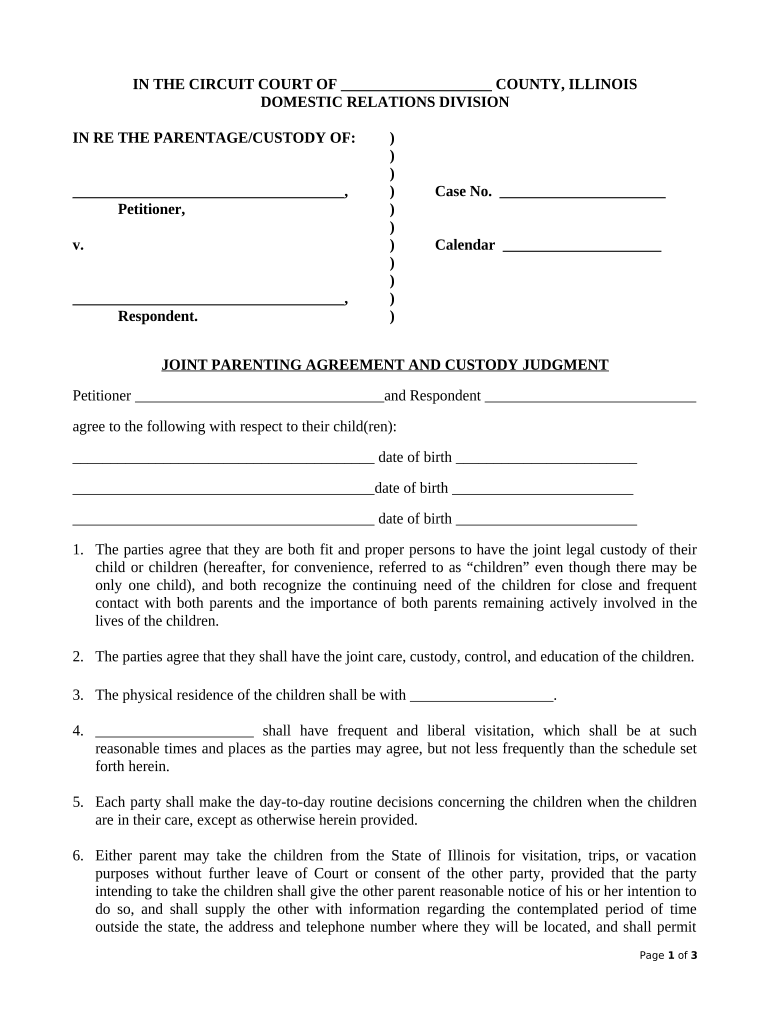
Valuable assistance on finalizing your ‘Parenting Agreement Document’ online
Are you exhausted from the inconvenience of managing paperwork? Look no further than airSlate SignNow, the leading electronic signature solution for individuals and small to medium-sized businesses. Bid farewell to the laborious procedure of printing and scanning documents. With airSlate SignNow, you can effortlessly finalize and authorize documentation online. Take advantage of the powerful features included in this user-friendly and cost-effective platform and transform your method of document handling. Whether you require approval for forms or need to collect eSignatures, airSlate SignNow manages everything smoothly, all with a few clicks.
Follow this detailed guide:
- Log into your account or register for a free trial with our service.
- Click +Create to upload a file from your device, cloud storage, or our template library.
- Open your ‘Parenting Agreement Document’ in the editor.
- Click Me (Fill Out Now) to complete the form on your end.
- Add and designate fillable fields for others (if necessary).
- Continue with the Send Invite options to request eSignatures from others.
- Save, print your copy, or transform it into a reusable template.
Don’t fret if you need to work with others on your Parenting Agreement Document or send it for notarization—our platform provides everything you need to perform such tasks. Create an account with airSlate SignNow today and take your document management to new levels!
FAQs
-
What is a Parenting Agreement Document?
A Parenting Agreement Document is a legally binding contract between parents that outlines the responsibilities and rights regarding their children after separation or divorce. It specifies aspects like custody, visitation schedules, and decision-making responsibilities. Using airSlate SignNow, you can easily create and customize your Parenting Agreement Document to fit your family's needs.
-
How can airSlate SignNow help me create a Parenting Agreement Document?
airSlate SignNow offers user-friendly templates that simplify the process of drafting a Parenting Agreement Document. You can easily fill in the necessary details, add your signature, and send it for e-signature to ensure all parties agree. This streamlines the creation of your Parenting Agreement Document while saving time and reducing stress.
-
Is there a cost associated with using airSlate SignNow for a Parenting Agreement Document?
Yes, airSlate SignNow offers a variety of pricing plans to suit different needs, including options for individuals and businesses. You can create and manage your Parenting Agreement Document at an affordable rate, with no hidden fees. Check our pricing page for detailed information on plans that include features tailored for document signing and management.
-
What features does airSlate SignNow offer for Parenting Agreement Documents?
airSlate SignNow includes features such as customizable templates, secure e-signatures, and document tracking to enhance the creation of your Parenting Agreement Document. Additionally, the platform allows for easy file sharing and collaboration, ensuring all parties can review and sign the document seamlessly. These features make it an efficient solution for parents navigating post-separation agreements.
-
Can I integrate airSlate SignNow with other applications for my Parenting Agreement Document?
Yes, airSlate SignNow integrates with various applications like Google Drive, Dropbox, and Microsoft Office. This allows you to access and manage your Parenting Agreement Document alongside other files and tools you regularly use. Integration simplifies the workflow, ensuring you can efficiently create, store, and share your document.
-
What are the benefits of using airSlate SignNow for my Parenting Agreement Document?
Using airSlate SignNow for your Parenting Agreement Document provides several benefits, including enhanced security, ease of use, and legal compliance. The platform ensures that your document is securely stored and easily accessible, while its intuitive interface allows you to complete the signing process quickly. This efficient method helps parents focus more on their children and less on paperwork.
-
Is my Parenting Agreement Document legally binding?
Yes, a Parenting Agreement Document created and signed through airSlate SignNow is legally binding, provided it complies with your state’s laws. The e-signatures are recognized as valid and enforceable, ensuring that the terms agreed upon by both parents are upheld. It's advisable to consult a legal professional to ensure that your document meets specific legal requirements.
The best way to complete and sign your parenting agreement document form
Find out other parenting agreement document form
- Close deals faster
- Improve productivity
- Delight customers
- Increase revenue
- Save time & money
- Reduce payment cycles















