Fill and Sign the Partial Unconditional Waiver 497311363 Form
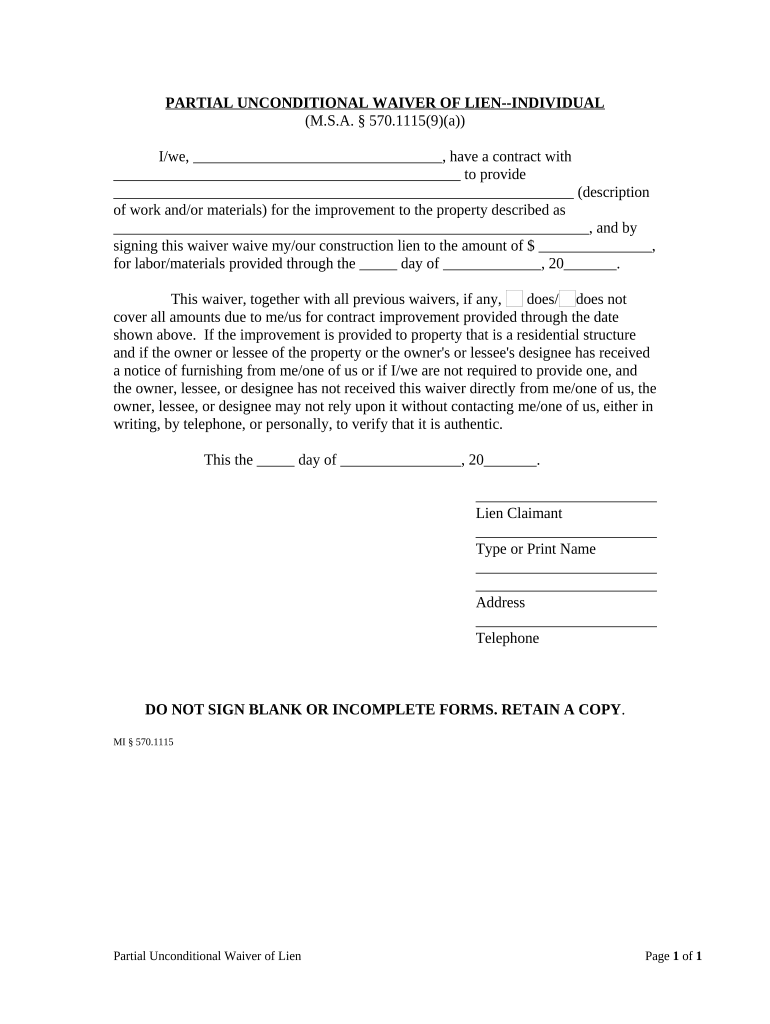
Valuable advice on finishing your ‘Partial Unconditional Waiver 497311363’ online
Are you fed up with the inconvenience of managing paperwork? Look no further than airSlate SignNow, the leading electronic signature solution for individuals and small to medium-sized businesses. Bid farewell to the monotonous routine of printing and scanning documents. With airSlate SignNow, you can effortlessly complete and sign paperwork online. Utilize the robust tools integrated into this user-friendly and cost-effective platform and transform your document management approach. Whether you need to authorize forms or gather eSignatures, airSlate SignNow takes care of everything seamlessly, with just a few clicks.
Follow this detailed guide:
- Log into your account or register for a complimentary trial with our service.
- Click +Create to upload a file from your device, cloud storage, or our template library.
- Open your ‘Partial Unconditional Waiver 497311363’ in the editor.
- Click Me (Fill Out Now) to prepare the form on your end.
- Add and designate fillable fields for other participants (if necessary).
- Proceed with the Send Invite settings to request eSignatures from others.
- Save, print your copy, or convert it into a reusable template.
Don't worry if you need to collaborate with your teammates on your Partial Unconditional Waiver 497311363 or send it for notarization—our platform provides you with everything necessary to accomplish such tasks. Register with airSlate SignNow today and take your document management to the next level!
FAQs
-
What is an unconditional partial lien waiver?
An unconditional partial lien waiver is a legal document that releases a portion of a contractor's or subcontractor's lien rights, indicating that they have received payment for specific work completed. This waiver is crucial in construction projects to ensure that all parties are protected from future claims for unpaid work. By using airSlate SignNow, you can easily create and manage unconditional partial lien waivers efficiently.
-
How can I create an unconditional partial lien waiver using airSlate SignNow?
Creating an unconditional partial lien waiver with airSlate SignNow is straightforward. Simply choose from our customizable templates, fill in the necessary details about the work completed and payment received, and send it for eSignature. Our platform simplifies the entire process, making it quick and easy to generate legally-binding waivers.
-
What are the benefits of using airSlate SignNow for unconditional partial lien waivers?
Using airSlate SignNow for unconditional partial lien waivers offers numerous benefits, including increased efficiency and reduced paperwork. Our digital solution allows you to send, sign, and store waivers securely online, saving time and minimizing the risk of errors. Plus, our platform is cost-effective, making it accessible for businesses of all sizes.
-
Are there any fees associated with using airSlate SignNow for lien waivers?
airSlate SignNow offers flexible pricing plans that can accommodate various business needs, including the creation of unconditional partial lien waivers. Our competitive pricing ensures you get a cost-effective solution without compromising on features. For detailed pricing information, visit our website or contact our support team.
-
Can I integrate airSlate SignNow with other tools for managing lien waivers?
Yes, airSlate SignNow seamlessly integrates with various tools and platforms, enhancing your workflow for managing unconditional partial lien waivers. Whether you use project management software, accounting systems, or cloud storage solutions, our integrations ensure that your documents are synced and accessible in one place.
-
Is the unconditional partial lien waiver legally binding?
Absolutely! The unconditional partial lien waiver created through airSlate SignNow is legally binding when signed electronically by the involved parties. Our platform meets eSignature regulations, providing you with peace of mind that your waivers are enforceable and compliant with legal standards.
-
How does airSlate SignNow ensure the security of my lien waivers?
At airSlate SignNow, we prioritize the security of your documents, including unconditional partial lien waivers. Our platform employs advanced encryption methods and secure cloud storage to protect your data from unauthorized access. You can rest assured that your sensitive information is safe while using our services.
The best way to complete and sign your partial unconditional waiver 497311363 form
Find out other partial unconditional waiver 497311363 form
- Close deals faster
- Improve productivity
- Delight customers
- Increase revenue
- Save time & money
- Reduce payment cycles















