Fill and Sign the Partnership Agreement Form Template
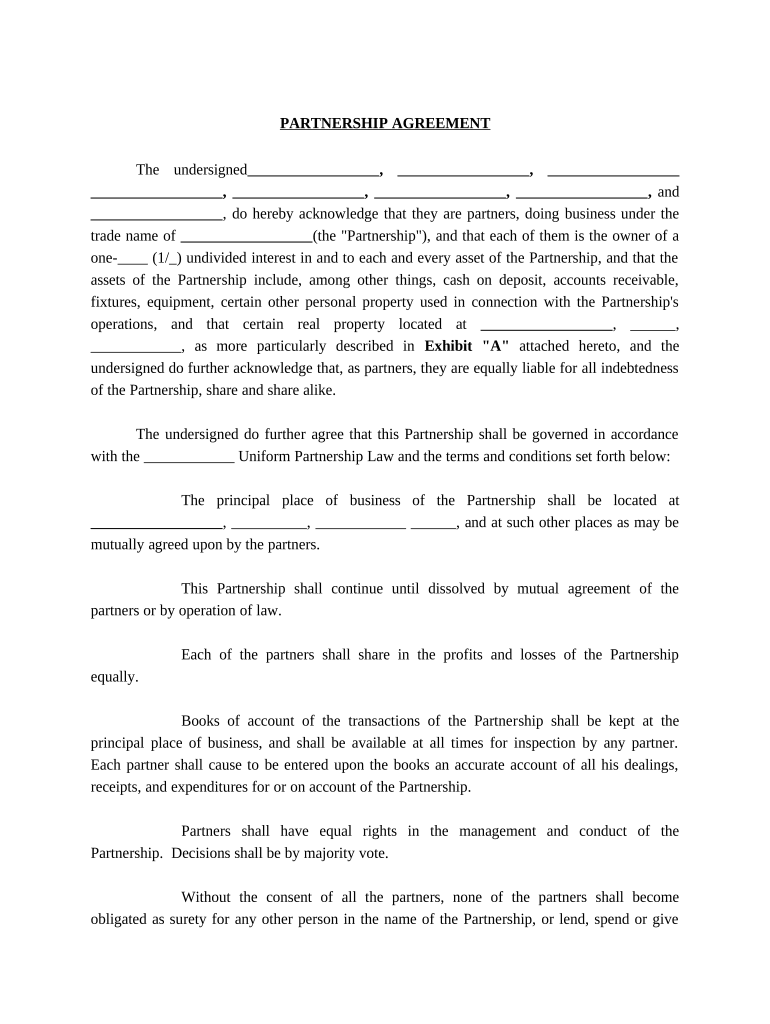
Useful hints for preparing your ‘Partnership Agreement Form Template’ online
Are you fed up with the burden of handling paperwork? Look no further than airSlate SignNow, the premier eSignature solution for individuals and small to medium-sized businesses. Bid farewell to the tedious process of printing and scanning documents. With airSlate SignNow, you can effortlessly complete and sign paperwork online. Take advantage of the powerful features incorporated into this user-friendly and budget-friendly platform and transform your method of document management. Whether you need to approve forms or gather electronic signatures, airSlate SignNow manages it all with ease, needing only a few clicks.
Adhere to this comprehensive guide:
- Log into your account or initiate a free trial with our service.
- Click +Create to upload a file from your device, cloud storage, or our template library.
- Open your ‘Partnership Agreement Form Template’ in the editor.
- Click Me (Fill Out Now) to prepare the form on your end.
- Add and designate fillable fields for others (if required).
- Proceed with the Send Invite settings to request eSignatures from others.
- Save, print your version, or turn it into a multi-use template.
No need to worry if you need to collaborate with others on your Partnership Agreement Form Template or send it for notarization—our solution offers everything you need to accomplish these tasks. Sign up with airSlate SignNow today and elevate your document management to a higher level!
FAQs
-
What is a Partnership Agreement Form Template?
A Partnership Agreement Form Template is a predefined document that outlines the terms and conditions agreed upon by partners in a business. Using this template simplifies the creation of legally binding agreements, ensuring all necessary clauses are included for clarity and protection. With airSlate SignNow, you can easily customize and eSign your Partnership Agreement Form Template to suit your specific business needs.
-
How can I create a Partnership Agreement Form Template using airSlate SignNow?
Creating a Partnership Agreement Form Template with airSlate SignNow is straightforward. Simply choose from our library of templates, customize the content to fit your partnership's unique requirements, and save it for future use. This process streamlines the preparation of agreements, making it quick and efficient.
-
Is the Partnership Agreement Form Template customizable?
Yes, the Partnership Agreement Form Template offered by airSlate SignNow is fully customizable. You can modify sections such as partner responsibilities, profit sharing, and exit strategies to align with your specific partnership dynamics. This flexibility ensures that your agreement meets all necessary legal and operational standards.
-
What are the benefits of using a Partnership Agreement Form Template?
Using a Partnership Agreement Form Template provides numerous benefits, including time savings, legal protection, and clarity among partners. With airSlate SignNow, you can ensure that all parties are on the same page regarding their roles and responsibilities, reducing potential conflicts in the future. Additionally, electronic signatures expedite the signing process, making it more efficient.
-
What features does airSlate SignNow offer for the Partnership Agreement Form Template?
airSlate SignNow offers a range of features for the Partnership Agreement Form Template, including easy customization, electronic signing, secure storage, and integration with other applications. These features enhance the document management process, allowing you to handle agreements efficiently while maintaining compliance and security.
-
How much does the Partnership Agreement Form Template cost with airSlate SignNow?
The cost of using the Partnership Agreement Form Template with airSlate SignNow varies based on your subscription plan. We offer flexible pricing options to accommodate businesses of all sizes, ensuring you get the best value for your document management needs. You can choose a plan that suits your budget while accessing all essential features.
-
Can I integrate the Partnership Agreement Form Template with other tools?
Yes, airSlate SignNow allows you to integrate the Partnership Agreement Form Template with various business tools and applications. This integration helps streamline workflows and ensures that all your document processes work seamlessly, whether you are managing contracts, invoicing, or project management.
The best way to complete and sign your partnership agreement form template
Find out other partnership agreement form template
- Close deals faster
- Improve productivity
- Delight customers
- Increase revenue
- Save time & money
- Reduce payment cycles















