Fill and Sign the Partnership Dissolution Agreement Form
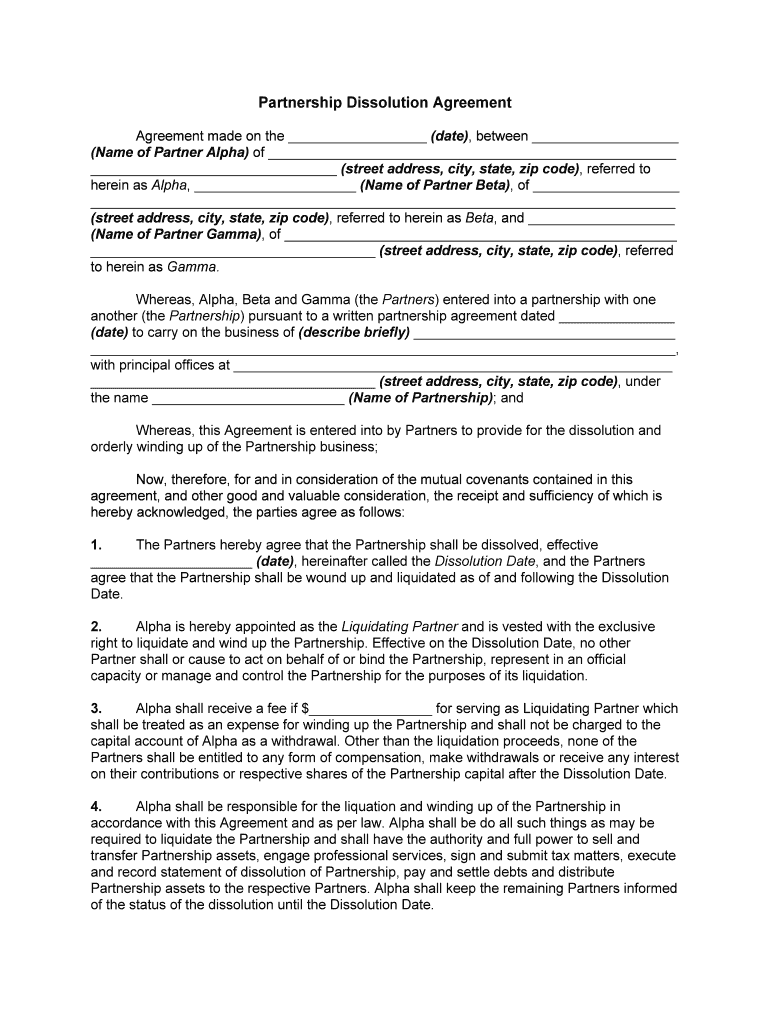
Useful Suggestions for Finalizing Your ‘Partnership Dissolution Agreement’ Online
Are you weary of the inconvenience of managing paperwork? Look no further than airSlate SignNow, the ultimate electronic signature platform for individuals and small to medium-sized businesses. Bid farewell to the lengthy process of printing and scanning documents. With airSlate SignNow, you can easily fill out and sign documents online. Take advantage of the abundant features packed into this straightforward and cost-effective platform and transform your approach to paperwork handling. Whether you need to authorize forms or collect signatures, airSlate SignNow takes care of it all seamlessly, with just a few clicks.
Follow this comprehensive guide:
- Log into your account or sign up for a complimentary trial with our service.
- Click +Create to upload a file from your device, cloud storage, or our form library.
- Open your ‘Partnership Dissolution Agreement’ in the editor.
- Click Me (Fill Out Now) to finalize the form on your end.
- Add and designate fillable fields for others (if needed).
- Continue with the Send Invite settings to request eSignatures from others.
- Download, print your version, or convert it into a reusable template.
Don’t fret if you need to collaborate with your colleagues on your Partnership Dissolution Agreement or send it for notarization—our solution provides everything you require to accomplish such tasks. Create an account with airSlate SignNow today and elevate your document management to a new level!
FAQs
-
What is a partnership dissolution agreement?
A partnership dissolution agreement is a legal document that outlines the terms and conditions under which a partnership will be terminated. This agreement addresses the distribution of assets, liabilities, and any remaining responsibilities among the partners. Utilizing airSlate SignNow to create and eSign your partnership dissolution agreement ensures a smooth and efficient process.
-
How can airSlate SignNow help with my partnership dissolution agreement?
airSlate SignNow streamlines the creation, signing, and management of your partnership dissolution agreement. With our user-friendly interface, you can easily customize your document and get it signed electronically, saving time and reducing paperwork. This effective solution simplifies the complex process of partnership dissolution.
-
What features does airSlate SignNow offer for partnership dissolution agreements?
With airSlate SignNow, you gain access to features such as document templates, secure eSignature capabilities, and real-time tracking of your partnership dissolution agreement. Additionally, our platform allows you to collaborate with partners and legal advisors seamlessly, ensuring every detail is addressed before finalizing your agreement.
-
Is there a cost associated with using airSlate SignNow for a partnership dissolution agreement?
Yes, airSlate SignNow offers affordable pricing plans tailored to your business needs. You can choose from monthly or annual subscriptions, which provide unlimited access to create and eSign partnership dissolution agreements along with other document management features. Our cost-effective solution makes legal documentation accessible for all businesses.
-
Can I integrate airSlate SignNow with other software for my partnership dissolution agreement?
Absolutely! airSlate SignNow integrates with various popular applications, allowing you to streamline your workflow. Whether you use CRM systems, cloud storage, or project management tools, our platform ensures that your partnership dissolution agreement fits seamlessly into your existing processes.
-
What are the benefits of using airSlate SignNow for partnership dissolution agreements?
Using airSlate SignNow for your partnership dissolution agreement offers numerous benefits, including increased efficiency, enhanced security, and compliance with legal standards. Our eSignature technology eliminates the need for physical signatures, speeding up the process while ensuring that your documents are securely stored and easily accessible.
-
How can I ensure my partnership dissolution agreement is legally binding?
To ensure your partnership dissolution agreement is legally binding, it's important to follow jurisdictional requirements for signature and witness protocols. airSlate SignNow provides electronic signatures that hold legal validity under the ESIGN Act and UETA, making your agreement enforceable. Always consult with a legal professional for specific advice regarding your situation.
The best way to complete and sign your partnership dissolution agreement form
Find out other partnership dissolution agreement form
- Close deals faster
- Improve productivity
- Delight customers
- Increase revenue
- Save time & money
- Reduce payment cycles















