Fill and Sign the Party Wall Agreement Template Form
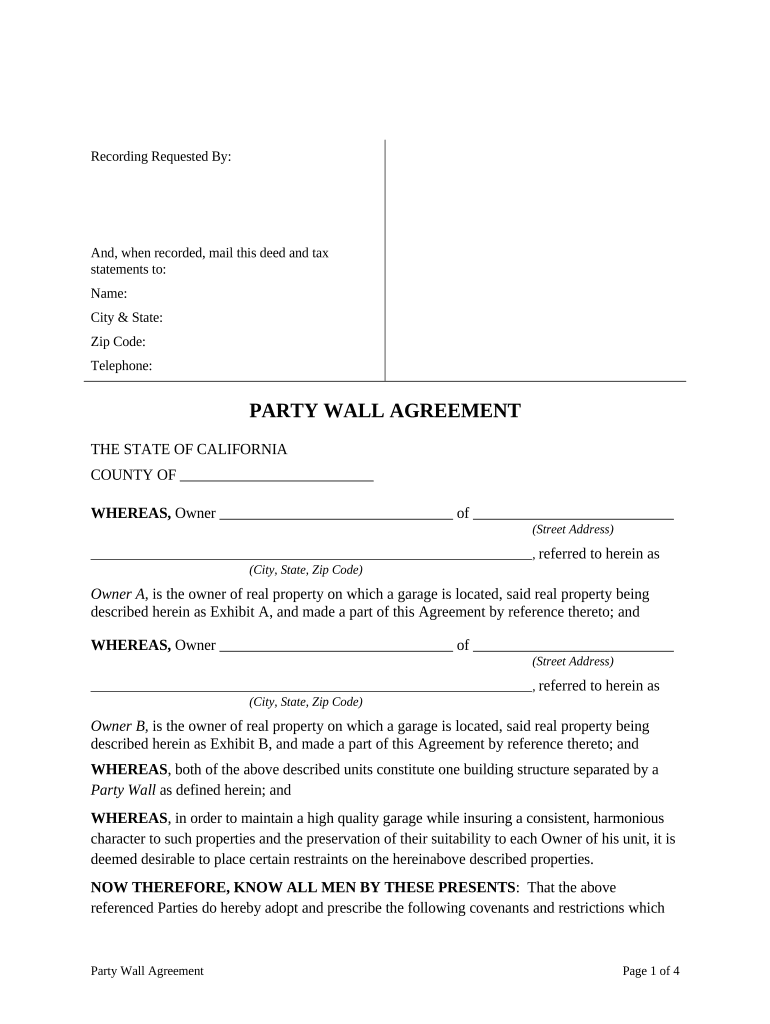
Useful advice on setting up your ‘Party Wall Agreement Template’ online
Are you fed up with the trouble of handling documents? Look no further than airSlate SignNow, the premier electronic signature platform for individuals and businesses. Say farewell to the tedious task of printing and scanning files. With airSlate SignNow, you can effortlessly fill out and sign documents online. Utilize the extensive features integrated into this user-friendly and cost-effective service and transform your method of document management. Whether you need to endorse forms or collect eSignatures, airSlate SignNow manages everything with ease, requiring just a few clicks.
Follow this comprehensive guide:
- Log in to your account or begin a free trial with our platform.
- Click +Create to upload a document from your device, cloud, or our template collection.
- Open your ‘Party Wall Agreement Template’ in the editor.
- Select Me (Fill Out Now) to finish the document on your end.
- Add and designate fillable fields for others (if necessary).
- Proceed with the Send Invite options to solicit eSignatures from others.
- Save, print your version, or convert it into a reusable template.
No need to worry if you need to collaborate with your colleagues on your Party Wall Agreement Template or send it for notarization—our service provides everything required to accomplish such tasks. Register with airSlate SignNow today and enhance your document management to new levels!
FAQs
-
What is a party wall agreement template?
A party wall agreement template is a legal document designed to outline the rights and responsibilities of property owners who share a wall or boundary. This template ensures that both parties agree on construction or renovation plans that may affect the shared wall. Using a party wall agreement template helps prevent disputes and provides a clear framework for communication.
-
How can I create a party wall agreement template using airSlate SignNow?
Creating a party wall agreement template with airSlate SignNow is straightforward. Simply choose from our pre-designed templates or customize your own using our user-friendly interface. Once your template is ready, you can easily send it for eSignature to streamline the agreement process.
-
What features does the party wall agreement template offer?
Our party wall agreement template offers features such as customizable clauses, easy editing, and eSignature integration. You can tailor the document to meet specific requirements and ensure all necessary legal elements are included. Additionally, our platform allows for real-time collaboration and tracking of document status.
-
Is there a cost associated with using the party wall agreement template?
Yes, there are costs associated with using the party wall agreement template on airSlate SignNow, but we offer flexible pricing plans to accommodate different needs. You can choose a subscription that best fits your usage, from individual users to larger teams. Our cost-effective solutions ensure you get great value without compromising on features.
-
What are the benefits of using a digital party wall agreement template?
Using a digital party wall agreement template provides numerous benefits, including faster turnaround times and reduced paperwork. With airSlate SignNow, you can easily access, edit, and send documents from any device, enhancing convenience. Furthermore, eSigning accelerates the approval process, allowing you to finalize agreements quickly.
-
Can I integrate the party wall agreement template with other software?
Yes, airSlate SignNow allows for seamless integrations with various software applications. You can easily connect your party wall agreement template with popular tools like Google Drive, Dropbox, and CRM systems to streamline your workflow. This integration helps keep all your documents organized and accessible in one place.
-
What legal provisions should be included in a party wall agreement template?
A comprehensive party wall agreement template should include provisions such as the scope of work, notification requirements, and dispute resolution processes. It’s important to ensure that the template complies with local regulations and covers all necessary legal aspects to protect both parties. Consulting with a legal professional is advised to ensure compliance.
The best way to complete and sign your party wall agreement template form
Find out other party wall agreement template form
- Close deals faster
- Improve productivity
- Delight customers
- Increase revenue
- Save time & money
- Reduce payment cycles















