Fill and Sign the Pay Checklist PDF Form
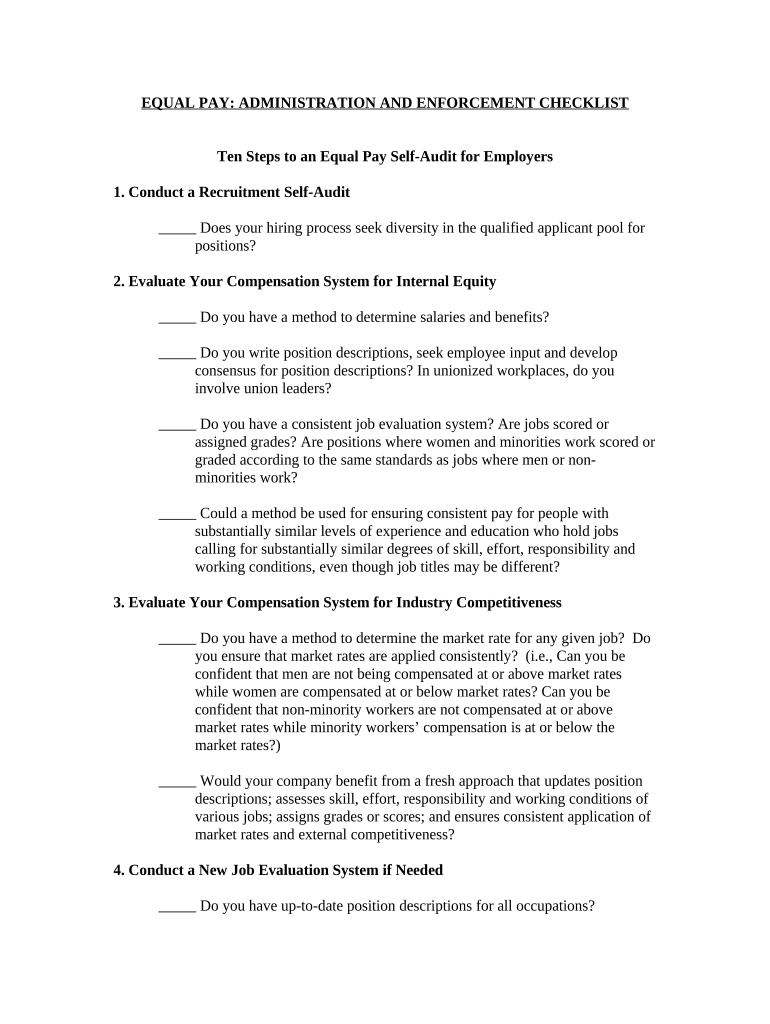
Practical advice on setting up your ‘Pay Checklist Pdf’ online
Are you fed up with the inconvenience of managing paperwork? Look no further than airSlate SignNow, the premier eSignature solution for individuals and organizations. Bid farewell to the monotonous task of printing and scanning documents. With airSlate SignNow, you can effortlessly complete and sign documentation online. Utilize the robust capabilities integrated into this user-friendly and cost-effective platform and transform your method of document administration. Whether you need to authorize forms or collect electronic signatures, airSlate SignNow manages everything seamlessly, requiring just a few clicks.
Follow these detailed instructions:
- Log into your account or initiate a free trial with our service.
- Click +Create to upload a file from your device, cloud storage, or our form archive.
- Open your ‘Pay Checklist Pdf’ in the editor.
- Click Me (Fill Out Now) to ready the form on your end.
- Add and designate fillable fields for others (if necessary).
- Continue with the Send Invite options to solicit eSignatures from others.
- Download, print your version, or convert it into a multi-use template.
Don’t fret if you need to collaborate with others on your Pay Checklist Pdf or send it for notarization—our platform provides everything you require to complete such tasks. Register with airSlate SignNow today and take your document management to new levels!
FAQs
-
What is a Pay Checklist Pdf and how can it benefit my business?
A Pay Checklist Pdf is a digital document that helps businesses manage payment processes efficiently. By utilizing airSlate SignNow, you can easily create, send, and eSign Pay Checklist Pdfs, streamlining your payment workflows and reducing paperwork.
-
How do I create a Pay Checklist Pdf using airSlate SignNow?
Creating a Pay Checklist Pdf with airSlate SignNow is simple. Just upload your checklist template, customize it as needed, and then save it as a PDF. You can then share this document with your team or clients for eSigning.
-
Can I integrate airSlate SignNow with other tools for managing Pay Checklist Pdfs?
Yes, airSlate SignNow offers seamless integrations with various applications such as Google Drive, Dropbox, and CRM systems. This makes it easy to manage your Pay Checklist Pdfs alongside your other business tools.
-
What are the pricing options for using airSlate SignNow for Pay Checklist Pdf management?
airSlate SignNow offers flexible pricing plans to accommodate different business needs. You can choose from monthly or annual subscriptions, ensuring that you only pay for the features you need to manage your Pay Checklist Pdfs effectively.
-
Is it safe to send and eSign Pay Checklist Pdfs using airSlate SignNow?
Absolutely! airSlate SignNow employs advanced security measures, including encryption and secure cloud storage, to protect your Pay Checklist Pdfs. You can send and eSign documents with confidence, knowing that your information is safe.
-
What features does airSlate SignNow provide for managing Pay Checklist Pdfs?
airSlate SignNow includes various features for managing Pay Checklist Pdfs, such as customizable templates, automated workflows, and real-time tracking. These tools enhance your document management process, making it more efficient and organized.
-
How can I track the status of my Pay Checklist Pdfs?
With airSlate SignNow, you can easily track the status of your Pay Checklist Pdfs in real-time. The platform provides notifications and updates, allowing you to see when documents are sent, viewed, and signed.
The best way to complete and sign your pay checklist pdf form
Find out other pay checklist pdf form
- Close deals faster
- Improve productivity
- Delight customers
- Increase revenue
- Save time & money
- Reduce payment cycles















