Fill and Sign the Pennsylvania Contract Deed Form
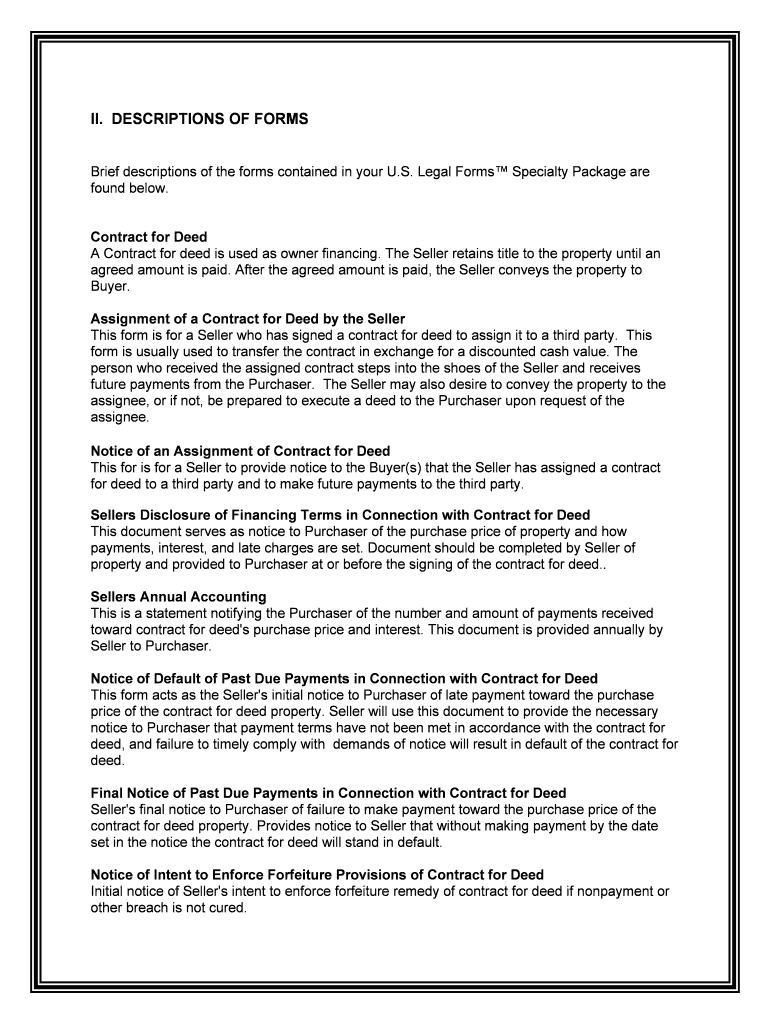
Practical advice on finishing your ‘Pennsylvania Contract Deed’ online
Are you fed up with the inconvenience of handling paperwork? Look no further than airSlate SignNow, the top electronic signature solution for individuals and organizations. Bid farewell to the monotonous process of printing and scanning documents. With airSlate SignNow, you can effortlessly finalize and sign documents online. Utilize the robust features integrated into this user-friendly and economical platform to transform your strategy towards document management. Whether you need to endorse documents or collect eSignatures, airSlate SignNow manages it all seamlessly, requiring merely a few clicks.
Follow this step-by-step guide:
- Log into your account or sign up for a free trial with our service.
- Click +Create to upload a file from your device, cloud, or our template library.
- Open your ‘Pennsylvania Contract Deed’ in the editor.
- Click Me (Fill Out Now) to prepare the document on your end.
- Add and assign fillable fields for others (if necessary).
- Continue with the Send Invite settings to request eSignatures from others.
- Save, print your version, or convert it into a reusable template.
Don’t be concerned if you need to collaborate with your colleagues on your Pennsylvania Contract Deed or send it for notarization—our solution offers everything you require to accomplish such tasks. Create an account with airSlate SignNow today and take your document management to the next level!
FAQs
-
What is a contract for deed form?
A contract for deed form is a legal document that outlines the terms of a seller-financed real estate transaction. This form allows a buyer to purchase property by making payments directly to the seller until the full purchase price is paid. Using a contract for deed form can simplify the buying process and provide flexible financing options for both parties.
-
How do I create a contract for deed form with airSlate SignNow?
Creating a contract for deed form with airSlate SignNow is simple and efficient. Just log in to your account, select the 'Create Document' option, and choose from our templates or start from scratch. Once you’ve filled in the necessary details, you can easily send it for eSignature.
-
What are the benefits of using airSlate SignNow for a contract for deed form?
Using airSlate SignNow for your contract for deed form streamlines the signing process. Our platform allows for quick eSigning, secure storage, and easy sharing, ensuring that both parties can access the document anytime. Additionally, our user-friendly interface makes it easy for anyone to create and manage their documents.
-
Is airSlate SignNow affordable for small businesses needing a contract for deed form?
Yes, airSlate SignNow offers competitive pricing plans that cater to small businesses seeking a cost-effective solution for their document needs. Our subscription plans provide unlimited access to create and manage contract for deed forms without breaking the bank. You can easily choose a plan that fits your business requirements.
-
Can I integrate airSlate SignNow with other applications when using a contract for deed form?
Absolutely! airSlate SignNow integrates seamlessly with a variety of applications, enhancing your workflow when managing a contract for deed form. You can connect with popular tools such as Google Drive, Salesforce, and Zapier, allowing for efficient document management and data transfer.
-
What features does airSlate SignNow offer for managing a contract for deed form?
airSlate SignNow provides a range of features for managing your contract for deed form, including customizable templates, real-time tracking, and reminders for signers. You can also collect payments directly through the document, ensuring a smooth transaction process.
-
Is my contract for deed form secure with airSlate SignNow?
Yes, your contract for deed form is highly secure with airSlate SignNow. We employ advanced encryption and security measures to protect your documents and personal information. Additionally, our compliance with industry standards ensures that your data remains confidential and safe.
The best way to complete and sign your pennsylvania contract deed form
Find out other pennsylvania contract deed form
- Close deals faster
- Improve productivity
- Delight customers
- Increase revenue
- Save time & money
- Reduce payment cycles















