Fill and Sign the Pennsylvania Expungement of a Summary Offense Package for Pennsylvania Form
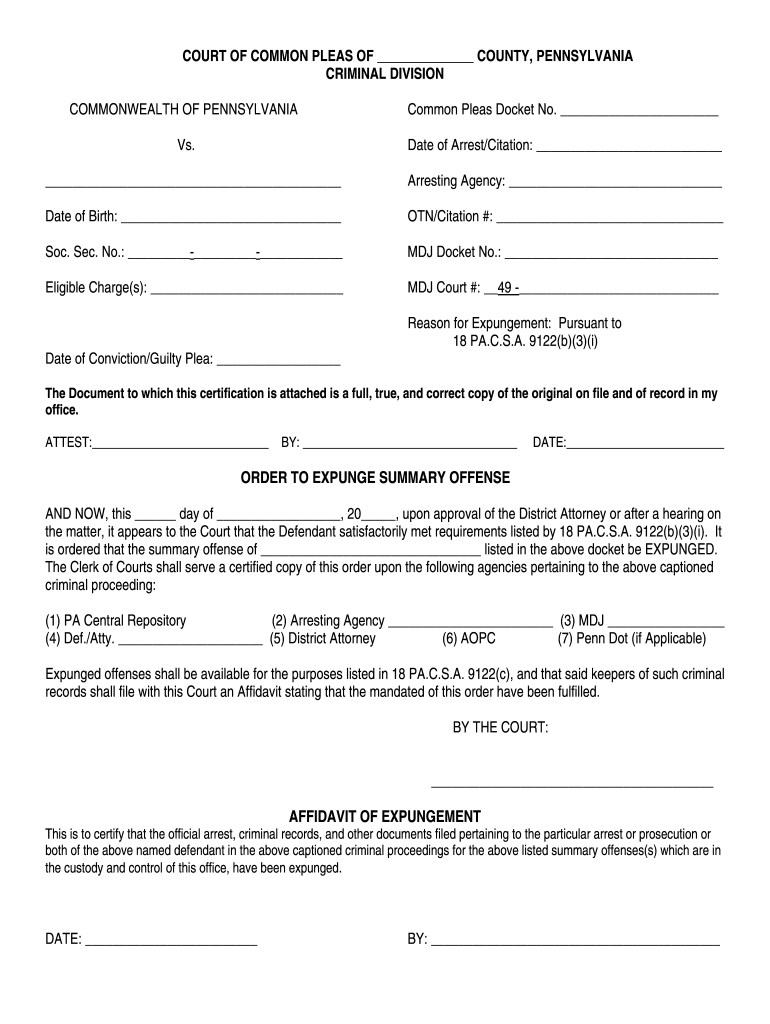
Practical advice on getting your ‘Pennsylvania Expungement Of A Summary Offense Package For Pennsylvania’ online
Are you fed up with the inconvenience of managing paperwork? Look no further than airSlate SignNow, the premier electronic signature solution for individuals and businesses. Bid farewell to the monotonous task of printing and scanning documents. With airSlate SignNow, you can easily finalize and sign documents online. Utilize the extensive features integrated into this intuitive and budget-friendly platform and transform your method of document management. Whether you need to approve forms or gather eSignatures, airSlate SignNow manages it all seamlessly, needing just a few clicks.
Follow this detailed guide:
- Log into your account or register for a free trial with our service.
- Click +Create to upload a file from your device, cloud storage, or our template library.
- Open your ‘Pennsylvania Expungement Of A Summary Offense Package For Pennsylvania’ in the editor.
- Click Me (Fill Out Now) to fill in the form on your side.
- Add and assign fillable fields for other individuals (if necessary).
- Proceed with the Send Invite settings to solicit eSignatures from others.
- Save, print your version, or convert it into a reusable template.
No need to worry if you need to work with your colleagues on your Pennsylvania Expungement Of A Summary Offense Package For Pennsylvania or send it for notarization—our platform offers everything you need to complete such tasks. Create an account with airSlate SignNow today and elevate your document management to new levels!
FAQs
-
What is a PA expungement form and why is it important?
A PA expungement form is a legal document used to request the removal of certain criminal records in Pennsylvania. This form is important as it allows individuals to clear their records, improving their chances for employment and housing opportunities. By using the PA expungement form, you can take the first step towards a fresh start.
-
How can airSlate SignNow help with my PA expungement form?
airSlate SignNow streamlines the process of completing and submitting your PA expungement form by providing an easy-to-use digital platform. You can fill out the form, eSign it, and send it directly from your device, saving time and ensuring accuracy. Our solution simplifies the legal paperwork involved in expungement.
-
What features does airSlate SignNow offer for managing PA expungement forms?
airSlate SignNow offers several features for managing your PA expungement forms, including customizable templates, automated workflows, and secure storage. These features help you efficiently organize your documents and ensure that your expungement request is handled professionally. Plus, you can track the status of your forms in real-time.
-
Is there a cost associated with using airSlate SignNow for PA expungement forms?
Yes, there is a cost associated with using airSlate SignNow for your PA expungement form, but it is designed to be cost-effective. We offer various pricing plans that cater to different needs, ensuring that you only pay for what you use. Additionally, the efficiency and convenience provided can save you costs in the long run.
-
Can I integrate airSlate SignNow with other applications for PA expungement forms?
Absolutely! airSlate SignNow allows for seamless integration with various applications, making it easy to manage your PA expungement form alongside other tools you may be using. Whether it's cloud storage services or CRM systems, our integrations enhance your workflow and document management capabilities.
-
How secure is my information when using airSlate SignNow for PA expungement forms?
Your information is highly secure when using airSlate SignNow for your PA expungement form. We employ advanced encryption and security protocols to protect your sensitive data. You can have peace of mind knowing that your personal and legal information is safeguarded throughout the process.
-
Can I track the status of my PA expungement form submission?
Yes, airSlate SignNow provides tracking features that allow you to monitor the status of your PA expungement form submission. You will receive notifications and updates throughout the process, giving you clarity on where your request stands. This transparency helps you stay informed and prepared for any next steps.
The best way to complete and sign your pennsylvania expungement of a summary offense package for pennsylvania form
Find out other pennsylvania expungement of a summary offense package for pennsylvania form
- Close deals faster
- Improve productivity
- Delight customers
- Increase revenue
- Save time & money
- Reduce payment cycles















