Fill and Sign the Pennsylvania Notice of Intention to Resume Prior Surname Form
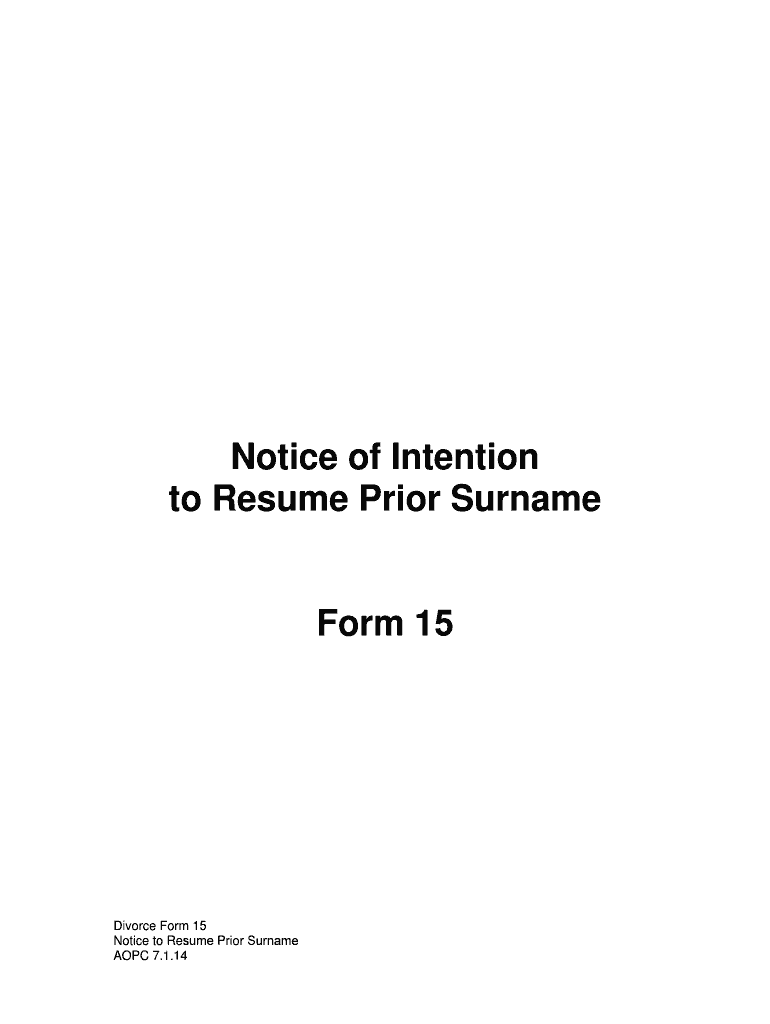
Valuable advice on finalizing your ‘Pennsylvania Notice Of Intention To Resume Prior Surname Form’ online
Are you exhausted from the inconvenience of managing paperwork? Look no further than airSlate SignNow, the premier eSignature solution for individuals and organizations. Bid farewell to the lengthy process of printing and scanning documents. With airSlate SignNow, you can easily finalize and sign papers online. Utilize the comprehensive tools available on this intuitive and budget-friendly platform and transform your method of document handling. Whether you need to authorize forms or gather signatures, airSlate SignNow simplifies everything, requiring only a few clicks.
Adhere to this detailed guide:
- Sign in to your account or initiate a free trial of our service.
- Select +Create to upload a file from your device, cloud, or our template library.
- Access your ‘Pennsylvania Notice Of Intention To Resume Prior Surname Form’ in the editor.
- Click Me (Fill Out Now) to finalize the document on your end.
- Include and designate fillable fields for others (if needed).
- Continue with the Send Invite settings to request eSignatures from others.
- Download, print your copy, or convert it into a reusable template.
Don’t fret if you need to collaborate with your teammates on your Pennsylvania Notice Of Intention To Resume Prior Surname Form or send it for notarization—our solution offers everything necessary to complete such tasks. Register with airSlate SignNow today and elevate your document management to new levels!
FAQs
-
What is a PA divorce decree sample and how is it used?
A PA divorce decree sample is a legal document that outlines the terms of a divorce in Pennsylvania. It includes important details such as custody agreements, child support, and property division. This sample can serve as a template for individuals to understand what to expect and how to structure their own divorce decrees.
-
How can airSlate SignNow help me with my PA divorce decree sample?
airSlate SignNow offers a user-friendly platform to create, edit, and eSign your PA divorce decree sample quickly and securely. With our powerful tools, you can easily customize the sample to fit your specific needs, ensuring that all necessary legal requirements are met.
-
Is there a cost associated with using airSlate SignNow for a PA divorce decree sample?
Yes, there are affordable pricing plans available for using airSlate SignNow to create your PA divorce decree sample. We offer various subscription options, including monthly and annual plans, designed to fit your budget and usage needs.
-
What features does airSlate SignNow provide for managing a PA divorce decree sample?
airSlate SignNow provides features such as customizable templates, eSignature capabilities, document sharing, and secure cloud storage for your PA divorce decree sample. These features streamline the process, making it easy to manage and finalize your divorce documents.
-
Can I integrate airSlate SignNow with other applications for my PA divorce decree sample?
Absolutely! airSlate SignNow integrates seamlessly with various applications, including Google Drive, Dropbox, and Microsoft Office. This allows you to easily access and manage your PA divorce decree sample alongside other important documents.
-
What are the benefits of using airSlate SignNow for a PA divorce decree sample over traditional methods?
Using airSlate SignNow for your PA divorce decree sample offers several benefits, including faster processing times, reduced paper usage, and enhanced security. Our digital platform allows you to eSign documents from anywhere, making the entire process more efficient and convenient.
-
Are there any legal considerations when using a PA divorce decree sample?
While a PA divorce decree sample can provide a useful framework, it's important to consult with a legal professional to ensure compliance with Pennsylvania laws. airSlate SignNow supports legal document creation, but we recommend reviewing your final decree with a lawyer to confirm its validity.
The best way to complete and sign your pennsylvania notice of intention to resume prior surname form
Find out other pennsylvania notice of intention to resume prior surname form
- Close deals faster
- Improve productivity
- Delight customers
- Increase revenue
- Save time & money
- Reduce payment cycles















