Fill and Sign the Personal Leave Form
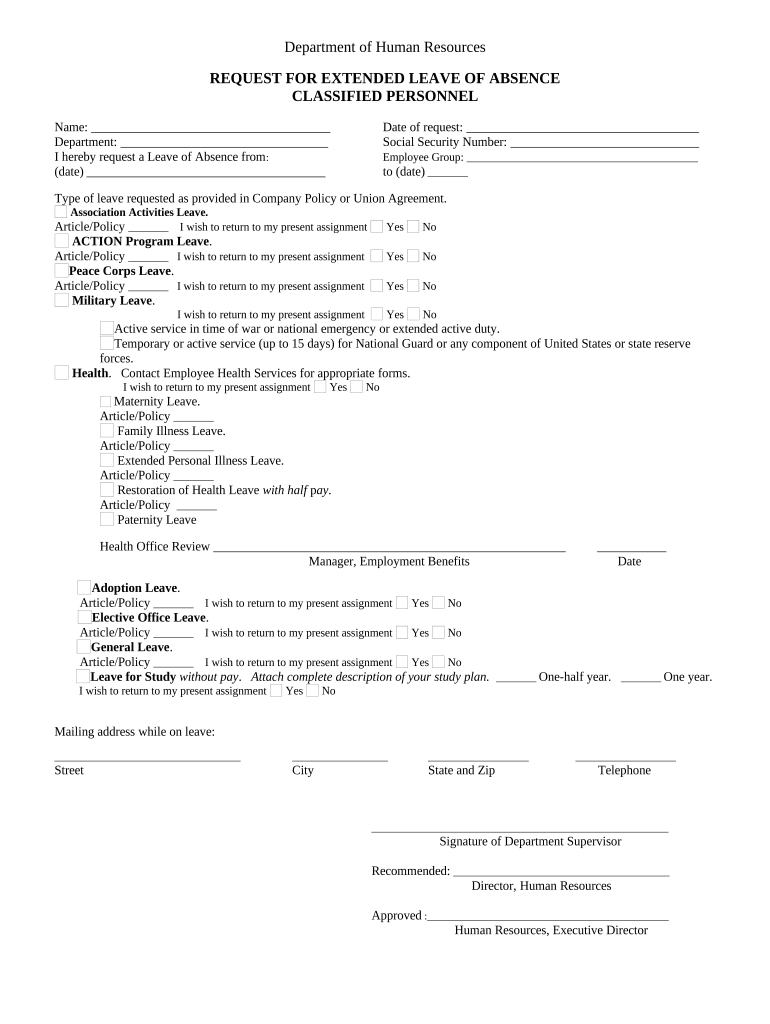
Helpful advice on finalizing your ‘Personal Leave’ online
Are you exhausted from the burden of handling documents? Look no further than airSlate SignNow, the premier electronic signature platform for individuals and enterprises. Bid farewell to the tedious routine of printing and scanning files. With airSlate SignNow, you can smoothly finish and authorize documents online. Leverage the extensive features embedded in this user-friendly and economical platform and transform your method of document administration. Whether you require form approval or eSignature collection, airSlate SignNow manages it all effortlessly, with just a few clicks.
Follow these comprehensive instructions:
- Access your account or sign up for a complimentary trial with our service.
- Click +Create to upload a document from your device, cloud, or our template collection.
- Open your ‘Personal Leave’ in the editor.
- Click Me (Fill Out Now) to finalize the document on your part.
- Add and designate fillable fields for others (if needed).
- Continue with the Send Invite settings to solicit eSignatures from others.
- Download, print your version, or convert it into a reusable template.
No need to worry if you wish to collaborate with your colleagues on your Personal Leave or send it for notarization—our solution provides you with everything necessary to accomplish such tasks. Register with airSlate SignNow today and enhance your document management to new levels!
FAQs
-
What is a kniffel vorlage and how can it be used?
A kniffel vorlage is a template designed for the popular dice game Kniffel (Yahtzee), allowing players to keep track of their scores easily. Using a kniffel vorlage can enhance your gaming experience by providing a structured way to record results, ensuring that all players remain organized and engaged throughout the game.
-
How much does a kniffel vorlage cost with airSlate SignNow?
With airSlate SignNow, you can create and customize your kniffel vorlage for free, making it a cost-effective solution for game enthusiasts. If you need enhanced features or additional templates, our premium plans offer great value, ensuring you have everything you need for your gaming sessions.
-
Can I customize my kniffel vorlage using airSlate SignNow?
Absolutely! airSlate SignNow allows you to customize your kniffel vorlage to fit your specific needs. You can easily modify the template to include additional scoring categories or design elements, making it a versatile tool for any Kniffel game.
-
What features does airSlate SignNow offer for creating a kniffel vorlage?
airSlate SignNow provides a user-friendly interface for creating your kniffel vorlage, complete with drag-and-drop functionality and customizable fields. You can also add digital signatures and collaborate with friends, ensuring a seamless experience whether you play in person or online.
-
Is airSlate SignNow suitable for both casual and serious Kniffel players?
Yes, airSlate SignNow caters to both casual and serious Kniffel players. The flexibility of the kniffel vorlage allows for easy adaptation to different playing styles, ensuring that everyone can enjoy their gaming experience regardless of their level of expertise.
-
How does airSlate SignNow integrate with other tools for my kniffel vorlage?
airSlate SignNow seamlessly integrates with various productivity and collaboration tools, allowing you to enhance your kniffel vorlage experience. Whether you need to share your template via email or collaborate with friends using cloud services, SignNow makes it easy to connect and share.
-
What are the benefits of using a kniffel vorlage from airSlate SignNow?
Using a kniffel vorlage from airSlate SignNow simplifies the process of scorekeeping during your games. It allows for quick reference, reduces errors, and enhances the overall enjoyment of playing Kniffel, making your game nights more organized and fun.
The best way to complete and sign your personal leave form
Find out other personal leave form
- Close deals faster
- Improve productivity
- Delight customers
- Increase revenue
- Save time & money
- Reduce payment cycles















