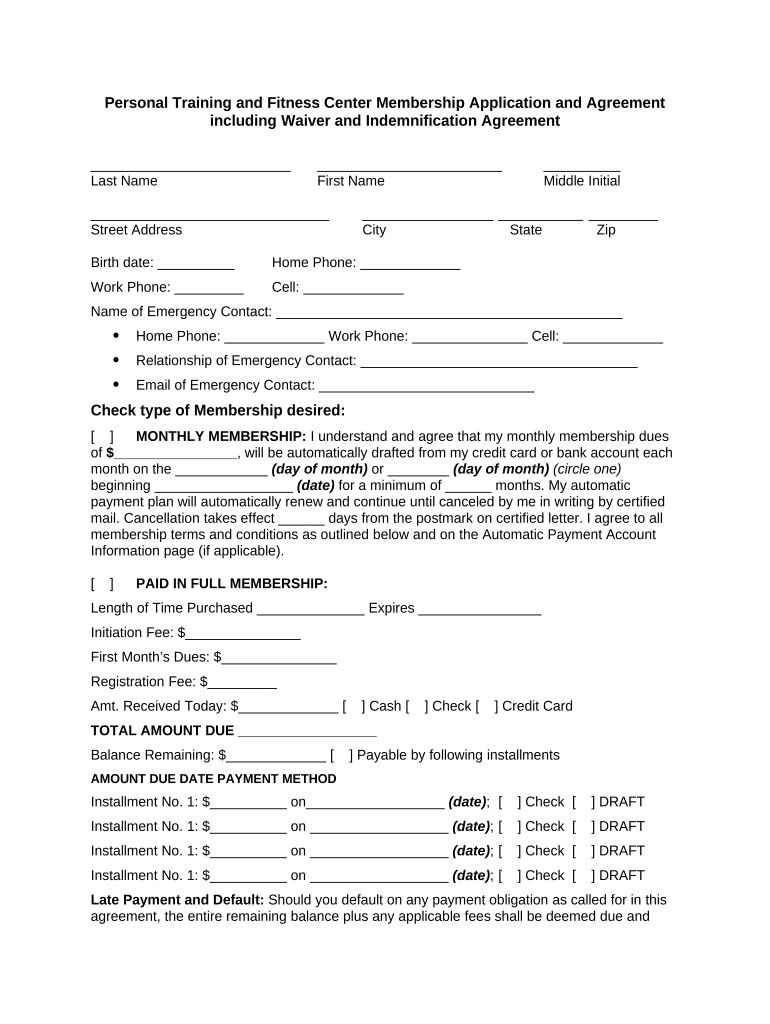Personal Training and Fitness Center Membership Application and Agreement
including Waiver and Indemnification Agreement
__________________________ ________________________ __________
Last Name First Name Middle Initial
_______________________________ _________________ ___________ _________
Street Address City State Zip
Birth date: __________ Home Phone: _____________
Work Phone: _________ Cell: _____________
Name of Emergency Contact: _____________________________________________
Home Phone: _____________ Work Phone: _______________ Cell: _____________
Relationship of Emergency Contact: ____________________________________
Email of Emergency Contact: ____________________________
Check type of Membership desired:
[ ] MONTHLY MEMBERSHIP: I understand and agree that my monthly membership dues
of $________________ , will be automatically drafted from my credit card or bank account each
month on the ____________ (day of month) or ________ (day of month) (circle one)
beginning __________________ (date) for a minimum of ______ months. My automatic
payment plan will automatically renew and continue until canceled by me in writing by certified
mail. Cancellation takes effect ______ days from the postmark on certified letter. I agree to all
membership terms and conditions as outlined below and on the Automatic Payment Account
Information page (if applicable).
[ ] PAID IN FULL MEMBERSHIP:
Length of Time Purchased ______________ Expires ________________
Initiation Fee: $_______________
First Month’s Dues: $_______________
Registration Fee: $_________
Amt. Received Today: $_____________ [ ] Cash [ ] Check [ ] Credit Card
TOTAL AMOUNT DUE __________________
Balance Remaining: $_____________ [ ] Payable by following installments
AMOUNT DUE DATE PAYMENT METHOD
Installment No. 1: $__________ on__________________ (date) ; [ ] Check [ ] DRAFT
Installment No. 1: $__________ on __________________ (date) ; [ ] Check [ ] DRAFT
Installment No. 1: $__________ on __________________ (date) ; [ ] Check [ ] DRAFT
Installment No. 1: $__________ on __________________ (date) ; [ ] Check [ ] DRAFT
Late Payment and Default: Should you default on any payment obligation as called for in this
agreement, the entire remaining balance plus any applicable fees shall be deemed due and
payable upon demand. You will be subject up to a $___________ late fee (plus any applicable
tax) for any unpaid balances and returned checks, bank drafts, credit cards or debit cards due to
(but not limited to) the following: NSF’s, closed accounts, stopped payments, invalid accounts,
declined credit card, lost or stolen credit card, holds on credit card, invalid or wrong credit card
expiration dates etc. It is your responsibility to notify your bank in writing of any change in your
automatic draft payment method _____ business days prior to your draft date. Any returned or
declined credit card transactions will be drafted _____ days after the initial transaction and will
include late fees of $__________. We reserve the right to redraft any past dues amounts and\or
service fees at any time without prior notice to you.
IF YOU DECIDE YOU DO NOT WISH TO REMAIN A MEMBER OF THIS FITNESS CENTER,
YOU MAY CANCEL THIS AGREEMENT BY MAILING, TO THE FITNESS CENTER BY
MIDNIGHT OF THE THIRD (3) BUSINESS DAY AFTER THE DAY YOU SIGN THIS
AGREEMENT, A NOTICE STATING YOUR DESIRE TO CANCEL THIS AGREEMENT. THE
WRITTEN NOTICE MUST BE MAILED BY CERTIFIED MAIL TO THE FOLLOWING
ADDRESS: __________________________________________________________________
(street address, city, state, zip code) . ALSO RETURN ALL AGREEMENT COPIES,
TEMPORARY CARDS, AND/OR MEMBERSHIP CARD.
NOTICE TO PURCHASER:
1. DO NOT SIGN THIS AGREEMENT UNTIL YOU READ IT OR IF IT CONTAINS BLANK
SPACES
2. By signing this Agreement you certify that you have read, understand and agree to all
pages of this Agreement.
PERSONAL TRAININGTERMS and CONDITIONS
Membership Information: If you have any questions regarding your membership, contact
__________________________ (Name of Fitness Center) at ________________ (Phone
Number) . You will be mailed a membership letter containing a copy of this Agreement along
with a membership slide card. You are required to bring the slide card with you when you come
to use the facility. Replacement cards are $____________.
Rules and Regulations : By signing this Agreement, you acknowledge the rules and regulations
governing the conduct of members and guests, and you agree to follow them.
Guests: Member shall be entitled to bring a guest or guests to the Fitness Center, but only
pursuant to such rules, regulations, fees, schedules and/or charges for such guest or guests as
may then be in force by the Fitness Center. _________________________ (Name of Fitness
Center) reserves the right to limit the number of guests or the number of times any one guest
can use the Fitness Center’s facilities and reserves the all rights to exclude any guest whose
use of the facilities, in the sole opinion of __________________________ (Name of Fitness
Center) , would be detrimental to ____________________________ (Name of Fitness Center)
or any of its Members. No guest may use the facilities without “signing in” at the front desk and
no guest may use the Fitness Center or any of its facilities or activities without being
accompanied at all times by the member.
Services : We agree to provide you with use of our facilities and all equipment and amenities
which are available to you under the terms of your particular membership. We reserve the right
to add or delete services, amenities, and hours as reasonably warranted.
Freezes : You have the option to freeze your membership up to ______ months at a time. Term
memberships paid on a monthly basis may freeze time not payments.
Memberships can be frozen for a $___________ a month fee.
Initiation Fee : By paying the initiation fee, you are purchasing the privilege of membership to
the facility. The initiation fee is considered fully earned upon commencement of your
membership and as a result is non-refundable.
Monthly Dues : Monthly dues represent the cost of having use of the facility available to you for
a _______ (number) day period. Dues are considered fully earned the first day of any thirty day
availability period. Funds must be available on the date of payment and after until such payment
clears. You will not have use of the Fitness Center if you have an outstanding balance. Member
agrees to maintain membership for the minimum length of time ____________________ (term)
as stated on this Agreement. Drafting memberships automatically renew and can be cancelled
only after the minimum term of Agreement has passed by following the cancellation policy in the
following paragraph. Cancellation prior to the agreed upon term does not eliminate member’s
obligation to continue making monthly payments as stated in this agreement (see health,
disability & death exceptions). Member will be responsible for all unpaid balances as well as
court costs and legal fees associated with recovering said balances. All prices are guaranteed
for only the length of time stated in this agreement.
Restriction on Cancellation : If you fail to use your membership and do not use our facilities,
you are not relieved of your payment obligation, regardless of the circumstance, except as
provided for in this Agreement.
CANCELLATION POLICY: Please note all draft memberships will continue on a month to
month basis until cancelled by member with a 30 day written notice . Member must send a
written notice by certified (returned receipt) mail to the following address: __________________
_____________________________________________________________ (street address,
city, state, zip code) . YOU MAY NOT CANCEL AT THE FACILITY. All cancels take effect
______ (number) days from the postmark on the certified letter. Your membership slide card
must be returned with your cancellation.
IF THE FITNESS CENTER GOES OUT OF BUSINESS AND DOES NOT PROVIDE
FACILITIES WITHIN 10 MILES OF THE FACILITY IN WHICH YOU ARE ENROLLED OR IF
THE FITNESS CENTER MOVES MORE THAN _________ MILES FROM THE FACILITY IN
WHICH YOU ARE ENROLLED, YOU MAY CANCEL THIS AGREEMENT BY MAILING A
NOTICE TO THE FITNESS CENTER STATING YOUR DESIRE TO CANCEL THIS
AGREEMENT, ACCOMPANIED BY PROOF OF PAYMENT ON THE AGREEMENT. THE
WRITTEN NOTICE MUST BE MAILED BY CERTIFIED MAIL TO THE FOLLOWING
ADDRESS: _________________________________________________________ ________
(street address, city, state, zip code) . OUR DOCTOR DETERMINES THAT YOU ARE ILL
OR INJURED TO THE EXTENT THAT IN YOUR DOCTOR’S OPINION YOU ARE UNABLE
TO USE THE FACILITIES AFTER THE DATE THIS AGREEMENT TAKES EFFECT, YOU
MAY CANCEL THIS AGREEMENT AND RECEIVE A PARTIAL REFUND OF YOUR UNUSED
MEMBERSHIP FEE BY MAILING A NOTICE TO THE FITNESS CENTER STATING YOUR
DESIRE TO CANCEL THIS AGREEMENT. THE FITNESS CENTER MAY REQUIRE PROOF
OF ILLNESS OR INJURY. THE WRITTEN NOTICE MUST BE MAIL BY CERTIFIED RETURN
RECEIPT MAIL TO THE FOLLOWING ADDRESS: __________________________________
___________________________________________ (street address, city, state, zip code) .
Relocation : You may cancel a term Agreement if you relocate more than _______ driving miles
from the facility at which you enrolled or from an affiliated facility. You must give a written notice
of your intention to cancel, satisfactory evidence of relocation such as a utility bill, a
$_________ cancellation fee and you must not carry a past due balance. This must be sent in
by certified return receipt mail to the following address: ________________________________
__________________________________________________ (street address, city, state, zip
code) . YOU MAY NOT CANCEL AT THE FACILITY.
Assignment of Agreement : We reserve full authority to sell, assign or transfer our right to
receive payment from you at our discretion. If for any reason a member is unable to use their
membership, the member may transfer the remaining time to another person for a $__________
fee. WE DO NOT GIVE REFUNDS.
Severability: The invalidity of any portion of this Agreement will not and shall not be deemed to
affect the validity of any other provision. If any provision of this Agreement is held to be invalid,
the parties agree that the remaining provisions shall be deemed to be in full force and effect as
if they had been executed by both parties subsequent to the expungement of the invalid
provision.
No Waiver: The failure of either party to this Agreement to insist upon the performance of any
of the terms and conditions of this Agreement, or the waiver of any breach of any of the terms
and conditions of this Agreement, shall not be construed as subsequently waiving any such
terms and conditions, but the same shall continue and remain in full force and effect as if no
such forbearance or waiver had occurred.
Governing Law: This Agreement shall be governed by, construed, and enforced in accordance
with the laws of the State of _____________.
Notices: Unless provided herein to the contrary, any notice provided for or concerning this
Agreement shall be in writing and shall be deemed sufficiently given when sent by certified or
registered mail if sent to the respective address of each party as set forth at the beginning of
this Agreement.
Mandatory Arbitration: Any dispute under this Agreement shall be required to be resolved by
binding arbitration of the parties hereto. If the parties cannot agree on an arbitrator, each party
shall select one arbitrator and both arbitrators shall then select a third. The third arbitrator so
selected shall arbitrate said dispute. The arbitration shall be governed by the rules of the
American Arbitration Association then in force and effect.
Entire Agreement: This Agreement shall constitute the entire agreement between the parties
and any prior understanding or representation of any kind preceding the date of this Agreement
shall not be binding upon either party except to the extent incorporated in this Agreement.
Modification of Agreement: Any modification of this Agreement or additional obligation
assumed by either party in connection with this Agreement shall be binding only if placed in
writing and signed by each party or an authorized representative of each party.
Assignment of Rights: The rights of each party under this Agreement are personal to that
party and may not be assigned or transferred to any other person, firm, corporation, or other
entity without the prior, express, and written consent of the other party.
Compliance with Laws: In performing under this Agreement, all applicable governmental laws,
regulations, orders, and other rules of duly-constituted authority will be followed and complied
with in all respects by both parties.
In this Agreement, any reference to a party includes that party's heirs, executors, administrators,
successors and assigns, singular includes plural and masculine includes feminine.
PERSONAL TRAINING AUTOMATIC PAYMENT ACCOUNT INFORMATION
I understand and agree to use the account information below for my membership dues
as outlined above.
Membership Agreement #: _________
Print Members Name : __________________________
Member’s Signature: ___________________________ Date: ________________________
Printed Name of Member: _________________________________________
BANK DRAFT (Attach voided check here):
(Attached Check)
CREDIT CARD DRAFT (Attach voided credit card slip here):
(Voided credit card slip)
SCREENING AND RELEASES
Evolve Personal Training is not a medical organization and its staff cannot provide medical
advice. You are advised to consult with your physician prior to beginning this exercise program
and encouraged to seek periodic medical check-ups. If you are under the care of a physician,
taking prescription medication, or following a diet to treat an illness or disease, you should
discuss this exercise program with your physician.
Medical Information (check any that apply)
[ ] Overweight
[ ] Pregnant
[ ] Poor posture
[ ] Hypoglycemia
[ ] Arthritis/Bursitis
[ ] Drug allergies
[ ] Bad back
[ ] Hernia
[ ] Sports injury
[ ] Problem knees
[ ] Sleep problems
[ ] Recent Surgery
[ ] Fatigue/Drowsiness
[ ] Asthma
[ ] Nervous Tension
[ ] Headaches
[ ] Physical activity
[ ] Lightheadedness/Fainting
[ ] Staff should know: _____________________________________________________
Major Coronary Risk Factors: (check any that apply)
[ ] Diagnosed with hypertension
[ ] High cholesterol (>200mg/DL)
[ ] Diabetes Mellitus Type I
[ ] Family history of coronary disease
[ ] Cigarette smoker
[ ] Phlebitis Embolic
[ ] Diabetes Mellitus Type II
[ ] Other heart conditions:
[ ] High Blood Pressure
Do you take a Beta Blocker? [ ] Yes [ ] No
Are you taking medication/supplements to help with weight loss? [ ] Yes [ ] No
What are your goals? (check all that apply)
[ ] Lose inches
[ ] Better flexibility
[ ] Shape and tone
[ ] Be healthier
[ ] Better posture
[ ] More energy
[ ] Other (specify) _______________________________________________
The above screening has been reviewed prior to engaging in any physical activities.
What time will you most often work out?
[ ] Morning [ ] Afternoon [ ] Evening
Which days of the week will you most often work out?
[ ] Mon. [ ] Tue. [ ] Wed. [ ] Thur. [ ] Fri. [ ] Sat.
Waiver and Release
I do hereby further declare myself to be physically sound and suffering from no condition,
impairment, or other illness that would prevent my participation or use of the facilities and
equipment. I do further hereby acknowledge that I have been informed of the need for a
Physicians approval for my participation in exercise/fitness/weight loss activities, or use of
equipment. I acknowledge that I have either had a physical examination and have been given
my Physician’s permission to participate, OR that I have decided to participate in activities, use
equipment and weight loss without the approval of a Physician and do hereby assume all
responsibilities. .
I, the member or participant understand and agree that fitness activities including weight loss
may be strenuous and/or hazardous activities and I should contact a healthcare professional or
doctor before beginning any new activities or weight loss program. I am voluntarily participating
in these activities and using the facilities and equipment of with full knowledge of the dangers
involved. I hereby agree to expressly assume and accept any and all risks of injury or death
related hereto.
In consideration of being allowed to participate in the activities and programs of
____________________________ (Name of Fitness Center) , use of its facilities and
equipment, and in the addition to any payment of any fees or charges, I do hereby waive,
release and forever discharge _________________________ (Name of Fitness Center) , its
officers, agents, employees, representatives, executors, and all others from all responsibilities
or liabilities for any injuries or damage resulting from my membership or participation in any
activities. I also hereby release all of the above and any others acting in their behalf from any
responsibility or liability for any injury of damage to myself or my belongings, including those
caused by negligent act or omission, in connection with participation/membership or use of
equipment at _______________________ (Name of Fitness Center) .
INDEMNIFICATION
Member and all heirs, representatives or assigns hereby agree to indemnify, defend and hold
harmless _________________________ (Name of Fitness Center) and its officers,
employees, agents, successors or assigns from any and all claims for liability against without
limitation, including any interest, penalties, attorney fees and expense incurred either directly or
indirectly by reason of, resulting from, or associated with this Agreement and/or
_________________________ (Name of Fitness Center) .
Witness my signature this _________________ (date) .
____________________________
(Printed Name of Member)
____________________________
(Signature of Member)
____________________________
(Printed Name of Witness)
____________________________
(Signature of Witness)
PARENT OR GUARDIAN IF MEMBER IS UNDER AGE 18:
_______________________________ Date: ________________
(Printed Name of Parent or Guardian)
_______________________________
(Signature of Parent or Guardian)
______________________________
(Name of Fitness Center)
By __________________________________ Date: _________________
(Printed Name and Title)
____________________________
(Signature)
Valuable advice on finishing your ‘Personal Training Or Trainer And Fitness Center Membership Application And Agreement Including Waiver And Indemnification’ online
Are you fed up with the trouble of handling paperwork? Look no further than airSlate SignNow, the leading eSignature service for individuals and small to medium-sized businesses. Bid farewell to the lengthy procedure of printing and scanning documents. With airSlate SignNow, you can effortlessly complete and sign documents online. Utilize the robust features integrated into this intuitive and cost-effective platform and transform your method of document management. Whether you need to approve documents or gather eSignatures, airSlate SignNow manages everything smoothly, requiring only a few clicks.
Follow this comprehensive guide:
- Sign in to your account or register for a free trial with our service.
- Click +Create to upload a file from your device, cloud storage, or our template library.
- Access your ‘Personal Training Or Trainer And Fitness Center Membership Application And Agreement Including Waiver And Indemnification’ in the editor.
- Select Me (Fill Out Now) to finalize the document on your end.
- Add and designate fillable fields for others (if needed).
- Continue with the Send Invite settings to solicit eSignatures from others.
- Save, print your copy, or convert it into a reusable template.
No need to worry if you need to collaborate with your colleagues on your Personal Training Or Trainer And Fitness Center Membership Application And Agreement Including Waiver And Indemnification or send it for notarization—our platform provides everything you require to accomplish such tasks. Create an account with airSlate SignNow today and elevate your document management to new levels!