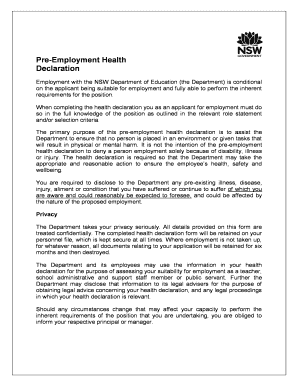HOW TO SEARCH THE UTAH BLM ENVIRONMENTAL NOTIFICATION
BULLETIN BOARD (ENBB)
The Utah BLM is committed to fully informing and involving the public in decisions
regarding the use of public lands. The Environmental Notification Bulletin Board
(ENBB) is a searchable list of proposals under consideration by the Utah Bureau of Land
Management (BLM) that provides a brief description of proposed actions and identifies
potentially affected or involved resources or values that are of interest to the public.
All proposals are listed on the ENBB regardless of the level of National Environmental
Policy Act (NEPA) documentation that applies. Therefore, all Categorical Exclusions
(CXs), Documentations of NEPA Adequacy (DNAs), Environmental Assessments (EAs)
and Environmental Impact Statements (EISs) currently under preparation by BLM in
Utah are listed in the ENBB.
The electronic database was taken off line in April of 2005 and was not restored until
March 21, 2006. The projects will be entered into the database as proposals and
decisions are made. Information on proposals made prior to March 21, 2006, is available
at the individual BLM offices.
To access and search the ENBB, find the Utah BLM Internet Homepage at
http://www.ut.blm.gov/ . In the bar on the left side of the page click on “NEPA
Proposals Under Review”. Under “ENBB Application” on the ENBB page, click on
“Search Past 2 weeks”, “Show All Entries” or “Search the ENBB”.
Search Past 2 Weeks: This search finds and lists projects entered into the data base by
all offices beginning two weeks prior to the search. This allows chronological tracking
and identification of new listings for all BLM offices in the database.
Show All Entries: This displays a list of all proposals in the database.
Search the ENBB: Prepare a search form according to the following instructions:
Enter the search criteria and then scroll to and click on the “search” button at the
bottom of the form. When a list is displayed, click on the magnifying glass icon to
display a form. The most accurate way to search is to search under one or two criteria for
each search. As combinations of criteria area added to the search, the search function
becomes less reliable. If you find problems or errors in the search functions or database,
please notify Gregory Thayn at (801) 539-4071.
Project Name: A proposed action may be searched for by name by entering and
searching for a key word or string of characters. The word or string will be found in
either upper or lower case.
�NEPA Log Number: This search finds forms by strings of numbers. To find a certain
form by the log number, enter and search for the entire number. BLM assigns a log
number to each NEPA documentation file according to the following protocol:
UT-000-00-000
Office Code:
Eg. Utah State Office is
“USO”, Fillmore is “010”
See the table above for
Field OfficeCodes.
Fiscal Year
Code:
Eg. 2004 is
“04”, 2005
is “05”
Document Number
Code: Assigned
chronologically for
each fiscal year. Eg.
The second proposal
for each office is
“002.”
Because the search function finds forms by strings of numbers, proposals initiated in a
certain year may be found by entering the year. For example, if Moab is selected as the
Field Office, and “2005” is entered in the NEPA Log Number box, all projects initiated
by the Moab Field Office in 2005 will be listed.
Field Office Code: For a list of forms entered by a specific field office, click on the
down arrow and select an office from the menu.
Utah BLM Office Codes
Utah State Office
USO
Fillmore Field Office
UT010
Salt Lake Field Office
UT020
Grand Staircase - Escalante National Monument
UT030
Cedar City Field Office
UT040
Richfield Field Office / Hanksville
UT050
Moab Field Office
UT060
Price Field Office
UT070
Vernal Field Office
UT080
Monticello Field Office
UT090
St. George Field Office
UT100
Kanab Field Office
UT110
Contact : This is a keyword search. Enter the name of the assigned BLM contact person
for the proposal.
�Phone Number: This search finds forms by strings of number. Enter the phone number
for information.
File/Serial Number: This search finds forms by strings of numbers. Guidance for some
BLM programs requires that a serialized case file be prepared for proposed actions and
projects. The protocol for serialized case numbers is “UTU” followed by a series of
numbers. In some cases a suffix of letters, numbers or a combination of numbers and
letters follows the series of numbers and is separated from the numbers by a space or
hyphen. To find a certain form by the log number, enter and search for the entire number
Document Type: Click on the down arrow and select from Statutory Categorical
Exclusion (CX), Administrative Categorical Exclusion, Documentation of NEPA
Adequacy (DNA), Environmental Assessment (EA), or Environmental Impact Statement
(EIS).
Categorical Exclusion (CX) is a category of actions for which EA or EIS is not
required. Statutory CXs are identified in Section 390 of the Energy Policy Act of
2005. Administrative CXs are listed in Department of Interior (DOI) Manual 516,
516 DM2, Appendix 1 and 516 DM 11.5.
Documentation of NEPA Adequacy (DNA) is worksheet that documents that
existing NEPA documents are adequate for compliance with the National
Environmental Policy Act (NEPA) and that an additional EA or EIS is not
required. The Council on Environmental Quality (CEQ) NEPA Guidelines at 40
Code of Federal Regulations (CFR) 1502.9(c) indicate that NEPA documents are
adequate when (1) a current proposed action has been previously proposed and
analyzed and (2) resource conditions and other relevant circumstances have not
changed significantly, and there is not significant new information germane to the
proposed action.
Environmental Assessment is a concise public document that briefly provides
sufficient evidence and analysis for determining whether to prepare an
Environmental Impact Statement (EIS) or a Finding of No Significant Impact
(FONSI) ( 40 CFR 1508.9). There are no specific levels of public involvement or
procedures for preparation of EAs required by the CEQ, DOI or BLM.
Environmental Impact Statement (EIS) is a detailed written statement as
required by section 102(2)(c) of NEPA. Public involvement procedures
including a scoping notice and a 45-day comment period on a Draft EIS are
required by the CEQ NEPA Guidelines.
Primary Program: BLM actions are often proposed by a specific BLM program. A
primary program is the BLM program that originates a proposed action.
�Primary programs may be selected by clicking on the box to the right of the title. Only
one primary program may be selected for each search. Additional primary programs may
be found through repeated searches.
Based on the specific conditions related to a proposed action, a Primary Program not
specifically listed in the menu may be entered in the “Other” box. Other categories of
Primary Programs may be found by entering and searching for a key word or string of
characters.
Project Description: Project descriptions may be searched by entering and searching for
a key word or string of characters. For example, if the key word “well” is entered, the
search will list all projects that include the word “well” in the description.
Legal Description: A search by legal description may be done by first clicking on the
down arrow of the Meridian box and selecting either the Uinta Special or Salt Lake
Meridians, and then keying in the number of the township, range and section. The Uinta
Special Meridian includes portions of Daggett, Duchesne, Summit, Uintah and Wasatch
Counties. The remainder of Utah is in the Salt Lake Meridian.
The protocol for township and range is a number followed by an upper case letter as
follows: For Township: “S” for south, “N” for north; for Range “E” for East, “W” for
west. Multiple entries may be made. For Example, 29S30S31S would search for all
projects in 29 through 31 south.
The protocol for “Section” is a string of numbers between 1 and 36. Only one section
may be included in a search. Multiple sections may be found through repeated searches.
General Location and Other Remarks: This section can be searched by entering and
searching for a key word or string of characters. The general location consists of a brief
description of the location rather than the legal description.
County(s): Click on the down arrow and select from the menu of counties. One county
may be selected for each search. If other counties have been entered into the “Other”
box, they may be found by key word or string of characters.
Special Interests: These are specific categories of resources or activities that are
involved in or could be affected by a proposed action. These categories have been
identified as of special interest to various segments of the public and have been placed on
the notification form at the request of the public.
Categories of special interest may be selected by clicking on the circle to the right of the
title. Only one special interest may be selected for each search. Additional special
interests may be found through repeated searches.
�Based on the specific conditions related to a proposed action, a “special interest” not
specifically listed in the menu may be entered in the “Other” box. Other categories of
special interest may be found by entering and searching for a key word or string of
characters.
ACEC: These are Areas of Critical Environmental Concern. This category
includes all existing ACECs designated in Land Use Planning Decisions, and
potential ACECs. Existing ACECs are listed on the Utah BLM Internet Website,
http://www.ut.blm.gov/acec/utah_acec.htm. A potential ACEC is a nominated
area where the BLM has determined that relevant and important values exist, and
the area will be considered for potential designation during land use planning.
Crucial/Critical Habitat: This includes proposals that will or may affect
Crucial/Critical habitat identified by BLM or the Utah Division of Wildlife
Resources (UDWR) as particularly important for game and non-game species that
are not considered to be “special status species”. To search for proposals that
may affect or involve critical habitat for special status species, click on the
“special status species” button as describe below.
Riparian: This includes proposals that will or may involve or affect streamside
vegetation or habitat.
Cultural: This includes proposals that will or may involve or affect prehistoric
and historic sites, or Native American traditional cultural properties, that are
listed, or eligible to be listed, on the National Register of Historic places.
Native American Concerns: This includes proposals that will or may involve or
affect Native American Traditional Cultural Properties (TCP’s) that include, but
are not limited to, subsistence-level activities (e.g. wood gathering, hunting,
pinyon nut gathering), access to sacred sites, or traditionally gathered materials
(e.g medicinal plants, pottery clay, minerals) at locations of interest to Native
Americans. (Note: This category is not presently on the form, but will be added to
the form on or about the end of February, 2005)
Special Status Species: This includes proposals that will or may involve the
following categories of special status species (BLM Manual 6840):
(1) Federally Listed Threatened and Endangered Species and Designated Critical
Habitats
(2) Federally Proposed Species and Proposed Designated Critical Habitats
(3) Candidate Species
(4) State Listed Species in the Utah Division of Wildlife Resources Sensitive
Species list)
(5) Sensitive Species are plant and animal species on the Utah BLM State
Director's Sensitive Species List. These species are identified by Instruction
Memorandum UT-2003-027)
(Note: (1), (2), and (3) are all identified by Federal Register Notices)
�Visual Resources: This category includes proposals that:
(1) will or may not be compatible with BLM or other agency visual resource
management objectives; or
(2) will or may affect viewsheds that are of high interest to the public such as
along back country byways or the viewsheds of a National Park.
Designated Wilderness/WSA: This category includes proposals that will or may
affect or involve Wilderness Areas (WAs) and Wilderness Study Areas (WSAs).
WAs are areas that are included in the National Wilderness Preservation System
(NWPS). WSAs are areas that BLM has determined to possess wilderness
characteristics through the wilderness inventory process mandated by section 603
of the Federal Land Policy and Management Act (FLPMA) and for which the
President made recommendations to Congress on inclusion in the NWPS in 1991.
It also includes areas that are formally recognized by the National Park Service,
the U.S. Forest Service (FS) or U.S. Fish and Wildlife Service, as possessing
wilderness characteristics through inventories required by Federal legislation.
To search for other categories of wilderness concerns, click below on “Other
Wilderness Concerns”.
Wild and Scenic Rivers: These include proposals that will or may involve or
affect river segments designated to the National Wild and Scenic Rivers System,
and river segments identified by BLM as eligible or suitable for such designation
through land use planning.
Other Wilderness Concerns: These include lands, outside of Wilderness Study
Areas (WSAs) and designated Wilderness (WAs) that:
(1) have been re-inventoried by BLM and determined to possess wilderness
characteristics;
(2) have been assessed by a BLM interdisciplinary team and determined to have a
reasonable probability or a likelihood of possessing wilderness characteristics;
(3) are within a wilderness proposal introduced to the current session of Congress.
(4) are within areas that other agencies have determined may possess wilderness
characteristics.
Comment URL: This is a word string or key word search for any part of a URL that has
been entered for a site where BLM is accepting comments electronically. Enter any
string of characters found in a URL.
Comment Period: Click on the down arrow and select “Yes” or “NO” to find proposals
for which a comment period will or will not be provided.
Files: If BLM has attached any files to the form, click on any file name to open the file.
�
Valuable advice for finishing your ‘Pre Employment Health Declaration Form Nsw’ online
Are you fed up with the complications of dealing with paperwork? Look no further than airSlate SignNow, the leading eSignature solution for individuals and businesses. Bid farewell to the lengthy process of printing and scanning documents. With airSlate SignNow, you can effortlessly finalize and sign documents online. Utilize the robust features embedded in this user-friendly and budget-friendly platform and transform your method of document management. Whether you need to authorize forms or collect signatures, airSlate SignNow manages it all effortlessly, with just a few clicks.
Adhere to these comprehensive steps:
- Sign into your account or register for a complimentary trial with our service.
- Click +Create to upload a document from your device, cloud storage, or our template collection.
- Access your ‘Pre Employment Health Declaration Form Nsw’ in the editor.
- Click Me (Fill Out Now) to set up the document on your end.
- Add and designate fillable fields for others (if necessary).
- Proceed with the Send Invite settings to solicit eSignatures from others.
- Download, print your copy, or convert it into a reusable template.
No need to worry if you need to collaborate with your colleagues on your Pre Employment Health Declaration Form Nsw or send it for notarization—our platform provides everything required to achieve such tasks. Create an account with airSlate SignNow today and enhance your document management to unprecedented levels!