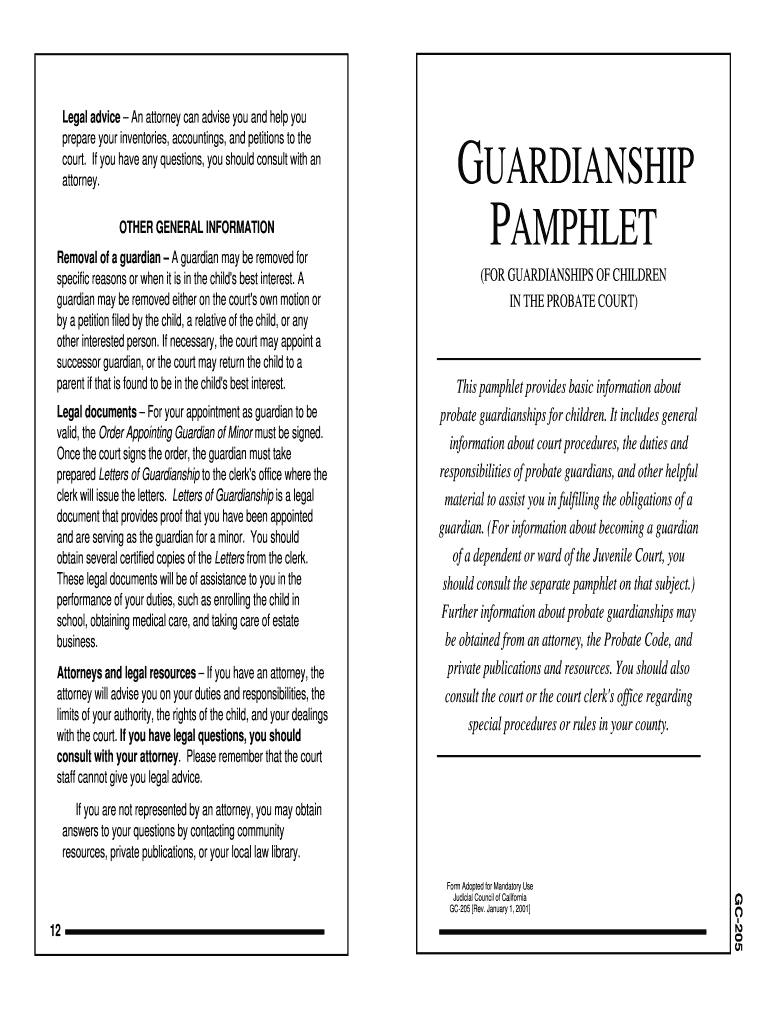GC-205
P AMPHLET
(FOR GUARDIANSHIPS OF CHILDREN IN THE PROBATE COURT) This pamphlet provides basic information about
probate guardianships for children. It includes general information about court procedures, the duties and
responsibilities of probate guardians, and other helpful material to assist you in fulfilling the obligations of a
guardian. (For information about becoming a guardian of a dependent or ward of the Juvenile Court, you
should consult the separate pamphlet on that subject.)
Further information about probate guardianships may be obtained from an attorney, the Probate Code, and private publications and resources. You should also
consult the court or the court clerk's office regarding special procedures or rules in your county. Form Adopted for Mandatory Use
Judicial Council of California
GC-205 [Rev. January 1, 2001] 12Legal advice
– An attorney can advise you and help you
prepare your inventories, accountings, and petitions to the
court. If you have any questions, you should consult with an
attorney.
OTHER GENERAL INFORMATION
Removal of a guardian – A guardian may be removed for
specific reasons or when it is in the child's best interest. A
guardian may be removed either on the court's own motion or
by a petition filed by the child, a relative of the child, or any
other interested person. If necessary, the court may appoint a
successor guardian, or the court may return the child to a
parent if that is found to be in the child's best interest.
Legal documents – For your appointment as guardian to be
valid, the Order Appointing Guardian of Minor must be signed.
Once the court signs the order, the guardian must take
prepared Letters of Guardianship to the clerk's office where the
clerk will issue the letters. Letters of Guardianship is a legal
document that provides proof that you have been appointed
and are serving as the guardian for a minor. You should
obtain several certified copies of the Letters from the clerk.
These legal documents will be of assistance to you in the
performance of your duties, such as enrolling the child in
school, obtaining medical care, and taking care of estate
business.
Attorneys and legal resources – If you have an attorney, the
attorney will advise you on your duties and responsibilities, the
limits of your authority, the rights of the child, and your dealings
with the court. If you have legal questions, you should
consult with your attorney . Please remember that the court
staff cannot give you legal advice.
If you are not represented by an attorney, you may obtain
answers to your questions by contacting community
resources, private publications, or your local law library. G UARDIANSHIP
Guardianship is a court process by which a person other
than a parent is given custody of a child or authority over a
child's property. Appointment as guardian requires the filing of
a petition and approval by the court. This pamphlet will
provide you with some basic information about guardianships.
If the court establishes a probate guardianship, the
guardianship may be: 11 2[GC-205] What is Guardianship?
• A guardianship of the person of the child (custody);
• A guardianship of the child's "estate" (property); or
• Both.
If the court appoints you as a guardian for a child, you will
assume important duties and obligations. You will become
responsible to the court. It is essential that you clearly
understand your duties and responsibilities as guardian. If you
have any questions, you should consult with an attorney who
is qualified to advise you in these matters.
What is a Legal Guardian?
A legal guardian is an adult to whom the court has given
authority and responsibility to provide care for a child, or to
manage the child's assets, or both.
Who May Be Legal Guardians?
Relatives, friends of the family, or other interested persons
may be considered as potential legal guardians.
Before you file a petition for guardianship, you should
consider the following:Before You File the PetitionINSURANCE
Insurance coverage – As guardian of the estate, you should
make sure that there is appropriate and sufficient insurance
covering the assets and risks of the estate. You should
maintain the insurance in force throughout the entire period of
the guardianship or until the insured asset is sold.
RECORD KEEPING AND ACCOUNTING
Records – As guardian of the estate, you must keep
complete, accurate records of each financial transaction
affecting the estate. The checkbook for the guardianship
checking account is your indispensable tool for keeping
records of income and expenditures. You should also keep
receipts for all purchases.
Record keeping is critical because you will have to prepare
an accounting of all money and property you have received,
what you have spent, the date of each transaction, and its
purpose. You will also have to be able to describe in detail
what is left after you have paid the estate's expenses.
Accountings – As guardian of the estate, you must file a
petition requesting that the court review and approve your
accounting one year after your appointment and at least every
two years after that. The court may ask that you justify some
or all expenditures. You should have receipts and other
documents available for the court's review, if requested.
If you do not file your accounting as required, the court will
order you to do so. You may be removed as guardian for
failure to file an accounting.
Format – As guardian of the estate, you must comply with all
state and local rules when filing your accounting. A particular
format is specified in the Probate Code, which you must follow
when you present your account to the court. You should check
local rules for any special local requirements. • Is a guardianship really necessary?
• Have you considered the alternatives?
• Do the parents consent to the guardianship?
• Without parental consent, is there enough evidence for
you to prove the need for a guardianship?
• Do you need legal advice or assistance?
10
3
[GC-205]Some Alternatives to Guardianship
Private agreements – You can make a private agreement with
the child's parents to provide care for the child. A written
agreement can be made showing that you have "custody" of
the child with the parents' consent. Normally it is also
beneficial to secure a medical release for emergencies,
especially if a parent is not readily available. Note: The parents
may revoke this type of agreement at any time.
Caregiver's Authorization Affidavit – The California Family
Code allows a person who is related to a child to fill out a
Caregiver's Authorization Affidavit. The affidavit normally
allows that person, as a caregiver, to enroll the child in school
and secure medical treatment for the child.
Other financial arrangements – The law allows parents to
make other financial arrangements for property inherited by or
given to their children. For instance, a blocked account and
other protective measures can be used without the
appointment of a guardian of the estate. Consultation with an
attorney for these types of matters is highly recommended.
Note: Some financial institutions, insurance companies, and
courts require the appointment of a guardian of the estate
before they will release funds on behalf of a minor.
THE PROCESS – BRIEFLY
If you decide that a child needs a probate guardianship, the
first step in the process of establishing guardianship is to fill out
and file the petition and other required documents with the
clerk of the court. Some counties have additional "local forms"
that need to be filed along with the standard forms.
Any interested party or the child, if 12 years or older, may
file the petition. Specific persons must be given notice of the
petition, unless excused by the court, before the court can hear
the case. If the child of whose estate you are the guardian has a living
parent or if that child receives assets or is entitled to support
from another source, you must obtain court approval before
using guardianship assets for the child's support, maintenance,
or education. You must file a petition or include a request for
approval in the original petition, and set forth which exceptional
circumstances justify any use of guardianship assets for the
child's support. The court ordinarily will grant such a petition
for only a limited period of time, usually not more than one
year, and only for specific and limited purposes.
INVENTORY OF ESTATE PROPERTY
Locate the estate's property – As guardian of the estate, you
must locate, take possession of, and protect the child's income
and assets that will be administered in the estate. You must
change the ownership of all assets into the guardianship
estate's name. For real estate, you should record a copy of
your Letters of Guardianship with the county recorder in each
county where the child owns real property.
Determine the value of the property – As guardian of the
estate, you must arrange to have a court-appointed referee
determine the value of the estate property unless the
appointment is waived by the court. You, rather than the
referee, must determine the value of certain "cash items."
An attorney can advise you about how to do this.
File an inventory and appraisal – As guardian of the estate,
you must file an inventory and appraisal within 90 days after
your appointment. You may be required to return to court 90
days after your appointment as guardian of the estate, to
ensure that you have properly filed the inventory and appraisal. You may read Family Code section 6550 for details about
this law. The caregiver form may be available through your
local county clerk's office, through private legal publications, or
from a private attorney. Note: The parents may revoke your
authority or override your decision under this type of
agreement at any time.
GUARDIANSHIP OF THE PERSON9 4
[GC-205] The court may order that an investigation be completed
before it makes its decision. If this occurs, you, the child, and
any other persons deemed essential will probably be contacted
about the case. The investigator will give the court a report and
make a recommendation on what should occur. At that stage,
the case may go to trial. The court may grant the petition or
may find that there are insufficient grounds to establish a
guardianship. There is a fee for filing a guardianship petition. In addition,
you may be charged a fee for a guardianship investigation. If
neither you nor the child's estate can afford to pay the fees,
you may request that the court waive the fee requirement. The
court clerk can provide you with a fee waiver form.
The probate court may appoint a guardian of the person for a
child when no parent is available to meet the needs of the child
because of the parents' death, incapacity, abandonment,
military obligations, or other reasons.
Fundamental Responsibilities – The guardian of the person
of a child has the care, custody, and control of the child. As
guardian, you are responsible for providing for food, clothing,
shelter, education, and all the medical and dental needs of the
child. You must provide for the safety, protection, and physical
and emotional growth of the child. Like a parent, you should
maintain close contact with the child's school and physician.
Raising children is not always easy. You should become
familiar with community resources that can assist both you and
the child. You may get help and information from a support
group for guardians.
Custody – As guardian of the person of the child, you have full
legal and physical custody of the child and are responsible for
all decisions relating to the child. The child's parents can no
longer make decisions for the child while there is a
guardianship. The parents' rights are suspended—not
terminated—as long as a guardian is appointed for a minor. If
you wish, you may ask the parents for their opinions about
matters relating to the child. You should use the child's social security number when
opening estate accounts. You should never deposit estate
funds in your personal account or otherwise mix them with your
own funds or anyone else's funds, even for brief periods.
Securities in the estate must be held in a name that shows that
they are estate property and not your personal property.
Interest-bearing accounts and other investments – Except
for checking accounts intended for ordinary expenses, you
should place estate funds in interest-bearing accounts. You
may deposit estate funds in insured accounts in federally
insured financial institutions, but you should not put more than
$100,000 in any single institution. You should consult with an
attorney before making other kinds of investments.
Blocked accounts – A blocked account is an account with a
financial institution in which money or securities are placed.
No person may withdraw funds from a blocked account without
the court's permission.
Depending on the amount and character of the child's
property, the guardian may elect or the court may require
that estate assets be placed in a blocked account. As
guardian of the estate, you must follow the direction of the
court and the procedures required to deposit funds in this type
of account. The use of a blocked account is a safeguard and
may save the estate the cost of a bond.
Other restrictions – As guardian of the estate, you will have
other restrictions on your authority to deal with estate assets.
Without prior court order of the court, you may not pay fees to
yourself or your attorney. You may not make a gift of estate
assets to anyone. You may not borrow money from the estate.
You may not use estate funds to purchase real property
without prior court order.
If you do not obtain the court's permission to spend estate
funds, you may be compelled to reimburse the estate from
your own personal funds and may be removed as guardian.
You should consult with an attorney concerning the legal
requirements relating to sales, leases, mortgages, and
investment of estate property.
5 8
[GC-205] Education – As guardian of the person of the child, you are
responsible for the child's education. You determine where the
child should attend school. As the child's advocate within the
school system, you should attend conferences and play an
active role in the child's education. For younger children, you
may want to consider enrolling the child in Head Start or other
similar programs. For older children, you should consider their
future educational needs such as college or a specialized
school. You must assist the child in obtaining services if the
child has special educational needs. You should help the
child in setting and attaining his or her educational goals.
Residence – As guardian, you have the right to determine
where the child lives. The child normally will live with you, but
when it is necessary, you are allowed to make other
arrangements if they are in the best interest of the child. You
should obtain court approval before placing the child back with
his or her parents.
As guardian, you do not have the right to change the child's
residence to a place outside California unless you first receive
the court's permission. If the court grants permission,
California law requires that you establish legal guardianship in
the state where the child will be living. Individual states have
different rules regarding guardianships. You should seek
additional information about guardianships in the state where
you want the child to live.
Medical treatment – As guardian, you are responsible for
meeting the medical needs of the child. In most cases, you
have the authority to consent to the child's medical treatment.
However, if the child is 14 years or older, surgery may not be
performed on the child unless either (1) both the child and the
guardian consent or (2) a court order is obtained that
specifically authorizes the surgery. This holds true except in
emergencies.
A guardian may not place a child involuntarily in a mental
health treatment facility under a probate guardianship. A
mental health conservatorship proceeding is required for such
an involuntary commitment. However, the guardian may
secure counseling and other necessary mental health services
for the child. A variety of counseling services is available to services for the child, or to follow a scheduled visitation plan
between the child and the child's parents or relatives. As
guardian, you must follow all court orders.
Termination of guardianship of the person – A guardianship
of the person automatically ends when the child reaches the age
of 18, is adopted, marries, is emancipated by court order, enters
military service, or dies. If none of these events has occurred,
the child, a parent, or the guardian may petition the court for
termination of guardianship. But it must be shown that the
guardianship is no longer necessary or that termination of the
guardianship is in the child's best interest.
GUARDIANSHIP OF THE ESTATE
If the court appoints you as guardian of the child's estate,
you will have additional duties and obligations. The money
and other assets of the child are called the child's "estate."
Appointment as guardian of a child's estate is a solemn
matter. It is taken very seriously by the court. The guardian of
the estate is required to manage the child's funds, collect and
make an inventory of the assets, keep accurate financial
records, and regularly file financial accountings with the court.
The use of an attorney for legal advice in managing the estate
is recommended.
Prudent investments – As guardian of the estate, you must
manage the child's assets with the care of a prudent person
dealing with someone else's property. This means that you
must be cautious and may not make speculative or risky
investments. MANAGING THE ESTATE
Keeping estate assets separate – As guardian of the estate,
you must keep the money and property of the child's estate
separate from everyone else's, including your own. When you
open a bank account for the estate, the account name must
indicate that it is a guardianship account and not your
personal account.
7 6
[GC-205] help children. As guardian, you are expected to secure
necessary services, cooperate with counselors, and maintain
regular contacts with the child's treatment providers.
The law allows older and more mature children to consent
to their own treatment in certain situations, such as outpatient
mental health treatment, medical care related to pregnancy or
sexually transmitted diseases, and drug and alcohol treatment.
Community resources – There are agencies in each county
that may be helpful in meeting the specific needs of children
who come from conflicted, troubled, or deprived environments.
If the child has special needs, you must strive to meet those
needs or secure appropriate services. Some children may
have physical or learning disabilities. Other children come from
abusive homes or have been victims of abuse. Counseling
and other services may be necessary to assist a child who has
special needs or has had unpleasant life experiences. If you
need assistance, you should check with the court or with your
local child protective services agency for a referral to agencies
that can help you and the child.
Financial support – Even when the child has a guardian, the
parents are still obligated to support the child financially. The
guardian may take action to obtain child support. You may
contact the local child support agency in your county to collect
support from a parent. The child may also be eligible for
Temporary Aid for Needy Families, TANF, formerly known as
AFDC, social security benefits, Veterans Administration
benefits, Indian child welfare benefits, and other public or
private funds.
Visitation – The court may require that you allow visitation or
contact between the child and his or her parents. The child's
needs often require that the parent-child relationship be
maintained, within reason. However, the court may place
restrictions on the visits, such as the requirement of
supervision. The court may also impose other conditions in
the child's best interest.
Under most circumstances, it is best for you to have a
working relationship with the parents if possible. However, in
every case, you must follow all orders of the court, including
those that may restrict contacts and visitation.Driver's license – As guardian of the person, you have the
authority to consent to the minor's application for a driver's
license. If you consent, you will become liable for any civil
damages that may result if the minor causes an accident. The
law requires that anyone signing the DMV application obtain
insurance to cover the minor.
Enlistment in the armed services – The guardian may
consent to a minor's enlistment in the armed services. If the
minor enters into active duty with the armed forces, the minor
becomes emancipated under California law.
Marriage – For the minor to marry, the guardian and the
court must give permission. If the minor enters a valid
marriage, the minor becomes emancipated under California
law.
Change of address – A guardian must notify the court in
writing of any change in the address of either the child or the
guardian. This includes any changes that result from the
child's leaving the guardian's home or returning to the parent's
home. You must always obtain court permission before you
move the child to another state or country.
Court visitors and status reports – Some counties have a
program which "court visitors" track and review guardianships.
If your county has such a program, you will be expected to
cooperate with all requests of the court visitor. Also, as
guardian, you may be required to fill out and file status reports.
In all counties, you must cooperate with the court and court
investigators.
Misconduct of the child – A guardian, like a parent, is liable
for the harm and damages caused by the willful misconduct of
a child. There are special rules concerning harm caused the
use of a firearm. If you are concerned about your possible
liability, you should consult an attorney.
Additional responsibilities – The court may place other
conditions on the guardianship or additional duties upon you,
as guardian. For example, the court may require the guardian
to complete counseling or parenting classes, to obtain specific