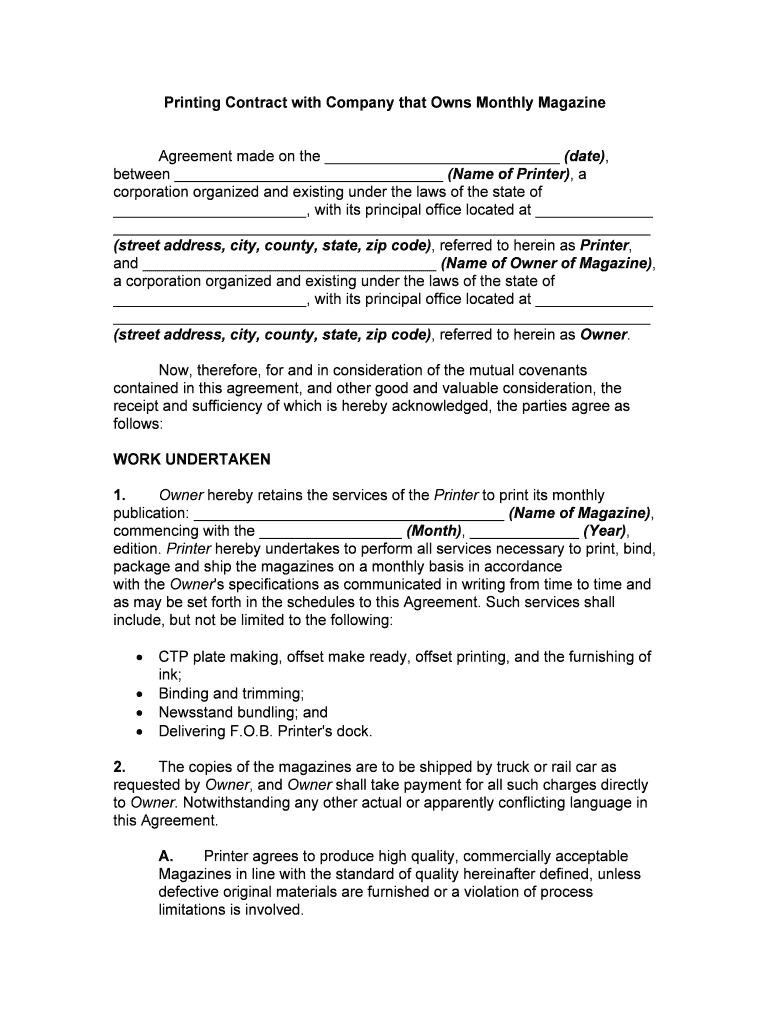Printing Contract with Company that Owns Monthly Magazine Agreement made on the ____________________________ (date),
between ________________________________ (Name of Printer) , a
corporation organized and existing under the laws of the state of
_______________________, with its principal office located at ______________
________________________________________________________________ (street address, city, county, state, zip code), referred to herein as Printer,
and ___________________________________ (Name of Owner of Magazine),
a corporation organized and existing under the laws of the state of
_______________________, with its principal office located at ______________
________________________________________________________________ (street address, city, county, state, zip code), referred to herein as Owner.Now, therefore, for and in consideration of the mutual covenants
contained in this agreement, and other good and valuable consideration, the
receipt and sufficiency of which is hereby acknowledged, the parties agree as
follows: WORK UNDERTAKEN 1.Owner hereby retains the services of the Printer to print its monthly
publication: _____________________________________ (Name of Magazine),
commencing with the _________________ (Month), _____________ (Year),
edition. Printer hereby undertakes to perform all services necessary to print, bind,
package and ship the magazines on a monthly basis in accordancewith the Owner's specifications as communicated in writing from time to time and
as may be set forth in the schedules to this Agreement. Such services shall
include, but not be limited to the following:�CTP plate making, offset make ready, offset printing, and the furnishing of
ink;� Binding and trimming;�Newsstand bundling; and � Delivering F.O.B. Printer's dock.2.The copies of the magazines are to be shipped by truck or rail car as
requested by Owner, and Owner shall take payment for all such charges directly
to Owner. Notwithstanding any other actual or apparently conflicting language in
this Agreement.A.Printer agrees to produce high quality, commercially acceptable
Magazines in line with the standard of quality hereinafter defined, unless
defective original materials are furnished or a violation of process
limitations is involved.
B.Without limitation of the obligation of the Printer to take all its usual
precaution in relation to the curing of any such defect, Printer shall use its
best efforts to inform Owner of such defects in time for correction and
consult with Owner on the solution to the problem of such defective
materials.C. Countersigned, bound copies of the Magazine acceptable to Ownerand Printer will be retained by both Owner and Printer for use as the
standard of quality.3. This Agreement shall apply exclusively to the printed product mentioned in
Paragraph One above. Any other products published by the Owner, which are
not included herein, shall be negotiated between the Printer and the Owner.4.Owner will supply the paper to print the magazines in accordance with the
Paper Usage Charts, which are attached as Schedule A, and made a part of
this Agreement. Printer shall furnish to Owner no later than the 15th of each
month a written accounting of all paper received from Owner and consumed
during the previous month and all of the remaining stocks. 5.Printer shall take a physical inventory every six months during the term of
this Agreement and shall promptly supply the results in writing to Owner, which
may audit such inventory report at any time upon four (4) business days' notice to
Printer. Should the paper consumption exceed that set forth in Schedule A,
Printer shall upon completion of such accounting, at Printer's option, reimburse
Owner for such excess either in kind or at the same price per pound, at a rate
equal to the average cost of said paper during the accounting period. In the event
of a net under consumption, Owner agrees to pay the Printer an amount equal to
one-half of the cost of the paper so under consumed, computed at the same
rates. The value of under consumption, if any, of one kind or weight of the paper
shall be used as a credit against over consumption, if any, of other kinds/weights
of paper. Printer shall store up to three months' paper requirements for the
printing of the three issues of the Magazine on its premises, at no cost to
Owner.6. Printer agrees to produce and maintain high quality standards ofreproduction consistent with industry SWOP standards. Printer shall bear the
cost (including paper and ink) of make-goods caused by any error or omission
attributable to Printer. Failure to correct errors within sixty (60) days after receipt
of written notification, shall be considered as breach of the terms and conditions
of this contract and will entitle Owner to cancel this contract on _____ days'notice.PRICE AND PAYMENT
7.The Prices set forth in Schedule B, attached hereto and made a part of
this Agreement, include CTP plate making, printing, binding, and mail preparation
work and all other services necessary to produce print, bind, package and ship
the magazines. Owner shall be invoiced based on the number of copies ordered
and delivered as described in this Agreement. The price structure in Schedule B
shall be effective as of the date of this Agreement and for a period of one (1) year
thereafter, except for the changes described in Paragraph 8. MISCELLANEOUS TERMS AND CONDITIONS 8. Should there be an increase or reduction in the price of paper, ink, labor and manufacturing, Printer may increase or reduce the prices as follows:A. The increase in the Owner's costs shall be no greater than the
actual increase in the cost incurred by Printer. B.Owner shall be notified fifteen (15) days in advance.C. Printer shall provide all supporting documentation with the
notification provided for in this Agreement.9. The term of this Agreement shall be one year, unless sooner terminated
as provided below. This Agreement shall be effective beginning the dated set
forth above.10.Owner shall issue a purchase order for each issue including the print run,
the nature of the work, the final quantities and provide shipping documentation.
Owner shall issue this purchase order to the Printer no later than fifteen (15)
days prior to the scheduled press run start as agreed on by the parties.11.Printer shall submit one invoice for each issue. The invoice shall specify in
detail satisfactory to Owner the services performed and the prices charged. The
terms are net thirty (30) days. The date of the invoice will be the last day of the
shipping cycle. The last day of shipping shall be five (5) working days after the
shipping date of the attached production schedules to Newsstand Distributors.12.The production schedule for the year (e.g., 2009-10) ______________ is
contained in Schedule C attached hereto and made part hereof. The production
schedule may be amended or established for subsequent years as mutually
agreed upon by both parties.13. Owner agrees to provide any Owner-furnished material in accordance with
the schedule mutually agreed upon by the parties. Where the Owner does not
adhere to the production schedule, final delivery date(s) and/or prices will be
subject to re-negotiation.
14.In furtherance and not in derogation of Printer's obligation of due caretoward Owner's property, Printer shall cover by insurance the values added by
Printer in the form of raw materials, labor, and overhead, against fire, extended
coverage perils, vandalism, malicious mischief and sprinkler leakage. Owner will
similarly insure its property while on Printer's premises. Owner will also insure its
paper throughout the printing process (except waste paper). All waste paper shall
become Printer's property.15.Risk of loss or damage to Owner and title to the finished work shall pass
to the Owner upon delivery to a common carrier F.O.B. Printer's shipping dock,
or delivery into storage, whichever first occurs.16. No material furnished by the Owner pursuant to this Agreement shall be
subject to any lien(s) of Printer or Printer's creditors of any kind or nature
whatsoever, and Printer hereby waives any rights under statute or otherwise to
assert any liens on or otherwise distrain Owner 's property, work in progress or
the finished product. Printer will take all steps prescribed by law to protect
Owner's interests as they may appear upon any levy or attempted levy by
Printer's creditors on the Owner 's property or any finished work or work in
progress. Printer shall expeditiously seek to remove any such lien and in any
event shall hold Owner entirely harmless therefrom.17. Owner may terminate this Agreement effective on written notice if it
discontinues publication of the Magazine.18. Owner shall also be entitled to terminate this Agreement under the
following conditions or circumstances:A. Upon written notice, if Printer consistently falls below the
standard of quality required by this Agreement.B. Upon the happening of an event of force majeure which prevents or
substantially hinders Printer's full performance hereunder (force majeure
being defined as an event the non-occurrence of which is relied upon by
both parties for the performance of the contract and includes but is not
limited to: strikes, war, fire, flood, Acts of God and any other unforeseen
events of the same or a different nature not necessarily within the control
of either party), Printer shall have the right to remove the work (as to anyor all Magazines) to another facility (Printer's Facility) provided that within
three business days of the occurrence of the event of force majeure
Printer provides assurances satisfactory to Owner that the work can be
performed at Printer's Facility to the same quality standards and upon the
same price terms as herein; failing which, Owner shall have the right to
remove the work to another printer of its own choosing for the duration of
the event of force majeure. If the event of force majeure continues more
than forty-five (45) days, and i) Printer has removed the work to Printer's Facility as provided
above, then if Owner is satisfied with the work of Printer's Facility,
Printer has the option of continuing this Agreement in full force andeffect and upon all terms and conditions hereof, as to all
Magazines so removed, except that the work be performed at Printer's Facility; andii) Owner has removed the work to a printer of its own choice as
provided above, then Owner may cancel this Agreement as to any
or all Magazines so removed.19. Either party shall have the right to terminate this Agreement for a material breach which remains uncured more than thirty (30) days after written notice and demand to cure is received specifying the breach; such termination shall be by written notice effective thirty (30) days after receipt;
provided always that if in Owner's reasonable business judgment Printer's breach
substantially impairs Owner's ability to distribute its magazines on time, Owner
shall have the right immediately to move the work elsewhere as to any or all
Magazines. In any event, upon termination for any cause whatsoever Printer will
cooperate fully with Owner in the transition process to a new printer.20.In the event either of the parties should become insolvent or bankrupt,the other party shall be entitled to terminate this Agreement on no less than thirty
(30) days' written notice to the other party or to its estate or successor.21.Subject to the remainder of this Agreement, upon termination, Ownershall not be liable for any of the Printer's costs: (a) incurred or ordered after
notice; (b) which can be cancelled at no loss to the Printer, or (c) in excess of the
out-of-pocket loss to the Printer of any unused items sold to other Owner s or
third parties or returned to suppliers. In any event, Printer's costs will only include
normal manufacturing expenses.22.Upon the sale of the Magazine, Owner will attempt to have the purchaser
continue this Agreement for any unexpired term.LIABILITY FOR CONTENT23. Owner will indemnify and hold Printer harmless from and against anyclaims, demands, suits, actions, costs, loss or judgments, including reasonable
attorneys' fees, for libel, defamation of character, copyright or trademark
infringement, invasion of right of privacy or publicity, patent infringement or
invasion of any other right, by any person, firm or entity against the Printer not
attributable to Printer's fault and arising out of any material delivered by the
Owner or supplied on its behalf to Printer and used by Printer according to
Owner's instructions in producing the Magazines, provided, however, such
indemnity shall not include consequential or exemplary damages or lost profits. 24. In like manner Printer shall indemnify and hold Owner harmless fromand against any claims, demands, suits, actions, costs, losses or judgments,
including reasonable attorneys' fees, for libel, defamation of character, copyright
or trademark infringement, invasion of right of privacy or publicity, patent
infringement or invasion of any other right, by any person, firm or entity against
Owner arising out of any act or omission of Printer in performing its services
hereunder, provided, however that such indemnity shall not exceed the value of
the contract and shall not include liability for consequential or exemplary
damages or lost profits.25. No indemnification described in the preceding paragraph shall be effective
unless the indemnified party shall have given prompt notice of any indemnifiable
claim to the indemnifying party. Thereafter the indemnifying party shall at its sole
cost and expense defend the claim by counsel of its choosing reasonably
acceptable to the indemnified party or at its option instruct the indemnified party
to defend but at the indemnifying party's expense. Nothing herein shall prevent
any indemnified party from retaining its own counsel at its own expense toadvise it or to elect to defend with its own counsel but in such event such
defense shall be at the indemnified party's sole expense and risk of liability. No
indemnifying party shall conclude a settlement binding on an indemnified party
absent the consent of the indemnified party. Should an indemnified party elect to
settle or compromise any claim solely as to itself without permission of the
indemnifying party, the indemnifying party shall thereafter have no furtherobligations toward the indemnified party.DISPUTED INVOICES26.Owner shall not be obligated to pay any portion of any invoice,which it disputes in good faith. Owner shall have sixty (60) days from the receipt
of such invoice to notify the Printer in writing of any items which it disputes and
shall specify its grounds therefore. Thereafter the parties shall attempt during the
next thirty (30) days to attempt to resolve the dispute among themselves in good
faith. In no event shall dispute of an invoice by Owner be deemed a breach ofthis Contract or entitle Printer to stop or distrain work. 27. Notwithstanding anything in this Agreement to the contrary, Printer's continued failure (for any reason whatsoever except events of force majeure) to produce them timely in accordance with the production schedule
submitted by the Owner and agreed upon by Printer, shall entitle Owner , on thirty
(30) days' notice, to terminate this Agreement and take the work elsewhere.MISCELLANEOUS
28.No Waiver The failure of either party to this Agreement to insist upon the performance
of any of the terms and conditions of this Agreement, or the waiver of any breach
of any of the terms and conditions of this Agreement, shall not be construed as
subsequently waiving any such terms and conditions, but the same shall
continue and remain in full force and effect as if no such forbearance or waiver
had occurred. 29.Governing Law This Agreement shall be governed by, construed, and enforced in
accordance with the laws of the State of ________________. 30. Notices Any notice provided for or concerning this Agreement shall be in writing
and shall be deemed sufficiently given when sent by certified or registered mail if
sent to the respective address of each party as set forth at the beginning of this
Agreement.
31. Mandatory Arbitration
Any dispute under this Agreement shall be required to be resolved by
binding arbitration of the parties hereto. If the parties cannot agree on an
arbitrator, each party shall select one arbitrator and both arbitrators shall then
select a third. The third arbitrator so selected shall arbitrate said dispute. The
arbitration shall be governed by the rules of the American Arbitration Association
then in force and effect.
32. Entire Agreement
This Agreement shall constitute the entire agreement between the parties
and any prior understanding or representation of any kind preceding the date of
this Agreement shall not be binding upon either party except to the extent
incorporated in this Agreement. 33. Modification of Agreement Any modification of this Agreement or additional obligation assumed by
either party in connection with this Agreement shall be binding only if placed in
writing and signed by each party or an authorized representative of each party. 34. Assignment of Rights The rights of each party under this Agreement are personal to that party
and may not be assigned or transferred to any other person, firm, corporation, or
other entity without the prior, express, and written consent of the other party. 35. Counterparts
This Agreement may be executed in any number of counterparts, each of
which shall be deemed to be an original, but all of which together shall constitute
but one and the same instrument. WITNESS our signatures as of the day and date first above stated.______________________________ _____________________________(Name of Printer) (Name of Owner) By: __________________________ By: __________________________ _____________________________ _____________________________(Printed name and signature) (Printed name and signature) _____________________________ _________________________________________________________________________________________(Name and Office in Corporation) (Name and Office in Corporation)
ATTACH SCHEDULES