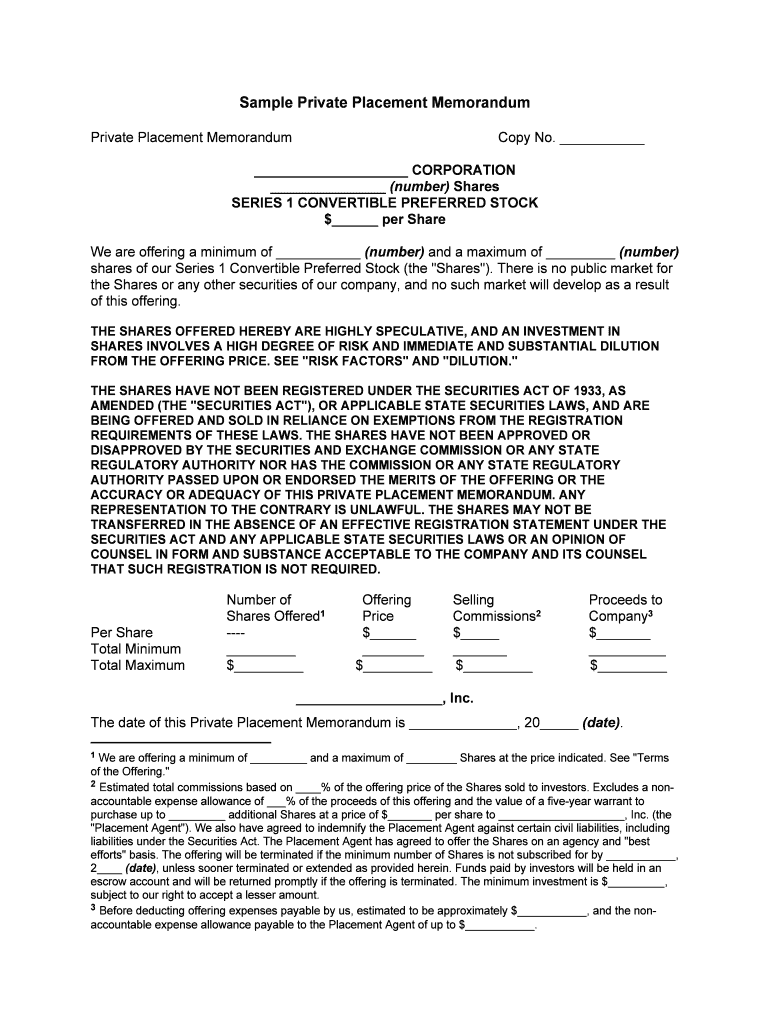Sample Private Placement Memorandum
Private Placement Memorandum Copy No. ___________ ____________________ CORPORATION_______________ (number) Shares
SERIES 1 CONVERTIBLE PREFERRED STOCK $______ per Share
We are offering a minimum of ___________ (number) and a maximum of _________ (number)
shares of our Series 1 Convertible Preferred Stock (the "Shares"). There is no public market for
the Shares or any other securities of our company, and no such market will develop as a result
of this offering.
THE SHARES OFFERED HEREBY ARE HIGHLY SPECULATIVE, AND AN INVESTMENT IN
SHARES INVOLVES A HIGH DEGREE OF RISK AND IMMEDIATE AND SUBSTANTIAL DILUTION
FROM THE OFFERING PRICE. SEE "RISK FACTORS" AND "DILUTION."
THE SHARES HAVE NOT BEEN REGISTERED UNDER THE SECURITIES ACT OF 1933, AS
AMENDED (THE "SECURITIES ACT"), OR APPLICABLE STATE SECURITIES LAWS, AND ARE
BEING OFFERED AND SOLD IN RELIANCE ON EXEMPTIONS FROM THE REGISTRATION
REQUIREMENTS OF THESE LAWS. THE SHARES HAVE NOT BEEN APPROVED OR
DISAPPROVED BY THE SECURITIES AND EXCHANGE COMMISSION OR ANY STATE
REGULATORY AUTHORITY NOR HAS THE COMMISSION OR ANY STATE REGULATORY
AUTHORITY PASSED UPON OR ENDORSED THE MERITS OF THE OFFERING OR THE
ACCURACY OR ADEQUACY OF THIS PRIVATE PLACEMENT MEMORANDUM. ANY
REPRESENTATION TO THE CONTRARY IS UNLAWFUL. THE SHARES MAY NOT BE
TRANSFERRED IN THE ABSENCE OF AN EFFECTIVE REGISTRATION STATEMENT UNDER THE
SECURITIES ACT AND ANY APPLICABLE STATE SECURITIES LAWS OR AN OPINION OF
COUNSEL IN FORM AND SUBSTANCE ACCEPTABLE TO THE COMPANY AND ITS COUNSEL
THAT SUCH REGISTRATION IS NOT REQUIRED.
Number of Offering Selling Proceeds to
Shares Offered1
Price Commissions 2
Company 3
Per Share ---- $______ $_____ $_______
Total Minimum _________ ________ _______ __________
Total Maximum $_________ $_________ $_________ $_________
___________________, Inc.
The date of this Private Placement Memorandum is ______________, 20_____ (date).
1
We are offering a minimum of _________ and a maximum of ________ Shares at the price indicated. See "Terms
of the Offering." 2 Estimated total commissions based on ____% of the offering price of the Shares sold to investors. Excludes a non-
accountable expense allowance of ___% of the proceeds of this offering and the value of a five-year warrant to
purchase up to _________ additional Shares at a price of $_______ per share to ____________________, Inc. (the
"Placement Agent"). We also have agreed to indemnify the Placement Agent against certain civil liabilities, including
liabilities under the Securities Act. The Placement Agent has agreed to offer the Shares on an agency and "best
efforts" basis. The offering will be terminated if the minimum number of Shares is not subscribed for by ___________, 2____ (date), unless sooner terminated or extended as provided herein. Funds paid by investors will be held in an
escrow account and will be returned promptly if the offering is terminated. The minimum investment is $_________,
subject to our right to accept a lesser amount. 3 Before deducting offering expenses payable by us, estimated to be approximately $___________, and the non-
accountable expense allowance payable to the Placement Agent of up to $___________.
No person has been authorized to give any information or to make any representations
in connection with the offer made by this private placement memorandum, nor has any person
been authorized to give any information or make any representations other than those
contained in this private placement memorandum, and if given or made, such information or
representations must not be relied upon. This private placement memorandum does not
constitute an offer to sell or solicitation of an offer to buy in any jurisdiction in which
such offer or solicitation would be unlawful or to any person to whom it is unlawful to make such
offer or solicitation. Neither the delivery of this private placement memorandum nor any sale
made hereunder shall, under any circumstances, create an implication that there as has been
no change in the affairs of our company since the date hereof.
This private placement memorandum is submitted on a confidential basis for use by a
limited number solely in consideration of the purchase of the Shares described herein in a
private placement. The acceptance of this private placement memorandum constitutes an
agreement on the part of the recipient hereof and the recipient's representatives to maintain the
confidentiality of the information contained herein. This private placement memorandum may
not be reproduced in whole or in part. The use of this private placement memorandum for any
purpose other than an investment in the Shares described herein is not authorized and is
prohibited.
Table of Contents Page
Summary ----------------------------------------------------------------------------------------------------- ___
Risk Factors ------------------------------------------------------------------------------------------------- ___
Use of Proceeds ------------------------------------------------------------------------------------------- ___
Capitalization ------------------------------------------------------------------------------------------------ ___
Dilution--------------------------------------------------------------------------------------------------------- ___
Selected Financial Data ---------------------------------------------------------------------------------- ___
Management's Discussion and Analysis of Financial Condition and Results of Operations ------ ___
Business -------------------------------------------------------------------------------------------------------- ___
Management -------------------------------------------------------------------------------------------------- ___
Certain Transactions ---------------------------------------------------------------------------------------- ___
Principal Stockholders -------------------------------------------------------------------------------------- ___
Description of Securities ----------------------------------------------------------------------------------- ___
Terms of the Offering --------------------------------------------------------------------------------------- ___
Legal Matters ------------------------------------------------------------------------------------------------- ___
Experts --------------------------------------------------------------------------------------------------------- ___
Additional Information -------------------------------------------------------------------------------------- ___
SUMMARY
The following summary is qualified in its entirety by the detailed information appearing
elsewhere in this private placement memorandum. See "Risk Factors" for information to be
considered by prospective investors. All information in this private placement memorandum
assumes a one-for-three reverse stock split, various modifications to the terms of the Existing
Preferred Stock, and the conversion of certain outstanding debt into Series E Preferred Stock. The Company
Introduction
We provide solutions that (describe) ________________________________________
_______________________________________________ . These solutions include providing
(describe) __________________________________________________________________
___________________________________________________________________________ .
We believe we differentiate our services by (describe) ________________________________
____________________________________________________________________________ .
The principal services we provide for (describe) _____________________________________
___________________________________________________ currently include the following:
____________________________________________________________________
_____________________________________________________________________
Market Opportunity and Strategy
(For example, the Wall Street Journal) ____________________ reports that the
__________________ (name) market was $_____ ___________ (million, billion) in 20____
and is estimated to grow to $______ ____________ (million, billion) by the end of 20____.
The _______________ (Name) Group predicts that by 20____, more than _______ million
users worldwide, including one-third of the U.S. work force, will be engaging in some form of
remote access. We believe the following are key driving forces behind our current market
opportunity: The growth of (describe) _________________________________,
The increasing demand for (describe) _____________________________,
The increase in remote access (describe) ____________________________,
The increasing demand for (describe) ____________________________, and
The adoption of (describe) ______________________________ .
Our goal is to be a leading single-source provider of solutions that (describe) ________
____________________________________________________________________________ .
Key elements of the strategy to achieve this goal include the following: ____________________________________________________________________
_____________________________________________________________________
____________________________________________________________________
_____________________________________________________________________
Principal Offices
Our principal offices are located at __________________________________________
___________________________________________ (street address, city, state, zip code),
telephone (___) ___________, facsimile (___) ___________. We were incorporated in __________________ (Name of State) in ___________________ (date).
The Offering
Securities Offered
We are offering a minimum of ____________ (number) and a maximum of __________
(number) Shares at $______ per share.
The minimum purchase per investor is __________Shares, or $________. The Shares
will be convertible into Common Stock on a one-for-one basis, subject to adjustments to reflect
any stock splits, stock dividends, and recapitalizations (the "Conversion Ratio"). At the option of
the holders, the Shares will be convertible into Common Stock at the then Conversion Ratio at
any time prior to redemption. The Shares will be converted automatically into Common Stock at
the Conversion Ratio then in effect upon the closing of an initial public offering. The Shares will
have a Liquidation Preference over the Existing Preferred Stock (as defined below) and the
Common Stock in an amount equal to the purchase price per share plus any accrued and
unpaid dividends. Unless previously converted, the Shares will be redeemable at our option at a
price equal to the Liquidation Preference, and at the option of the holders at a price equal to the
Liquidation Preference plus _____% per annum, commencing ____________ (number) and
______________ (number), respectively, after the completion of this offering. In the event of
any liquidation, dissolution, or winding up of our company, the Shares will have a preference
over our Common Stock and any outstanding Existing Preferred Stock in an amount equal to
the Liquidation Preference of the Shares. For this purpose, a merger or consolidation that
results in the stockholders of our company owning 50% or less of the voting power of the
surviving entity or a sale of substantially all of our assets (each a "Change in Control") will be
treated as a liquidation. However, holders of the Shares may elect to convert the Shares into
Common Stock immediately prior to any such event, in which case they would receive
consideration upon the event as holders of Common Stock in lieu of a Liquidation Preference.
The holders of the Shares will have voting rights equal to the same proportion of
Common Stock to be owned after conversion and will have certain registration rights as
described herein and, voting as a class, will be entitled to vote upon certain matters that would
adversely affect their rights and preferences as holders of Shares and to elect no less than one
member of our Board of Directors. See "Description of Securities - Series 1 Convertible
Shares."
Use of Proceeds
The net proceeds of this offering will be used to expand our marketing, sales, and
distribution capabilities; purchase or lease touch screen terminals for the electronic ordering and
sale of our products and services; implement our ordering system; provide funding for strategic
acquisitions; and provide working capital. We believe that the net proceeds will be sufficient to
fund our operations for approximately 12 to 15 months in the event of the Maximum offering.
Shares Outstanding
There are currently outstanding _________ shares of our Common Stock; ___________
shares of our Series A Convertible Preferred Stock, ______________ shares of our Series B
Convertible Preferred Stock, ______________ shares of our Series C Convertible Preferred
Stock, _____________ shares of our Series D Convertible Preferred Stock, and ___________
shares of our Series E Convertible Preferred Stock (the "Existing Preferred Stock"). The
Existing Preferred Stock is convertible into Common Stock on a one-for-one basis, subject to
adjustments to reflect any stock splits, stock dividends, and recapitalizations. Assuming
completion of this offering and the conversion of the Shares and the Existing Preferred Stock,
we would have outstanding, ______________ shares of Common Stock (if the minimum
number of Shares is sold) or _______________ shares of Common Stock (if the maximum
number of Shares is sold). In addition, we will issue to the Placement Agent five-year warrants
to purchase up to _______________ Shares at a price of $_______ per share.
Furthermore, we have the right to grant stock options to acquire up to _______________ shares
of Common Stock under our 20____ (year) Stock Option Plan. There are options outstanding to
purchase __________ shares of Common Stock at this time .
Helpful suggestions for preparing your ‘Private Placement Memorandum’ online
Are you exhausted from the inconvenience of dealing with paperwork? Look no further than airSlate SignNow, the leading eSignature platform for individuals and organizations. Bid farewell to the tedious process of printing and scanning documents. With airSlate SignNow, you can effortlessly complete and sign documents online. Utilize the comprehensive features integrated into this user-friendly and affordable platform to transform your method of document management. Whether you need to sign forms or gather signatures, airSlate SignNow simplifies the entire process with just a few clicks.
Follow this detailed guide:
- Log into your account or commence a free trial with our service.
- Click +Create to upload a file from your device, cloud storage, or our form collection.
- Open your ‘Private Placement Memorandum’ in the editor.
- Click Me (Fill Out Now) to complete the form on your end.
- Insert and assign fillable fields for other participants (if needed).
- Proceed with the Send Invite options to request eSignatures from others.
- Save, print your copy, or convert it into a reusable template.
No need to worry if you need to collaborate with your colleagues on your Private Placement Memorandum or send it for notarization—our solution has everything you need to achieve those tasks. Sign up with airSlate SignNow today and take your document management to new levels!