Fill and Sign the Promissory Note Form Sample
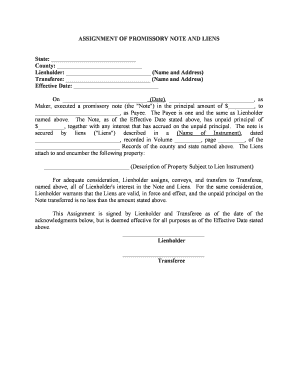
Useful suggestions for preparing your ‘Promissory Note Form Sample’ online
Are you fed up with the inconvenience of managing paperwork? Look no further than airSlate SignNow, the premier digital signature platform for individuals and businesses. Bid farewell to the lengthy process of printing and scanning documents. With airSlate SignNow, you can effortlessly fill out and sign documents online. Utilize the powerful features embedded in this intuitive and cost-effective platform to transform your approach to document handling. Whether you need to sign forms or gather electronic signatures, airSlate SignNow does it all efficiently, with just a few clicks.
Follow this detailed guide:
- Log into your account or sign up for a complimentary trial with our service.
- Click +Create to upload a document from your device, cloud storage, or our form collection.
- Open your ‘Promissory Note Form Sample’ in the editor.
- Click Me (Fill Out Now) to finalize the form on your end.
- Add and designate fillable fields for other participants (if necessary).
- Proceed with the Send Invite options to request eSignatures from others.
- Download, print your version, or convert it into a reusable template.
No need to worry if you require collaboration with others on your Promissory Note Form Sample or need to send it for notarization—our platform has everything you need to accomplish those tasks. Sign up with airSlate SignNow today and enhance your document management to new levels!
FAQs
-
What is a Promissory Note Form Sample?
A Promissory Note Form Sample is a template that outlines a borrower's promise to repay a loan to a lender. This document typically includes details like the loan amount, interest rate, repayment schedule, and any penalties for late payments. Having a clear Promissory Note Form Sample can help both parties understand their obligations and protect their interests.
-
How can I create a Promissory Note using airSlate SignNow?
Creating a Promissory Note using airSlate SignNow is simple and efficient. You can start with a customizable Promissory Note Form Sample available on our platform, fill in the necessary details, and then share it for eSignature. Our user-friendly interface makes the process quick and hassle-free.
-
Is there a cost associated with using a Promissory Note Form Sample in airSlate SignNow?
airSlate SignNow offers competitive pricing plans that include access to various document templates, including a Promissory Note Form Sample. You can choose a plan that fits your needs and budget, ensuring you get a cost-effective solution for managing your documents and eSignatures.
-
What features does the Promissory Note Form Sample include?
The Promissory Note Form Sample in airSlate SignNow includes essential features such as customizable fields, electronic signature capabilities, and secure storage. Additionally, you can track the status of your documents and receive notifications when they are signed, streamlining the entire lending process.
-
Can I integrate the Promissory Note Form Sample with other applications?
Yes, airSlate SignNow allows seamless integration with a variety of applications, enhancing your workflow. You can easily connect tools like CRM systems and cloud storage services to your Promissory Note Form Sample, making it easier to manage and share your documents.
-
What are the benefits of using a Promissory Note Form Sample?
Using a Promissory Note Form Sample can save you time and reduce legal risks associated with informal agreements. It provides a clear structure for the loan terms, ensuring that both parties are on the same page. Moreover, it simplifies the eSignature process, making it easy to finalize agreements without delays.
-
Is the Promissory Note Form Sample legally binding?
Yes, a properly executed Promissory Note Form Sample is legally binding as long as it meets the necessary legal requirements. To ensure its enforceability, both parties should sign the document, and it’s advisable to follow any state-specific regulations regarding promissory notes.
The best way to complete and sign your promissory note form sample
Find out other promissory note form sample
- Close deals faster
- Improve productivity
- Delight customers
- Increase revenue
- Save time & money
- Reduce payment cycles















