Fill and Sign the Proposal Construction Sample Form
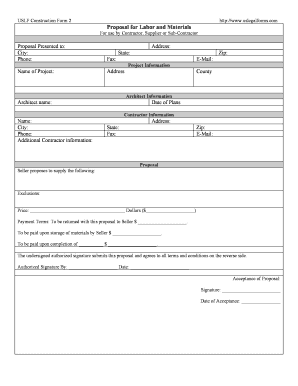
Useful advice on preparing your ‘Proposal Construction Sample’ online
Are you fed up with the inconvenience of managing paperwork? Look no further than airSlate SignNow, the premier electronic signature solution for individuals and organizations. Bid farewell to the tedious task of printing and scanning documents. With airSlate SignNow, you can swiftly finalize and approve paperwork online. Leverage the extensive features packed into this intuitive and cost-effective platform and transform your method of document management. Whether you need to approve forms or gather signatures, airSlate SignNow manages everything easily, needing just a few clicks.
Adhere to this step-by-step guide:
- Sign in to your account or sign up for a free trial with our service.
- Click +Create to upload a file from your device, cloud, or our template collection.
- Open your ‘Proposal Construction Sample’ in the editor.
- Click Me (Fill Out Now) to set up the form on your end.
- Add and designate fillable fields for other participants (if necessary).
- Continue with the Send Invite options to request electronic signatures from others.
- Save, print your copy, or convert it into a reusable template.
Don’t fret if you need to collaborate with your colleagues on your Proposal Construction Sample or send it for notarization—our solution provides everything you require to complete such tasks. Register with airSlate SignNow today and elevate your document management to the next level!
FAQs
-
What is a Proposal Construction Sample and how can it benefit my business?
A Proposal Construction Sample is a template that outlines the essential components of a construction proposal, helping businesses present their projects clearly. Using a Proposal Construction Sample can streamline your proposal process, ensuring you include all necessary details while saving time and enhancing professionalism.
-
How does airSlate SignNow enhance the creation of Proposal Construction Samples?
airSlate SignNow simplifies the creation of Proposal Construction Samples by providing customizable templates and an intuitive interface. With our solution, you can easily modify existing samples to suit your project's specific requirements, making it easier to deliver consistent and professional proposals.
-
Are there any costs associated with using airSlate SignNow for Proposal Construction Samples?
Yes, airSlate SignNow offers various pricing plans tailored to different business needs. Each plan provides access to essential features for creating and managing Proposal Construction Samples, ensuring you get a cost-effective solution that fits your budget.
-
Can I integrate airSlate SignNow with other tools for managing Proposal Construction Samples?
Absolutely! airSlate SignNow integrates seamlessly with numerous popular business applications, enhancing your workflow for managing Proposal Construction Samples. Whether you use project management tools, CRM software, or accounting systems, our platform can connect with them for improved efficiency.
-
What features does airSlate SignNow offer for managing Proposal Construction Samples?
airSlate SignNow includes features like eSigning, document tracking, and collaboration tools, making it easier to manage your Proposal Construction Samples. These functionalities enable you to send, sign, and store documents securely while keeping everyone informed throughout the process.
-
Is it easy to track the status of my Proposal Construction Samples with airSlate SignNow?
Yes, tracking the status of your Proposal Construction Samples is straightforward with airSlate SignNow. You can monitor when documents are sent, viewed, and signed, ensuring you stay updated on the progress of your proposals and can follow up promptly as needed.
-
How can I ensure my Proposal Construction Samples are secure with airSlate SignNow?
airSlate SignNow prioritizes the security of your documents, including Proposal Construction Samples, by employing advanced encryption and secure storage. With features like two-factor authentication and audit trails, you can trust that your sensitive information is protected throughout the signing process.
The best way to complete and sign your proposal construction sample form
Find out other proposal construction sample form
- Close deals faster
- Improve productivity
- Delight customers
- Increase revenue
- Save time & money
- Reduce payment cycles















