Fill and Sign the Proposed Granting Order Form
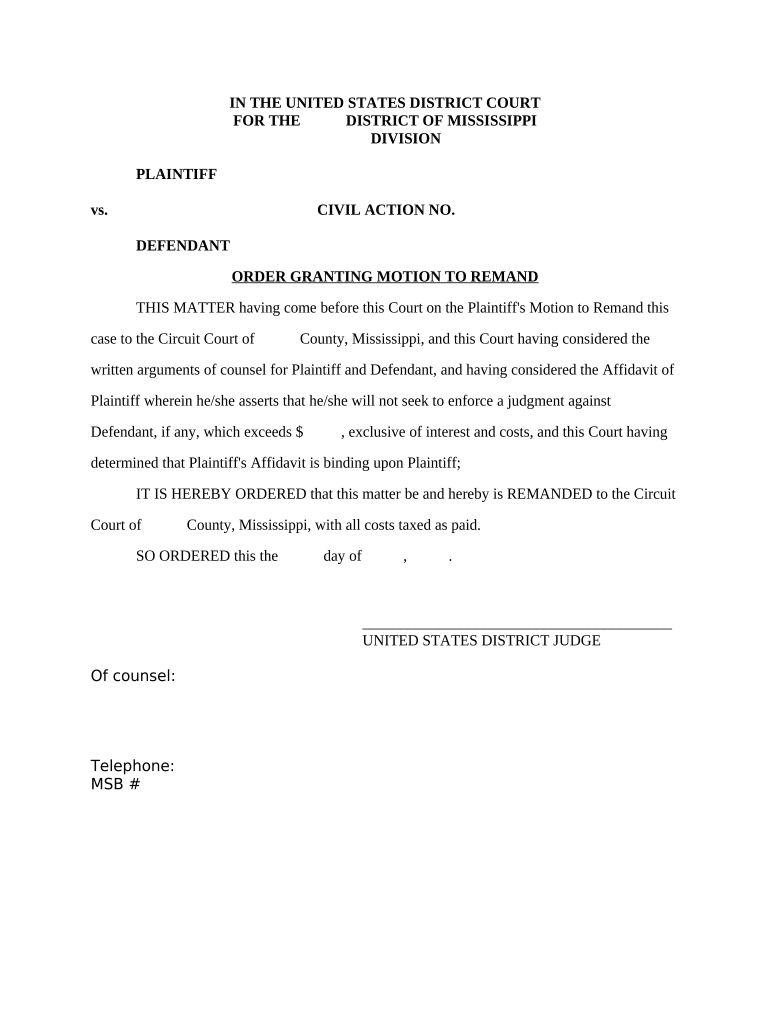
Useful advice on finalizing your ‘Proposed Granting Order’ online
Are you fed up with the burden of handling paperwork? Look no further than airSlate SignNow, the premier electronic signature service for individuals and businesses. Bid farewell to the tedious routine of printing and scanning documents. With airSlate SignNow, you can effortlessly finalize and authorize paperwork online. Take advantage of the powerful features integrated into this intuitive and cost-effective platform and transform your method of document management. Whether you need to approve documents or collect signatures, airSlate SignNow takes care of it all seamlessly, with just a few clicks.
Follow this step-by-step manual:
- Log in to your account or register for a complimentary trial with our service.
- Click +Create to upload a document from your device, cloud storage, or our form repository.
- Open your ‘Proposed Granting Order’ in the editor.
- Click Me (Fill Out Now) to set up the form on your end.
- Add and designate fillable fields for additional users (if needed).
- Proceed with the Send Invite options to solicit eSignatures from others.
- Download, print your version, or convert it into a reusable template.
No need to worry if you need to collaborate with your coworkers on your Proposed Granting Order or send it for notarization—our platform delivers everything necessary to achieve such objectives. Sign up with airSlate SignNow today and enhance your document management to a new standard!
FAQs
-
What is a proposed order template in airSlate SignNow?
A proposed order template in airSlate SignNow is a customizable document that allows businesses to outline the terms of a sale or service agreement before finalizing an order. This template can streamline the ordering process by enabling users to create, send, and eSign proposals quickly and efficiently.
-
How can I create a proposed order template using airSlate SignNow?
Creating a proposed order template in airSlate SignNow is straightforward. Simply log into your account, select the 'Templates' section, and choose 'Create Template.' From there, you can add fields for eSigning, text, and other necessary components to customize your proposed order template to fit your needs.
-
Are there any costs associated with using a proposed order template in airSlate SignNow?
airSlate SignNow offers various pricing plans that include features for creating and managing proposed order templates. While there is a subscription fee, the cost is generally lower than many competitors, providing a cost-effective solution for businesses looking to streamline their document management.
-
What are the benefits of using a proposed order template for my business?
Using a proposed order template can signNowly enhance efficiency in your sales process. It reduces the time spent on drafting documents, ensures consistency across proposals, and allows for quick eSigning, leading to faster deal closures and improved customer satisfaction.
-
Can I integrate the proposed order template with other applications?
Yes, airSlate SignNow supports integrations with numerous applications, allowing you to easily connect your proposed order template with CRM systems, payment processors, and more. This integration capability enhances workflow efficiency and ensures a seamless experience for your team.
-
Is it easy to track the status of my proposed order template once sent?
Absolutely! airSlate SignNow provides real-time tracking for all documents, including proposed order templates. You can easily monitor when the document is viewed, signed, or if any actions are required, ensuring that you stay updated throughout the process.
-
Can I edit my proposed order template after it has been created?
Yes, you can edit your proposed order template at any time in airSlate SignNow. This flexibility allows you to make necessary adjustments based on changing business needs or customer feedback, ensuring your proposals remain relevant and accurate.
The best way to complete and sign your proposed granting order form
- Close deals faster
- Improve productivity
- Delight customers
- Increase revenue
- Save time & money
- Reduce payment cycles















