Fill and Sign the Publicity Agreement Form
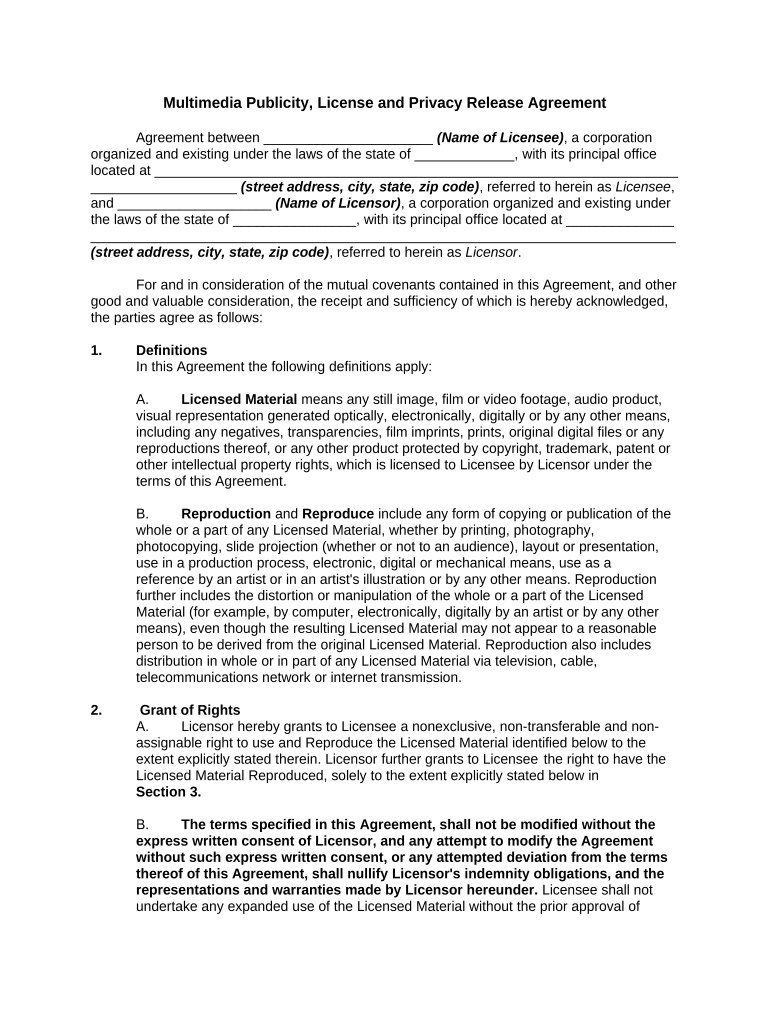
Valuable suggestions for preparing your ‘Publicity Agreement’ online
Are you fed up with the inconvenience of handling paperwork? Search no further than airSlate SignNow, the premier electronic signature platform for individuals and businesses. Wave farewell to the tedious process of printing and scanning documents. With airSlate SignNow, you can effortlessly complete and approve documents online. Utilize the extensive features integrated into this easy-to-use and cost-effective platform and transform your approach to document management. Whether you need to approve forms or gather signatures, airSlate SignNow takes care of everything seamlessly, needing only a few clicks.
Follow this comprehensive guide:
- Log into your account or sign up for a free trial with our service.
- Click +Create to upload a document from your device, cloud storage, or our form library.
- Open your ‘Publicity Agreement’ in the editor.
- Click Me (Fill Out Now) to prepare the document on your end.
- Add and allocate fillable fields for other parties (if necessary).
- Proceed with the Send Invite settings to solicit eSignatures from others.
- Save, print your copy, or convert it into a reusable template.
Don’t fret if you need to collaborate with your colleagues on your Publicity Agreement or send it for notarization—our solution offers everything required to achieve such objectives. Sign up with airSlate SignNow today and elevate your document management to a new level!
FAQs
-
What is a Publicity Agreement?
A Publicity Agreement is a legal contract that outlines the terms under which one party can use the name, image, or likeness of another party for promotional purposes. This type of agreement is crucial for ensuring that both parties understand their rights and obligations regarding publicity. With airSlate SignNow, you can create and sign your Publicity Agreement quickly and securely.
-
How can airSlate SignNow help with my Publicity Agreement?
airSlate SignNow provides a user-friendly platform to create, send, and eSign your Publicity Agreement efficiently. Our solution simplifies document management, allowing you to track the status of your agreement in real-time. With customizable templates, you can ensure that your Publicity Agreement meets all your specific needs.
-
What are the benefits of using airSlate SignNow for a Publicity Agreement?
Using airSlate SignNow for your Publicity Agreement offers numerous benefits, including enhanced security, reduced turnaround time, and ease of use. By streamlining the signing process, you can focus on what matters most—promoting your brand. Additionally, our solution is cost-effective, making it accessible for businesses of all sizes.
-
Is there a free trial available for airSlate SignNow?
Yes, airSlate SignNow offers a free trial so you can explore the features and benefits of our platform, including the management of your Publicity Agreement. During the trial, you'll have access to all essential tools to create, send, and eSign documents. This allows you to evaluate how airSlate SignNow can enhance your document workflow.
-
Can I integrate airSlate SignNow with other software for my Publicity Agreement?
Absolutely! airSlate SignNow seamlessly integrates with a variety of software applications, enabling you to manage your Publicity Agreement alongside your existing tools. Whether you're using CRM systems, cloud storage, or project management software, our integrations ensure a smooth workflow and enhanced productivity.
-
How secure is my Publicity Agreement when using airSlate SignNow?
Security is a top priority at airSlate SignNow. Your Publicity Agreement and all other documents are protected with industry-standard encryption and secure cloud storage. We comply with various regulatory standards to ensure that your sensitive information remains confidential and safe.
-
What types of businesses can benefit from a Publicity Agreement?
A wide range of businesses can benefit from a Publicity Agreement, including marketing agencies, entertainment companies, and influencers. Any organization that engages in promotional activities can protect their interests and clarify the terms of use of individuals' likenesses or brand assets. airSlate SignNow makes it easy for all types of businesses to create and manage these agreements.
The best way to complete and sign your publicity agreement form
Find out other publicity agreement form
- Close deals faster
- Improve productivity
- Delight customers
- Increase revenue
- Save time & money
- Reduce payment cycles















