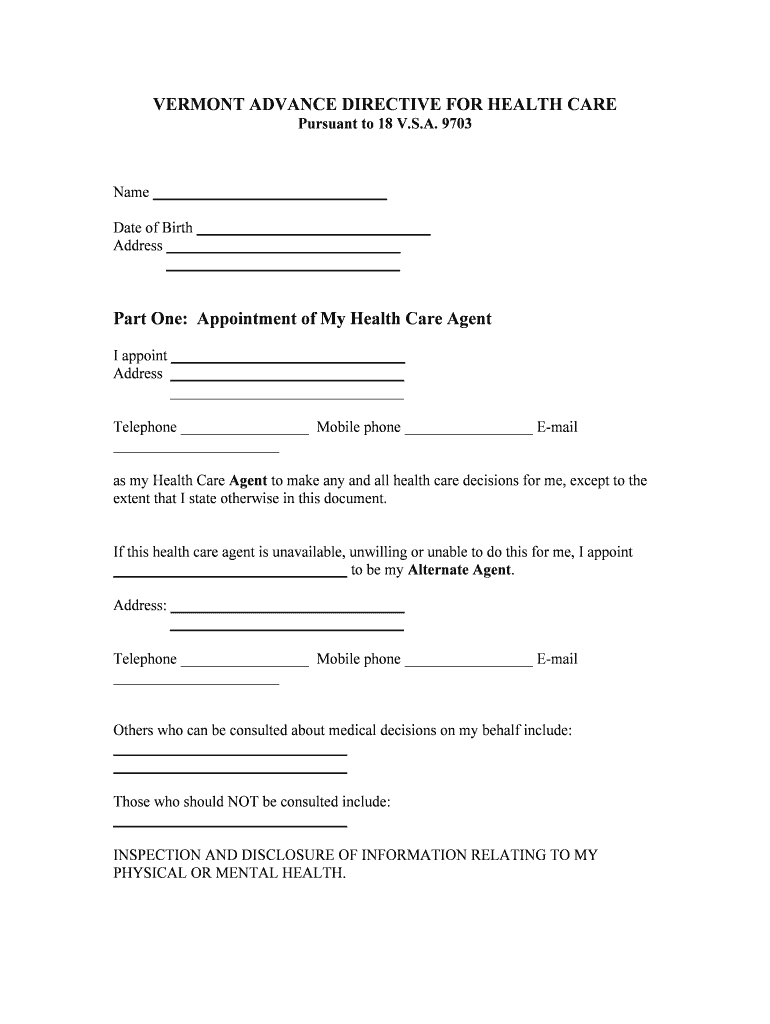VERMONT ADVANCE DIRECTIVE FOR HEALTH CARE Pursuant to 18 V.S.A. 9703 Name _______________________________ Date of Birth _______________________________
Address _______________________________
_______________________________Part One: Appointment of My Health Care Agent I appoint _______________________________ Address _______________________________ _______________________________ Telephone _________________ Mobile phone _________________ E-mail
______________________as my Health Care Agent to make any and all health care decisions for me, except to the
extent that I state otherwise in this document. If this health care agent is unavailable, unwilling or unable to do this for me, I appoint
_______________________________ to be my Alternate Agent. Address: _______________________________ _______________________________Telephone _________________ Mobile phone _________________ E-mail
______________________Others who can be consulted about medical decisions on my behalf include:______________________________________________________________Those who should NOT be consulted include:_______________________________INSPECTION AND DISCLOSURE OF INFORMATION RELATING TO MY
PHYSICAL OR MENTAL HEALTH.
A. General Grant of Power and Authority. Subject to any limitations in this Directive, my
agent has the power and authority to do all of the following: (1) Request, review and
receive any information, verbal or written, regarding my physical or mental health
including, but not limited to, medical and hospital records; (2) Execute on my behalf any
releases or other documents that may be required in order to obtain this information; (3)
Consent to the disclosure of this information; and (4) Consent to the donation of any of
my organs for medical purposes. B. HIPAA Release Authority. My agent shall be treated as I would be with respect to my
rights regarding the use and disclosure of my individually identifiable health information
or other medical records. This release authority applies to any information governed by
the Health Insurance Portability and Accountability Act of 1996 (HIPAA), 42 U.S.C.
1320d and 45 CFR 160 through 164. I authorize any physician, health care professional,
dentist, health plan, hospital, clinic, laboratory, pharmacy, or other covered health care
provider, any insurance company, and the Medical Information Bureau, Inc. or other health care clearinghouse that has provided treatment or services to me, or that has paid
for or is seeking payment from me for such services, to give, disclose and release to my
agent, without restriction, all of my individually identifiable health information and
medical records regarding any past, present or future medical or mental health condition,
including all information relating to the diagnosis of HIV/AIDS, sexually transmitted
diseases, mental illness, and drug or alcohol abuse. The authority given my agent shall
supersede any other agreement that I may have made with my health care providers to
restrict access to or disclosure of my individually identifiable health information. The
authority given my agent has no expiration date and shall expire only in the event that I
revoke the authority in writing and deliver it to my health care provider.(Optional space below is to identify your doctor or health care provider:) *Your doctor
cannot also serve as your health care agent.Primary care physician _______________________________ Address _______________________________ Office Telephone: _______________________________Part Two: Treatment WishesPlease express your preferences that follow by checking or initialing the statements. You
may check or initial more than one choice. If you do nothing, your agent or others
such as family members and doctors treating you will assume you want them to decide
for you. If you do not state a preference for withholding or withdrawing artificial
food (tube feeding) and hydration, your agent may not have authority to withhold or withdraw it, without a court order, if you are being treated in a New York or
New Hampshire hospital. A. My Choice is to Limit Treatment - I do not want to be kept alive if:
(Initial those statements below that you agree with) 1. I am so sick that I will die within a relatively short time (I cannot get
better and have only weeks, days or hours left to live),
2. I become unconscious or unaware of my surroundings and most
doctors agree that I will never regain consciousness,
3. I become unable to think or act for myself (and won’t get better), or 4. The likely risks and burdens of treatment would outweigh the expected
benefits. (For example: I will be in pain, or I will be unable to do things for
myself, or the costs of caring for me will be beyond my willingness to pay.)
5. If it is possible that I might recover with treatment and more time is
needed to determine if I can get better or not, I wish my medical team to start the
necessary treatments to keep me alive. If, over time, these treatments do not
improve my chances of living or my physical condition, I wish to have life-
sustaining treatment stopped.
6. If I have initialed or checked any of the situations above and am also
unable to swallow enough food and water to stay alive, I do want food and water
to be given to me by vein or by feeding tube.
7. If I have initialed or checked situations 1-5, I do not want food and
water to be given to me by vein or feeding tube, but I will accept medication for
pain and agitation through an intravenous line.
8. Other specific instructions are as follows: B. My Choice is to Sustain Life - I want to be kept alive as long as possible through any means possible regardless of my condition or awareness. C. Specific Care Wishes Near the End of My Life If it becomes clear to my doctor, my agent and those caring for me that I
am dying, I want palliative care for my pain, worries, nausea and other conditions that
bother me. I want sufficient pain medication even though it may hasten my death.
I want hospice care when I am dying, if possible and appropriate. I prefer to die at home, if this is possible.
D. Spiritual and Other Care Concerns:I am of the faith. Below is the contact information (if known).Church, Synagogue or Worship Center: _______________________________ Address: _______________________________ Leader
_______________________________ phone # _______________________________
Other people to notify if I have a life-threatening illness:_____________________________________________________________________________________________Part Three: Specific Instructions about ORGAN DONATION I want my agent (if I have appointed one), family, friends and all who care about me to
follow my wishes about organ donation if that is an option at the time of my death.
(Initial below all that apply.) I do not wish to be an organ donor. I wish to donate the following organs and tissues: any needed organs or tissues major organs (heart, lungs, kidneys, etc.) tissues such as skin and bones eye tissue such as corneas I desire to donate my body to research or educational programs. (Note:
you will have to make your own arrangements through a Medical School or other
program.)
It is very important that you talk with your family and your health care agent
about your wishes regarding organ donation. If an autopsy is suggested for any reason, I give my permission to have it
done.
Part Four: Desires for Disposition of my Remains after Death1. The person I want to serve as my agent for disposition of my body is a. I want my health care agent to decide arrangements after my death. If he or she is not available, I want my alternate agent to decide. b. Regardless of my appointment of a health care agent above, I appoint
the following person to decide about and arrange for the disposition of my body after my
death.
Address: Telephone: (OR) c. I want my family to decide. II. My preference for burial and disposition of my remains after death. a. I want a funeral followed by burial in a casket at the following location,
if possible:
b. I want to be cremated and have my ashes buried or distributed as
follows:
c. I want to have arrangements made at the direction of my agent or
family.
I have a pre-need contract for funeral arrangements with the following funeral service:_______________________________Part Five: Signed Declaration of WishesSigned ____________________________________ Date The witnesses below affirm that the principal appeared to understand the nature of the
document and to be free from duress or undue influence.Your agent, spouse, reciprocal beneficiary, parent, adult sibling, adult child or adult
grandchild may NOT be a witness. Appointed agents, family members, heirs, health care
providers, funeral service staff and anyone to whom you owe money may not be
witnesses.
Witness Signature _____________________________________________(Printed Name)_____________________________________Address _______________________________Witness Signature _____________________________________________(Printed Name)_____________________________________Address _______________________________If the maker is a current patient or resident in a hospital, nursing home or residential care
home, the following additional witness confirms the maker’s capacity, understanding, and freedom from undue influence (Hospital Explainer or Long-term-care Ombudsman
or clergy, attorney, probate court designee):Name _______________________________Address _______________________________ _______________________________ Title/position _______________________________ Date ____________________
Practical suggestions for preparing your ‘Pursuant To 18 V’ online
Are you frustrated with the burden of handling documentation? Look no further than airSlate SignNow, the premier eSignature solution for individuals and businesses. Say farewell to the monotonous process of printing and scanning documents. With airSlate SignNow, you can effortlessly complete and sign documents online. Utilize the robust capabilities contained within this user-friendly and cost-effective platform and transform your method of document management. Whether you need to sign forms or gather eSignatures, airSlate SignNow manages everything with ease, requiring just a few clicks.
Follow this comprehensive guide:
- Log in to your account or initiate a free trial with our service.
- Click +Create to upload a file from your device, cloud storage, or our template collection.
- Open your ‘Pursuant To 18 V’ in the editor.
- Click Me (Fill Out Now) to prepare the document on your end.
- Add and designate fillable fields for others (if necessary).
- Proceed with the Send Invite settings to solicit eSignatures from others.
- Save, print your copy, or convert it into a reusable template.
Don’t be concerned if you need to collaborate with your coworkers on your Pursuant To 18 V or send it for notarization—our solution has everything you require to accomplish such tasks. Register with airSlate SignNow today and elevate your document management to new heights!