Fill and Sign the Quitclaim Deed with Form
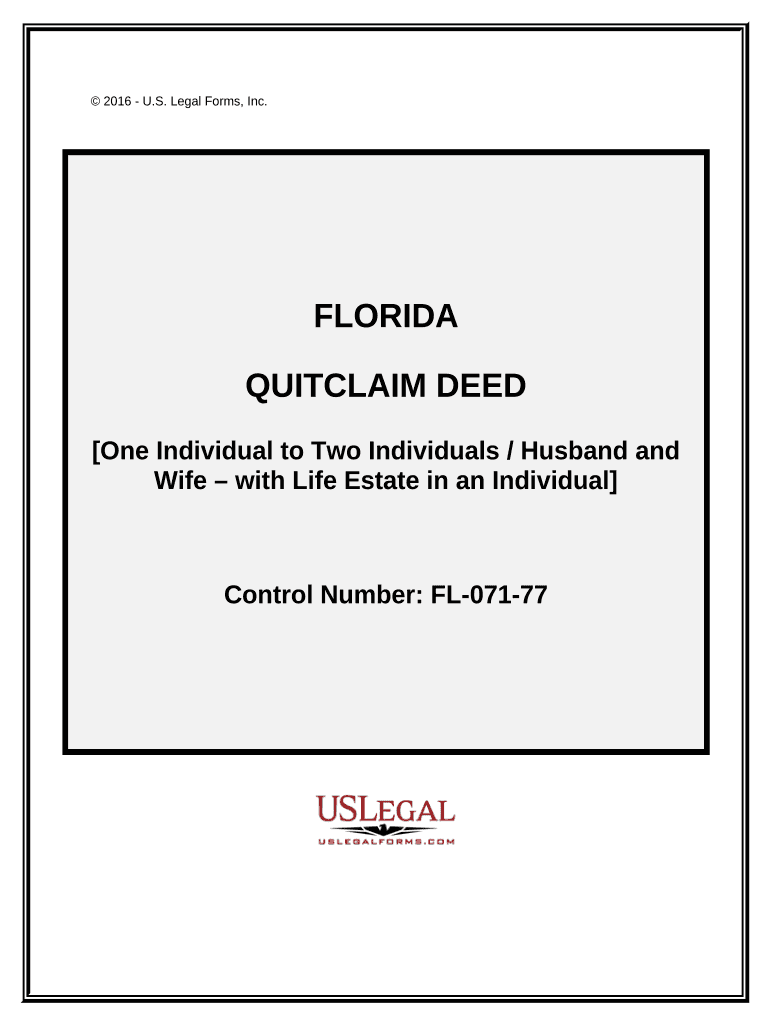
Valuable Tips on Preparing Your ‘Quitclaim Deed With’ Online
Are you fed up with the complications of handling paperwork? Look no further than airSlate SignNow, the top electronic signature solution for individuals and organizations. Bid farewell to the monotonous routine of printing and scanning documents. With airSlate SignNow, you can seamlessly complete and sign documents online. Take advantage of the extensive features packed into this user-friendly and cost-effective platform and transform your method of document management. Whether you need to approve forms or collect signatures, airSlate SignNow takes care of everything with ease, needing just a few clicks.
Adhere to this step-by-step guide:
- Sign in to your account or sign up for a complimentary trial with our service.
- Hit +Create to upload a file from your device, cloud storage, or our template library.
- Open your ‘Quitclaim Deed With’ in the editor.
- Click Me (Fill Out Now) to finalize the form on your end.
- Add and designate fillable fields for other participants (if necessary).
- Continue with the Send Invite settings to request electronic signatures from others.
- Download, print your copy, or convert it into a reusable template.
No need to worry if you have to collaborate with others on your Quitclaim Deed With or send it for notarization—our solution provides you with everything required to achieve such tasks. Create an account with airSlate SignNow today and enhance your document management to new levels!
FAQs
-
What is a Quitclaim Deed With airSlate SignNow?
A Quitclaim Deed With airSlate SignNow is a legal document that allows you to transfer ownership of property without warranty. With our platform, you can easily create, customize, and electronically sign your Quitclaim Deed, ensuring a fast and secure process. This feature simplifies property transfers, making it accessible for both individuals and businesses.
-
How can I create a Quitclaim Deed With airSlate SignNow?
Creating a Quitclaim Deed With airSlate SignNow is straightforward. Simply log into your account, select the document template for a Quitclaim Deed, fill in the necessary details, and then send it for eSignature. Our user-friendly interface guides you through each step, ensuring you have a legally binding document in no time.
-
Is there a cost associated with using airSlate SignNow for a Quitclaim Deed?
Yes, there are costs associated with using airSlate SignNow for a Quitclaim Deed. However, we offer various pricing plans to fit your needs, including pay-per-use options and subscription models. This flexibility allows you to choose the best solution for your budget while enjoying the efficiency of eSigning your Quitclaim Deed.
-
What are the benefits of using airSlate SignNow for a Quitclaim Deed?
Using airSlate SignNow for a Quitclaim Deed offers numerous benefits, including time savings, enhanced security, and ease of access. You can create and sign documents from any device, reducing delays often associated with traditional paper methods. Additionally, our platform keeps your documents secure with encryption, ensuring peace of mind.
-
Can I integrate airSlate SignNow with other tools for managing my Quitclaim Deed?
Absolutely! airSlate SignNow integrates seamlessly with various third-party applications, such as Google Drive, Dropbox, and CRM systems. This allows you to manage your Quitclaim Deed alongside your other documents and streamline your workflow, making the process even more efficient.
-
What types of properties can I use a Quitclaim Deed With?
You can use a Quitclaim Deed With airSlate SignNow for various types of properties, including residential, commercial, and undeveloped land. This flexibility makes it an ideal choice for individuals looking to transfer property ownership quickly and easily, without the complexities of traditional deeds.
-
Is a Quitclaim Deed legally binding when signed with airSlate SignNow?
Yes, a Quitclaim Deed signed with airSlate SignNow is legally binding, provided it meets all state requirements. Our platform ensures that all signatures are secure and verifiable, giving you confidence in the legality of your document. Always check local laws to ensure compliance with specific regulations.
The best way to complete and sign your quitclaim deed with form
Find out other quitclaim deed with form
- Close deals faster
- Improve productivity
- Delight customers
- Increase revenue
- Save time & money
- Reduce payment cycles















