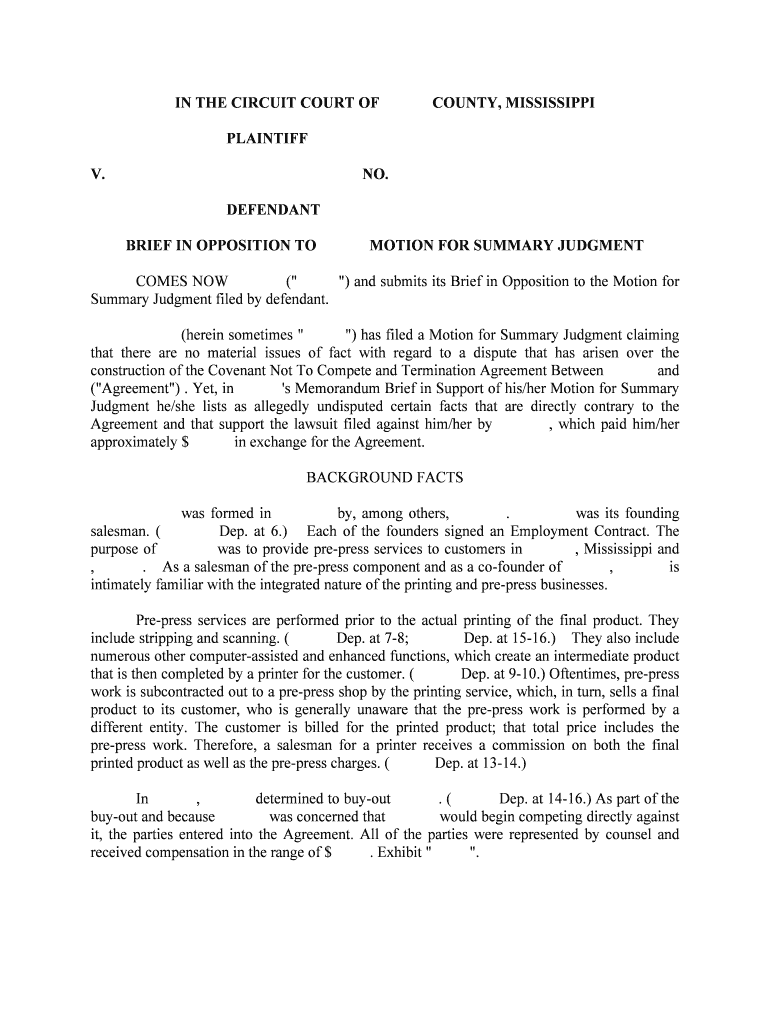IN THE CIRCUIT COURT OF COUNTY, MISSISSIPPI PLAINTIFFV. NO. DEFENDANT BRIEF IN OPPOSITION TO MOTION FOR SUMMARY JUDGMENTCOMES NOW (" ") and submits its Brief in Opposition to the Motion for
Summary Judgment filed by defendant. (herein sometimes " ") has filed a Motion for Summary Judgment claiming
that there are no material issues of fact with regard to a dispute that has arisen over the
construction of the Covenant Not To Compete and Termination Agreement Between and
("Agreement") . Yet, in 's Memorandum Brief in Support of his/her Motion for Summary
Judgment he/she lists as allegedly undisputed certain facts that are directly contrary to the
Agreement and that support the lawsuit filed against him/her by , which paid him/her
approximately $ in exchange for the Agreement. BACKGROUND FACTS was formed in by, among others, . was its founding
salesman. ( Dep. at 6.) Each of the founders signed an Employment Contract. The
purpose of was to provide pre-press services to customers in , Mississippi and
, . As a salesman of the pre-press component and as a co-founder of , is
intimately familiar with the integrated nature of the printing and pre-press businesses.Pre-press services are performed prior to the actual printing of the final product. They
include stripping and scanning. ( Dep. at 7-8; Dep. at 15-16.) They also include
numerous other computer-assisted and enhanced functions, which create an intermediate product
that is then completed by a printer for the customer. ( Dep. at 9-10.) Oftentimes, pre-press
work is subcontracted out to a pre-press shop by the printing service, which, in turn, sells a final
product to its customer, who is generally unaware that the pre-press work is performed by a
different entity. The customer is billed for the printed product; that total price includes the
pre-press work. Therefore, a salesman for a printer receives a commission on both the final
printed product as well as the pre-press charges. ( Dep. at 13-14.)In , determined to buy- out . ( Dep. at 14-16.) As part of the
buy-out and because was concerned that would begin competing directly against
it, the parties entered into the Agreement. All of the parties were represented by counsel and
received compensation in the range of $ . Exhibit " ".
The Agreement provides in its preamble that acknowledges and understands that
the corporation will not be willing to pay the price it has agreed to herein unless has
agreed to the covenants herein. The Agreement contained a clause, which specifically prohibited from competing against
the business of : agrees that he/she will not, for a period of years
after the termination of his/her employment with the corporation (
, through , ), within miles of
the city limits of the City of , Mississippi and within
miles of the city limits of the City of , , engage in any
business or perform any service, directly or indirectly, in
competition with the Business of the Corporation, or have any
interest, whether as a proprietor, partner, employee, stockholder,
principal, agent, consultant, director, officer, or in any other
capacity or manner whatsoever, in any enterprise or entity that
shall so engage.Additionally, the Agreement contained a tolling clause:If violates this restrictive covenant and the corporation
brings legal action for injunctive or other relief, the corporation
shall not, as a result of the time involved in obtaining such relief,
be deprived of the benefit of the full period of the restrictive
covenant. Accordingly, the restrictive covenant shall be deemed to
have the duration specified above [2 years] computed from the date
such relief is granted, but reduced by the time expired by the date
the period of the restriction began to run and the date of the first
violation of the covenant by . The Agreement also provides for liquidated monetary damages as well as preliminary and
permanent injunctive relief in the event that there is a breach of the Covenant Not to Compete
provision of the Agreement.At least as early as the spring of 20 , violated the terms of the Agreement
while he/she was working as a salesman for , a printing shop located in ,
Mississippi and for . ( Dep. Exhibit 1.) discovered the breach after
left employ in , 20 , and promptly filed this lawsuit. ( Dep. at 34.) LEGAL ARGUMENT suggests that his/her Motion for Summary Judgment is appropriate because the
words of the contract are unambiguous and in such an event an interpretation is a matter of law.
Cherry v Anthony. Gibbs, Sage, 501 So.2d 416, 419 (Miss. 1987); First National Bank of
Jackson v. Pursue Energy CorD, 799 F.2d 149, 151 (5th Cir. 1986). Indeed, under Mississippi
law, words of contract must be given their ordinary meaning. Putman v Insurance Co. of North
America, 673 F.Supp. 171, 175 (N.D. Miss. 1987). Further, the contract must be read as a whole.
Hinds Motor Co. v. Hederman, 201 Miss. 859, 867, 30 So.2d 70, 72 (1947). In this case, the contract unambiguously dictates, and unambiguously agreed, to
refrain from engaging in any business or performing any service, directly or indirectly, in
competition with the business of or have any interest in any other entity engaged in the
same business.The crux of the dispute between the parties is whether 's activities while at
and on behalf of (" ") constituted a violation of the Agreement and specifically the
Covenant Not to Compete provision contained therein. Not only has admitted that he/she
violated the conditions of the Agreement and specifically the provision entitled "Covenant Not to
Compete," but he/she himself/herself has pointed out to the Court disputed facts between the
parties. does not dispute the existence of certain events; however, it contends that the
facts comprising those events constitute the basis of its claim that violated the terms of
the Agreement. lists as undisputed that printing he/she sold on behalf of included
pre-press worked prepared by ; that at times he/she reviewed pre-press work provided to
by and determined that modifications were necessary; and that he/she purchased
pre-press services from for . contends that violated the Agreement
when he/she performed each of those described activities. breached his/her promise not to compete with when he/she acted as the
contact for numerous color pre-press jobs which were assigned to during the
non-competition period since acting as the contact for tile pre-press work entailed supervision of
the pre-press work, a violation of the Agreement. ( Dep. at 47-48; Dep. at 18-39;
Dep. at 6.) Further, 's position as a salesman of printed work necessarily included the sale
of pre-press services, also a violation of the Agreement. ( Dep. at 22-23, 31-32;
Dep. at 54.)There is also an issue as to whether ’s review of pre-press work for possible
modifications was a service directly or indirectly in competition with the business of .
(Dep. At 17-19, 26-27.) For example, if ordered rescanning of the ,
contends that breached the Covenant Not to Compete and a genuine issue of material
fact he/she exists. (Dep. at 47-48; Dep. at 14-15, Exhibit 1; Dep. at
15-16.) Further, if directed the scanner at to adjust a photo scan, that too violated
the Agreement. ( Dep. at 47-48; Dep. at 26-27,) Exhibit 3. Additionally,
violated the Agreement when he/she directed pre-press work to . ( Dep. at 50;
Dep. at 30-31.) Certainly, a material issue of fact exists as to whether 's handling of all the
printing for , including pre-press work, of which he/she was a prospective partner,
violated the Agreement. ( Dep. at 12, 20.) admitted that he/she personally
delivered pre-press jobs to , oversaw and approved the art direction and color proofs, and
had the work billed directly to his/her home for . ( Dep. at 53-54.) He/She further
admitted that this is exactly the kind of work that he/she would go out and solicit in his/her
position as salesman with . ( Dep. at 53-54.) In fact, his/her actions for
were not authorized by either. ( Dep. at 23-25.) is held to a higher standard with regard to the enforcement of the Agreement since
he/she was a proprietor of and as such, is more knowledgeable than just a hired
employee as to what kind of business or services were directly or indirectly in competition with
the business of . Cooner v. Gidden, 515 So.2d 900 (Miss. 1987).Mr./Ms.. argues that 's construction of engaging in any business or
performing any service, directly or indirectly, in competition with the business of is
distinct from "being involved with" pre-press work on behalf of customers and .
This is a distinction without a difference.It is hornbook law that two business need not be identical to be in competition; it is
sufficient if their operations or markets overlap. In Morris v. HomCo Intern., Inc., 853 F.2d 337
(5th Cir ), the Court found that an entity which did preliminary work and an entity that
provided an end-product for which it subcontracted out the preliminary work were directly
competing for certain markets. The Supreme Court of Mississippi in Cockrell v. Davis, 23 So.2d
256, 261 (1945) noted that injunctive relief against unfair competition is not precluded solely by
the fact that the goods, services or businesses of the litigants are not in actual competition.In Millard v. Electronic Cable Specialists, 790 F.Supp. 857, 859 (D. Minn. 1992) an
employee violated a non- competition covenant which was virtually identical to that contained in
the Agreement between and . When the employee opened his own outfit, which
provided aviation-engineering services, his employer moved for injunctive relief. The employee
contended that the engineering services provided by his new employer were of a different type
than the product support services provided by his former employer. The Court found that the
similarity of the services provided, either directly by his former employer or via subcontractors,
was similar enough in nature to constitute a violation of the Covenant Not to Compete and the
employee was enjoined from competition.Hence, contrary to 's assertion, there are genuine issues of fact as to whether
worked for a company that competed with 's business. In fact, sold pre-press
services to its customers in competition with when it subcontracted those services out to
. was in violation of the Agreement, for which he/she was paid substantial monies by
, when he/she received a % commission on those jobs where the pre-press work had been
subcontracted out by to . It was incumbent upon Mr./Ms. to advise his/her
employer at that he/she was precluded from engaging in any business or performing any
service, directly or indirectly, in competition with the business of . He/She did not. (
Dep. at 25-26; Dep. at 6.) INJUNCTIVE RELIEF IS AVAILABLE TO
also argues that injunctive relief is unavailable to because he/she did not
open his/her own pre-press entity until after the expiration of the Agreement. However, the
Agreement contains a tolling clause. In the event that violated the Covenant Not to
Compete and brought legal action for injunctive or other relief, shall not, as a
result of the time involved in obtaining such relief, be deprived of the full benefit of the full
period of the covenant not to compete. In other words, once became aware of 's
breach and it filed a lawsuit, the running of the two (2) year period of the covenant not to
compete was tolled. was not aware that was in violation of the Covenant Not to Compete until
after he/she had left employ in of 20 . ( Dep. at 34.) However,
evidence developed during discovery shows that began violating the terms of the
Agreement as early as the of 20 . ( Dep. Exhibit 1.) There is nothing in the
tolling clause which requires that prevail in a legal action brought during the two year
period as contended by . Rather, the clause states unequivocally that shall not be
deprived of the benefit of the full two year period if violates the covenant and
brings legal action for same.The cases cited in support of 's argument are inapplicable. Cardinal Personnel, Inc.
v Schneider, 544 S.W.2d 845, 847 (Tex. Civ. App. 1976) contained a tolling clause, which did
not become effective until an injunction was obtained by the employer. While the court found
that requirement void, it also cited Arrow Chemical Corp. v. Pugh, 490 S.W.2d 628 (Tex. Civ.
App. Dallas, 1972) where such a clause was found reasonable. In this case, the tolling clause
does not commence once injunctive relief is granted but commenced once became aware
of 's violations and it commenced legal action. Further, Gaylord Broadcasting Co. v.
Cosmos Broadcasting Corp., 746 F.2d 251, 253 (5th Cir. 1984) dealt with a case where the
contract did not provide for tolling of the non-competition provision. The Court noted however
that "the parties may contractually provide for the tolling of the non-competition period, if an
employee breaches a Covenant Not to Compete and the resulting civil proceedings to enforce the
covenant consume more time than the period of the covenant itself, the contract in this case did
not so provide." Id. at fn. 1.Thus, 's argument that the non-competition period has expired is erroneous.
Further, his/her argument that laches and waiver prevent any equitable relief is also misplaced
inasmuch as brought suit against as soon as it learned that he/she had breached
the Agreement which he/she executed while represented counsel and for which he/she received
in excess of $750,000. THE AGREEMENT PROVIDES FOR LIQUIDATED DAMAGES IN THE EVENT OF A BREACH claims that is not entitled to damages because it has not suffered lost
profits. He/She does not contend that the liquidated measure of damages contained in the
Agreement is unreasonable, nor does he/she contend that the liquidated damage is a penalty for
his/her noncompliance with the Agreement.
The Agreement provides that in the event of a breach of the Covenant Not to Compete
is entitled to recover the amount paid exclusively for 's promise that he/she would not
engage in any business or perform any service, directly or indirectly in competition with the
business of or have any interest in any other entity so engaged. Here, paid
about $ per year to sit out of the business. violated his/her promise to do so and
should therefore be required to return the monies he/she received for a promise he/she did not
keep. Where the parties to a contract are on equal footing and the measure of liquidated damages,
which they contractually agree is reasonable, it should be enforced. Restatement (Second) of
Contracts, 336; Pav-Saver Corp. v Vasso Corp., 143 Ill. App.3d 1013, 97 Ill. Dec. 760, 493
N.E.2d 423, 427 (1986); Koenings .v. Joseph Schlitz Brewing Co., 126 Wis. 2d 349, 377 N.W.2d
593, 600, 603 (1985). STANDARD OF REVIEW The Court must examine each issue in a light most favorable to , the non-moving
party. Anderson v. Liberty Lobby, 477 U.S. 242 (1986). A non-movant need not produce
evidence sufficient to prevail on the merits of its case In order to defeat a motion for summary
judgment, the non-movant need only show that there exist issues of fact. Anderson at 257. In this
case, has shown by means of significantly probative evidence, including 's own
admissions, that there exist issues of fact as to whether 's activities for and
constituted violations of the Agreement. contends that they did. contends that
they did not. These disputes are ones that a jury must decide and consequently, 's Motion
for Summary Judgment should be denied. CONCLUSION himself/herself has identified some of the critical issues which are disputed in this
matter, including, whether the pre-press services which sold for by subcontract
via on which he/she received a % commission constitute, a violation of the
restrictive Covenant Not to Compete contained in the Agreement which executed in
, 20 . Also, identified by is whether ‘s activities in obtaining pre-press work
from for , of which he/she was a proprietor, violated the Agreement. These and
other issues identified herein are for a jury to determine. Thus, 's Motion for Summary
Judgment should be denied. Further, the non-competition period has been tolled and has not
expired, nor has it been waived, nor is it barred by the doctrine of laches. Additionally,
sophisticated parties represented by counsel entered into an Agreement whereby each side made
certain promises to each other. The parties provided for a liquidated measure of damages in the
event that one of them violated one of the conditions of the Agreement. Mr./Ms. violated
a condition and as such, he/she is bound by his/her Agreement that the measure of damages shall
be that contained in the Agreement. 's Motion for Summary Judgment should be denied.Respectfully submitted, this ______ day of _________________________, 20______. _______________________________________