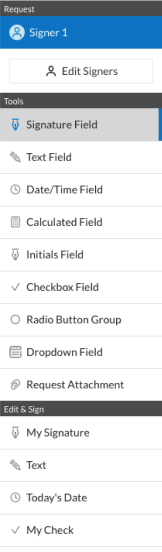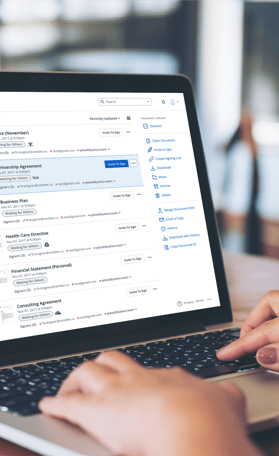Fill and Sign the Recommendation Letter of Siit Form
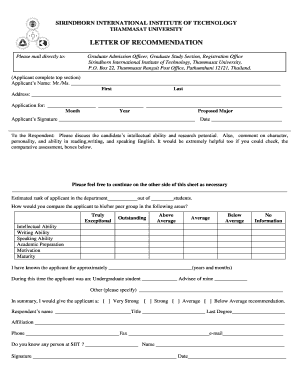
Valuable tips on creating your ‘Recommendation Letter Of Siit’ online
Frustrated with the burdens of paperwork? Look no further than airSlate SignNow, the premier eSignature option for individuals and businesses. Bid farewell to the tedious task of printing and scanning documents. With airSlate SignNow, you can easily complete and sign documents online. Leverage the robust features included in this intuitive and budget-friendly platform and transform your document management approach. Whether you need to authorize forms or gather signatures, airSlate SignNow takes care of it all seamlessly, with just a few clicks.
Follow this detailed guide:
- Access your account or register for a complimentary trial with our service.
- Click +Create to upload a file from your device, cloud storage, or our template collection.
- Open your ‘Recommendation Letter Of Siit’ in the editor.
- Click Me (Fill Out Now) to set up the document on your end.
- Include and assign fillable fields for other participants (if required).
- Proceed with the Send Invite settings to solicit eSignatures from others.
- Save, print your copy, or convert it into a reusable template.
Don't worry if you need to work with others on your Recommendation Letter Of Siit or send it for notarization—our solution equips you with everything necessary to carry out these tasks. Sign up with airSlate SignNow today and elevate your document management to a new level!
FAQs
-
What is a Recommendation Letter Of Siit and why is it important?
A Recommendation Letter Of Siit is a formal document that evaluates a candidate's skills and qualifications for admission to the SIIT program. It is important because it offers insights into the candidate's abilities from a third-party perspective, which can signNowly influence the admissions decision.
-
How can airSlate SignNow help me create a Recommendation Letter Of Siit?
airSlate SignNow provides an intuitive platform that simplifies the process of creating a Recommendation Letter Of Siit. With customizable templates and easy-to-use editing tools, you can quickly draft and finalize your letter, ensuring it meets all necessary requirements.
-
What features does airSlate SignNow offer for managing Recommendation Letters Of Siit?
airSlate SignNow offers features such as eSignature capabilities, document tracking, and secure cloud storage for managing Recommendation Letters Of Siit. These tools ensure that your documents are not only legally binding but also easily accessible and organized.
-
Is there a cost associated with using airSlate SignNow for a Recommendation Letter Of Siit?
Yes, airSlate SignNow offers multiple pricing plans tailored to different needs, including options for individual users or teams. Depending on your requirements for sending and signing Recommendation Letters Of Siit, you can choose a plan that best fits your budget.
-
Can I integrate airSlate SignNow with other applications for my Recommendation Letter Of Siit?
Absolutely! airSlate SignNow easily integrates with various applications such as Google Drive, Dropbox, and Microsoft Office, allowing you to streamline the process of creating and managing your Recommendation Letters Of Siit along with other documents.
-
What are the benefits of using airSlate SignNow for my Recommendation Letter Of Siit?
Using airSlate SignNow for your Recommendation Letter Of Siit provides numerous benefits, including time-saving features, enhanced security for sensitive documents, and the ability to collect signatures quickly. This ensures that your letter is processed efficiently and professionally.
-
How secure is the information in my Recommendation Letter Of Siit when using airSlate SignNow?
airSlate SignNow prioritizes security with advanced encryption and compliance with legal standards. Your Recommendation Letter Of Siit and associated data are protected, ensuring privacy and confidentiality throughout the signing process.
Related searches to recommendation letter of siit form
Find out other recommendation letter of siit form
- Close deals faster
- Improve productivity
- Delight customers
- Increase revenue
- Save time & money
- Reduce payment cycles