Fill and Sign the Registered Agents and Service of Oregon Secretary of State Form
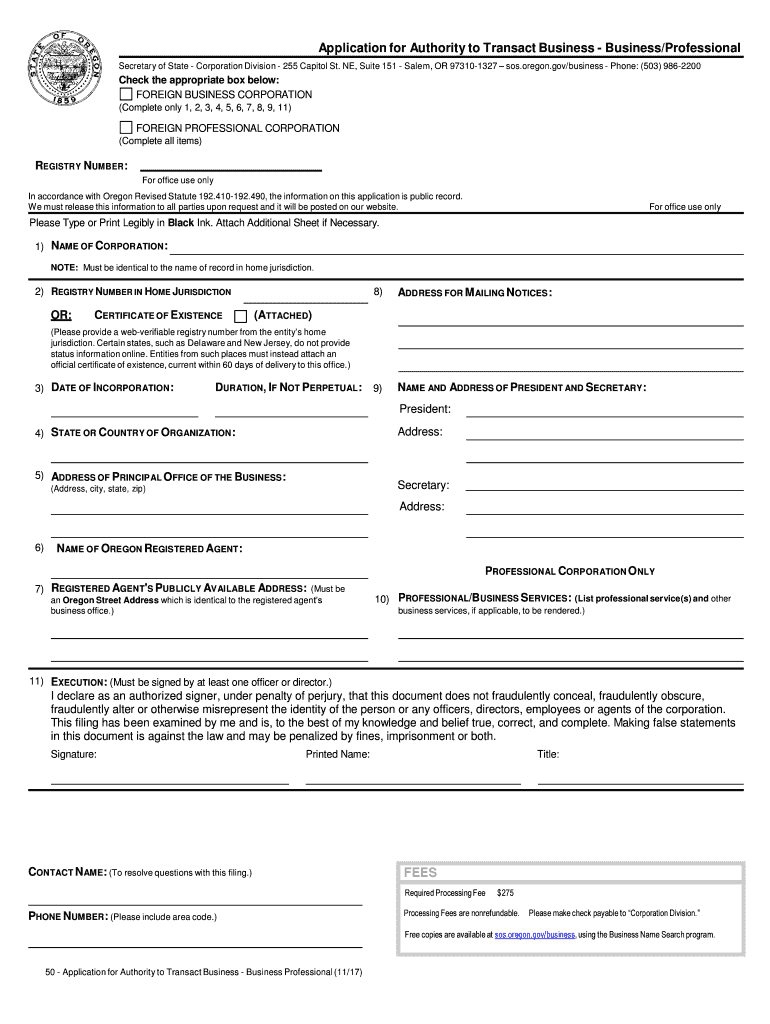
Useful suggestions for finalizing your ‘Registered Agents And Service Of Oregon Secretary Of State’ online
Are you fatigued by the inconvenience of managing paperwork? Search no more than airSlate SignNow, the leading e-signature platform for individuals and organizations. Bid farewell to the lengthy procedure of printing and scanning documents. With airSlate SignNow, you can effortlessly finish and approve paperwork online. Utilize the comprehensive tools included in this user-friendly and budget-conscious platform and transform your document management strategy. Whether you require to approve forms or gather eSignatures, airSlate SignNow manages everything effortlessly, with just a few clicks.
Follow this comprehensive guide:
- Log into your account or register for a complimentary trial with our service.
- Click +Create to upload a file from your device, cloud, or our template collection.
- Open your ‘Registered Agents And Service Of Oregon Secretary Of State’ in the editor.
- Hit Me (Fill Out Now) to set up the document on your end.
- Add and designate fillable fields for others (if required).
- Proceed with the Send Invite settings to solicit eSignatures from other parties.
- Save, print your version, or convert it into a reusable template.
No need to worry if you wish to collaborate with your colleagues on your Registered Agents And Service Of Oregon Secretary Of State or send it for notarization—our platform provides all you need to accomplish such objectives. Enroll with airSlate SignNow today and enhance your document management to a new standard!
FAQs
-
What are Registered Agents and Service Of Oregon Secretary Of State?
Registered Agents and Service Of Oregon Secretary Of State refer to the designated individuals or entities that act on behalf of a business for legal and official communications. They receive important documents, such as tax notifications and legal summons, ensuring compliance with state regulations. Choosing a reliable registered agent is crucial for maintaining good standing with the Oregon Secretary of State.
-
How do I choose a Registered Agent and Service Of Oregon Secretary Of State?
When selecting a Registered Agent and Service Of Oregon Secretary Of State, consider their experience, reliability, and customer service. Look for agents who are familiar with Oregon laws and can provide timely communication regarding important documents. Additionally, assess their pricing structures to find a service that fits your budget.
-
What are the benefits of using airSlate SignNow with Registered Agents and Service Of Oregon Secretary Of State?
Using airSlate SignNow alongside Registered Agents and Service Of Oregon Secretary Of State enhances your business's efficiency. With our platform, you can easily send and eSign documents, streamlining your workflows and ensuring timely submissions to the Secretary of State. This integrated approach minimizes delays and helps maintain compliance.
-
What features does airSlate SignNow offer for businesses needing Registered Agents and Service Of Oregon Secretary Of State?
airSlate SignNow provides a range of features ideal for businesses that utilize Registered Agents and Service Of Oregon Secretary Of State. These include customizable templates, secure eSigning, and document tracking. These features facilitate seamless communication and documentation management, essential for compliance with state regulations.
-
How much does it cost to use Registered Agents and Service Of Oregon Secretary Of State through airSlate SignNow?
The cost of using Registered Agents and Service Of Oregon Secretary Of State services through airSlate SignNow varies based on the specific plan and features you choose. We offer competitive pricing that includes essential services for document management and eSigning. Contact us for a detailed breakdown of pricing tailored to your needs.
-
Is airSlate SignNow compliant with Oregon Secretary Of State regulations?
Yes, airSlate SignNow is fully compliant with Oregon Secretary Of State regulations regarding document signing and management. Our platform adheres to legal standards, ensuring that all eSigned documents are valid and recognized by state authorities. This compliance is vital for businesses working with Registered Agents and Service Of Oregon Secretary Of State.
-
Can I integrate airSlate SignNow with other platforms while using Registered Agents and Service Of Oregon Secretary Of State?
Absolutely! airSlate SignNow offers seamless integration with various platforms, allowing you to enhance your workflow while utilizing Registered Agents and Service Of Oregon Secretary Of State. This integration facilitates easy document sharing and management across different applications, improving overall efficiency.
The best way to complete and sign your registered agents and service of oregon secretary of state form
Find out other registered agents and service of oregon secretary of state form
- Close deals faster
- Improve productivity
- Delight customers
- Increase revenue
- Save time & money
- Reduce payment cycles















