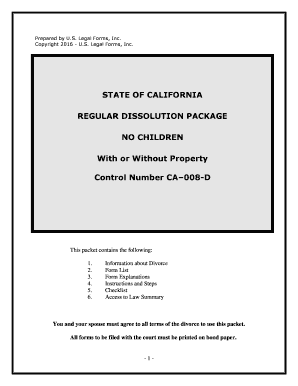Prepared by U.S. Legal Forms, Inc.
Copyright 2016 - U.S. Legal Forms, Inc.
STATE OF CALIFORNIA
REGULAR DISSOLUTION PACKAGE
NO CHILDREN
With or Without Property
Control Number CA–008-D
This packet contains the following:
1.
2.
3.
4.
5.
6.
Information about Divorce
Form List
Form Explanations
Instructions and Steps
Checklist
Access to Law Summary
You and your spouse must agree to all terms of the divorce to use this packet.
All forms to be filed with the court must be printed on bond paper.
-1-
�INFORMATION ABOUT DIVORCE
1.
WHO CAN USE THESE FORMS: You may use this petition form for divorce only
when all of the following facts are true;
(a)
(b)
(c)
(d)
2.
You and your spouse have irreconcilable differences;
There are no children born to the parties.
You and your spouse agree on all terms of the divorce.
You or your spouse has lived in California for 6 months and in the county
of filing for ninety (90) days before filing the divorce.
THE BASICS: In a typical divorce, there are basic two requirements that must be met
before you can file for a divorce. Those requirements are below:
(a)
(b)
You must satisfy the residency requirements.
You must satisfy the no-fault procedures.
3.
RESIDENCY REQUIREMENTS: California law requires that at least one of the
parties to the dissolution action in California must have been a resident of the state for at
least six months prior to the filing of the action and a resident of the county in which the
action is filed for at least three months prior to the action being filed. If you and your
spouse have lived in California for at least six months but in different counties for at least
three months, you can file your case in either county.
4.
GROUNDS FOR DISSOLUTION OF MARRIAGE: California law permits a
judgment of dissolution of marriage to be granted based upon irreconcilable differences
and incurable insanity. Irreconcilable differences are statutorily defined as those
differences determined by the court to be substantial reasons for not continuing the
marriage and which make it appear that the marriage should be dissolved. For a decree
of dissolution of marriage to be granted based upon incurable insanity, proof must be
presented to the court that at the time the petition was filed, the insane spouse was, and
still is, incurably insane.
5.
LEGAL SEPARATION: A judgment of legal separation may be obtained in the State
of California on the same grounds as those permitted for an action of dissolution of
marriage.
This package does not contain forms for a legal separation.
-2-
�6.
WAITING PERIOD: No judgement of dissolution of marriage is final until six months
have elapsed from the date the respondent was served with a copy of the summons and
petition or the date of appearance of the respondent, whichever comes first.
7.
RECONCILIATION CONTINUANCE: If upon filing of the dissolution action it
appears that there is a reasonable chance that the parties may reconcile, the court shall
order a continuance of the proceeding for a period not to exceed thirty days.
8.
ALIMONY/SUPPORT: Since this is an agreed divorce you will decide issues of
alimony. The forms assume that no alimony will be paid and is waived but you may add
provisions for alimony if you desire. In a contested case, the courts may award alimony
to either spouse without regard to marital misconduct. The goal in awarding spousal
support is to help the spouse receiving alimony to become self-supporting within a
reasonable time. Generally, the courts consider one-half the length of the marriage to be
a reasonable time for a spouse to become self-supporting. Factors the court will consider
in determining the length and amount of an award of spousal support include:
i.
ii.
iii.
iv.
v.
vi.
vii.
viii.
ix.
The marketable skills of the supported spouse;
The extent to which the supported spouse's present or future earning
capacity has been impaired due to duties of the marriage;
The extent that the supported spouse contributed to the earning capacity of
the supporting spouse;
The ability of the supporting spouse to pay;
The needs of each party;
The obligations and assets of each party;
The duration of the marriage;
The age and health of the parties;
Any other factors the court deems are equitable and just.
9.
DISTRIBUTION OF PROPERTY: Since this is an agreed divorce the parties will
agreed to property distributions. California is a community property state. In a contested
case, this means that the court will divide the community property of the parties equally
after setting aside to each spouse that spouse's separate property. Community property is
presumed to be all property acquired by the parties during the marriage and held in joint
form. This presumption may be rebutted by a clear statement in the title by which
property is acquired that the property is separate and not community property or by proof
that the parties have a written agreement that the property is separate property.
10.
NAME CHANGE: Upon request in a proceeding for dissolution of marriage, the court
may restore a party to their former or birth name.
For more information, see the California Divorce Law Summary.
-3-
�FORMS LIST
The forms included in this package are:
1.
2.
3.
4.
5.
6.
7.
8.
9.
10.
11.
12.
13.
14.
15.
16.
Petition for Dissolution of Marriage (CA-FL-100)
Property Declaration (CA-FL-160)
Notice and Acknowledgment of Receipt (CA-FL-117)
Summons (CA-FL-110)
Response (CA-FL-120)
Proof of Service by Mail (CA-FL-335)
Proof of Service of Summons (CA-FL-115)
Declaration of Disclosure (CA-FL-140)
Income and Expense Declaration (CA-FL-150)
Schedule of Assets and Debts (CA-FL-142)
Declaration Regarding Service of Declaration of Disclosure (CA-FL-141)
Marital Settlement Agreement (CA-DO-2A)
Request to Enter Default (CA-FL-165)
Declaration for Default or Uncontested Dissolution or Legal Separation (CA-FL170)
Judgment (CA-FL-180)
Notice of Entry of Judgment (CA-FL-190)
Notes: You may also be required to file a local form to choose the branch of the court in
which you will be filing your case. Some counties have many branches of the superior court
and require you to fill out and file a special form listing the court where you file your case.
-4-
�FORM EXPLANATIONS
All forms included in this package are identified below.
1.
Petition for Dissolution of Marriage (CA-FL-100) – The Petition for Dissolution of
Marriage is the document in which you are asking the court to grant your divorce along
with any other relief requested.
2.
Property Declaration (CA-FL-160) – You will only need to use this form if you run out
of room on the Petition to list community and separate property and debts. This form
lists by category each item of property and debt that you contend is community or
separate.
3.
Notice and Acknowledgment of Receipt (CA-FL-117) – This form is provided to give
notice of the dissolution proceeding to your spouse. To utilize this form, you must mail a
copy of the Petition (CA-FL-100) along with two copies of the Notice and
Acknowledgment of Receipt (CA-FL-117) to your spouse, along with an envelope with
first class postage addressed to you. Your spouse must then sign, date, and return the
form to you. If your spouse completes this form and returns it to you, file the completed
Notice and Acknowledgment of Receipt (CA-FL-117) together with the Proof of Service
(CA-FL-335) form with the Clerk of Court and formal personal service of the Summons
(CA-FL-110) will not be necessary.
4.
Summons (CA-FL-110) – This document is used to inform the Respondent that a suit
has been filed against him or her and orders the Respondent to appear before the court
and file any pleadings necessary within 30 days after service of the summons. The
summons is used if the defendant failed to return the Notice and Acknowledgment.
5.
Response (CA-FL-120) – To be provided to Defendant with summons or Notice. It does
not have to be completed by your spouse.
6.
Proof of Service by Mail (CA-FL-335) – After serving your spouse with a copy of the
Notice and Acknowledgment of Receipt (CA-FL-117), you must show the Court that your
spouse was properly served. If your spouse signed and returned to you the Notice and
Acknowledgment of Receipt (CA-FL-117) form, complete and file the Proof of Service by
Mail (CA-FL-335) form along with the signed Notice and Acknowledgment of Receipt
(CA-FL-117).
This form must also be used to verify service of the signed Judgment (CA-FL-180) upon
your spouse at the end of the dissolution proceeding.
In both cases, the proof of mailing is completed and attached to the pleading to show that
it was served.
-5-
�7.
Proof of Service by Summons (CA-FL-115) – After serving your spouse with a copy of
the Summons (CA-FL-110), you must show the Court that your spouse was properly
served. If your spouse was served with the Summons (CA-FL-110), complete and file the
Proof of Service of Summons (CA-FL-115) form along with the original Summons (CAFL-110).
8.
Declaration of Disclosure (CA-FL-140) – This form is used to provide your spouse with
information regarding all property each of you own and all debts owed so that the
property and debts can be divided equally. This form is not filed with the Court, although
a copy is given to your spouse along with the Income and Expense Declaration (CA-FL150) and the Schedule of Assets and Debts (CA-FL-142). NOTE: This form must be
completed by each party and exchanged. Thus, each party will complete this form and
provide to the other party.
9.
Income and Expense Declaration (CA-FL-150) – These forms list all income and
expenses of the party completing the form. This form must be served upon your spouse
along with the Declaration of Disclosure (CA-FL-140) and Schedule of Assets and Debts
(CA-FL-142). NOTE: These forms must be completed by each party and exchanged.
Thus, each party will complete this form and provide to the other party.
10.
Schedule of Assets and Debts (CA-FL-142) – This form is used to list all assets and
debts of the parties. This form must be served upon your spouse along with the
Preliminary Declaration of Disclosure and Income and Expense Declaration (CA-FL150). NOTE: This form must be completed by each party and exchanged. Thus, each
party will complete this form and provide to the other party.
11.
Declaration Regarding Service of Declaration of Disclosure (CA-FL-141) – This form
is used to provide the Court with notice that your spouse has been served with the
Declaration of Disclosure (CA-FL-140), Income and Expense Declaration (CA-FL-150)
and Schedule of Assets and Debts (CA-FL-142). After serving your spouse with the
Preliminary Declaration of Disclosure, Income and Expense Declaration (CA-FL-150)
and Schedule of Assets and Debts (CA-FL-142), complete this form and file with the
Court. This form also contains language in which the parties waive or “skip” the Final
Declaration of Disclosure. NOTE: This form must be completed by each party. Thus,
each party will complete this form, provide to the other party and file with the Clerk.
12.
Marital Settlement Agreement (CA-DO-2A) – This document provides for the final
distribution of any assets and debts of the parties, provides for support of any children of
the marriage and any other agreements reached between the parties. This form is
attached to the Judgment (CA-FL-180).
13.
Request to Enter Default (CA-FL-165) –This form is used to state to the Court that the
parties have signed a Marital Settlement Agreement (CA-DO-2A) and there are no issues
for the Court to decide and further requests that the Court enter a Default Judgment of
Dissolution of Marriage. This form is mailed to your spouse by the Clerk of Court to
-6-
�inform him or her that a Default Judgment has been requested. When filing this form, it
is necessary to provide the Clerk with an extra copy of this form along with a stamped
envelope addressed to your spouse so that the Clerk may mail a copy to your spouse.
14.
Declaration for Default or Uncontested Dissolution or Legal Separation (CA-FL170) – This form is used to request that the Court grant the dissolution without the
necessity of a court hearing. This form must be submitted to the Court with the
completed Judgment (CA-FL-180).
15.
Judgment (CA-FL-180) – This document grants the divorce and any other relief
requested. It must be submitted to the Court with the Declaration for Default or
Uncontested Dissolution or Legal Separation (CA-FL-170). The Marital Settlement
Agreement (CA-DO-2A) must be attached to the Judgment (CA-FL-180).
16.
Notice of Entry of Judgment (CA-FL-190) – This form is used to provide your spouse
with notice that a Judgment of Dissolution of Marriage has been entered and provides
him or her with the effective date of the dissolution.
-7-
�INSTRUCTIONS AND STEPS
Note: If a form contains a space for the signature of a Notary Public, it must be signed by you
(and if necessary by your spouse) in front of a Notary Public, who must notarize the document.
Prepare an original and several copies of each of your completed documents. Your spouse
should have a copy of everything you file, stamped “filed” by the clerk. You should keep copies
and the court must have originals.
STEP 1:
The filing party should complete the Petition for Dissolution of Marriage (CAFL-100). If there is not enough room in the Petition (CA-FL-100) to list all of the
parties’ assets and debts, the Property Declaration (CA-FL-160) may be used for
this purpose.
STEP 2:
The above listed documents are then filed with the Clerk of the Circuit court in
your County. A filing fee is paid. A Civil Cover may be required and should be
available from the clerk.
STEP 3:
After the Petition (CA-FL-100) has been filed, the other party must be
provided notice of the dissolution proceeding by serving him or her. Having
your spouse properly served means that someone other than you who is at
least 18 years old either hands the forms to your spouse (known as personal
service) or mails them (known as service by mail) to your spouse. You have
two service options. One is the Summons (CA-FL-110) and the other is a
Notice and Acknowledgment (CA-FL-117). The easiest method if your spouse
will work with you, is to have the qualified person (18 or older) mail your
spouse a copy of the Petition (CA-FL-100), all other forms you filed with the
clerk, a blank Response form (CA-FL-120) (This form is required to be
provided to your spouse even though he or she may not complete it), two
copies of the Notice and Acknowledgment of Receipt (CA-FL-117) and an
envelope with first class postage addressed to you. Your spouse should sign
and date the Notice and Acknowledgment of Receipt (CA-FL-117) and mail
the form to you. If your spouse completes this step, no official Summons (CAFL-110) will be issued to him or her.
STEP 4:
If your spouse does not complete the Notice and Acknowledgment of Receipt
(CA-FL-117) and return it to you, a Summons (CA-FL-110) must be issued
and served along with a copy of the same forms mentioned under step 3 to
provide him or her with notice of the dissolution proceeding. Complete the
provided Summons (CA-FL-110). Anyone other than you can serve the forms,
including friends, relatives, the county sheriff, or a process server over 18
-8-
�years of age who is not a party to your family law case. You cannot be the one
to serve these forms on your spouse. If you hire a professional "process
server," it helps to give him/her a picture of your spouse and a list of times
and places when it will be easiest to find your spouse. You should also try to
find a process server who is close to where your spouse lives or works since a
process server's fee is often based on how far he or she has to travel to serve
your forms.
Remember, whether you are serving the defendant by mail, or by personal
service you must include with the service a copy of the filed Petition and other
forms you filed with the Court and a blank Response (CA-FL-120), even
though it does not have to be completed and filed.
STEP 5:
After your spouse has been notified of the dissolution proceeding, you must
provide the Court with proof that your spouse was properly served. If your
spouse completed the Notice and Acknowledgment of Receipt (CA-FL-117) and
returned it to you, the person who served the notice must complete the Proof of
Service by Mail (CA-FL-335) form. It must then be filed with the Clerk of Court.
If your spouse was served personally with a copy of the Summons (CA-FL-110)
and Petition (CA-FL-100), the person who served it must complete the Proof of
Service by Summons (CA-FL-115) form and you file this with the Clerk of Court.
STEP 6:
The Declaration of Disclosure (CA-FL-140), Income and Expense Declaration
(CA-FL-150), and Schedule of Assets and Debts (CA-FL-142) should next be
completed and all three forms should then be mailed to your spouse. These forms
are not filed with the Court. Your spouse should also complete all these forms
and provide them to you. Therefore, you must provide an original of these blank
forms to your spouse. Note: If your spouse does not complete the forms you may
or may not be able to proceed. Since there is no property or children you may be
able to just file the disclosure yourself. You should ask the Clerk if you spouse
must complete these forms in your case.
STEP 7:
After each spouse provides the other spouse with copies of the Declaration of
Disclosure (CA-FL-140), Income and Expense Declaration (CA-FL-150), and
Schedule of Assets and Debts (CA-FL-142), each spouse must complete and file
with the Court the Declaration Regarding Service of Declaration of Disclosure
(CA-FL-141). This document is used to provide the Court with proof that the
Declaration of Disclosure (CA-FL-140), Income and Expense Declaration (CAFL-150), and Schedule of Assets and Debts (CA-FL-142) were completed and
served upon each spouse.
STEP 8:
The Marital Settlement Agreement (CA-DO-2A) should be completed by both
-9-
�parties, making certain to agree to all of the terms contained therein. The
completed Marital Settlement Agreement (CA-DO-2A) should then be attached to
the completed Judgment (CA-FL-180) form. A stamped envelope addressed to
you must be submitted with these forms so that the Clerk may mail a copy of the
signed Judgment (CA-FL-180) back to you.
The Request to Enter Default (CA-FL-165) must next be completed. After
completing this document, you must provide the Clerk with an extra copy along
with a stamped envelope addressed to your spouse so that the Clerk may mail a
filed copy of the Request to Enter Default (CA-FL-165) to your spouse.
The Declaration for Default or Uncontested Dissolution or Legal Separation
(CA-FL-170) must then be completed and filed. This document requests that the
Court grant dissolution of marriage decree without the necessity of a Court
hearing.
The Notice of Entry of Judgment (CA-FL-190) should next be completed
STEP 9:
The Judgment (CA-FL-180) with attached Marital Settlement Agreement (CADO-2A), the Request to Enter Default (CA-FL-165), Declaration for Default or
Uncontested Dissolution or Legal Separation (CA-FL-170), and Notice of Entry
of Judgment (CA-FL-180) should then be filed with the Clerk of Court. When
providing these forms to the Clerk of Court, you will need at least two copies of
all of the documents with the exception of the Judgment (CA-FL-180) – you will
need four copies of that form.
STEP 10:
Once the Court approves and signs the Judgment (CA-FL-180), a copy of the
Judgment (CA-FL-180) will be returned to you. You must serve your spouse with
a signed copy of the Judgment (CA-FL-180) and file with the Court a Proof of
Service by Mail (CA-FL-335) form verifying service of the Judgment (CA-FL180) on your spouse with the Clerk before your dissolution proceeding is
completed.
No Divorce may be final until six months have elapsed between the date the Petition is filed
and the date the Judgment is signed and filed with the Clerk.
Notes: When presenting Pleadings to the Clerk make sure you have at least 4 copies for the
Clerk. The Clerk will return the copies to you that the Court does not need.
If a Certificate of Mailing is on any form, a copy of the form should be mailed to the person
indicated.
- 10 -
�CHECKLIST
Petition (CA-FL-100) completed. If there is not enough room on Petition (CAFL-100) to include all of the parties’ assets and debts, Property Declaration (CAFL-160) also completed.
Petition (CA-FL-100), and if necessary, Property Declaration (CA-FL-160) filed
with Clerk of Court. Filing Fee Paid. A Civil Cover sheet may be required and
may be obtained from the Clerk of Court.
Copy of Petition (CA-FL-100), two copies of Notice and Acknowledgment of
Receipt (CA-FL-117,) and stamped envelope addressed to you mailed to your
spouse.
Your spouse completes Notice and Acknowledgment of Receipt (CA-FL-117) and
returns form to you in provided envelope. Notice and Acknowledgment (CA982(A) (4)) filed with Court.
If Notice and Acknowledgment of Receipt (CA-FL-117) is not returned to you by
your spouse, service of Summons (CA-FL-110) and copy of Petition (CA-FL-100)
made upon your spouse
Declaration of Disclosure (CA-FL-140), Income and Expense Declaration (CAFL-150) and Schedule of Assets and Debts (CA-FL-142) completed and copies of
all three forms mailed to spouse. These forms are not filed with the Court.
Declaration Regarding Service of Declaration of Disclosure (CA-FL-141)
completed and filed with the Court.
Marital Settlement Agreement (CA-DO-2A) completed by the parties and attached
to completed Judgment (CA-FL-180).
Request to Enter Default (CA-FL-165) completed and stamped envelope
addressed to your spouse attached.
- 11 -
�Declaration for Default or Uncontested Dissolution or Legal Separation (CA-FL170) form completed.
Notice of Entry of Judgment (CA-FL-190) completed.
Marital Settlement Agreement (CA-DO-2A), Judgment (CA-FL-180), Request to
Enter Default (CA-FL-165) (with stamped addressed envelope), Declaration for
Default or Uncontested Dissolution or Legal Separation (CA-FL-170), Notice of
Entry of Judgment (CA-FL-190) filed with Clerk of Court.
Documents reviewed by Court and approved.
Copy of signed and dated Judgment (CA-FL-180) mailed to spouse.
- 12 -
�NOTE ABOUT COMPLETING THE FORMS
The forms in this packet contain “form fields” created using Microsoft Word. “Form fields”
facilitate completion of the forms using your computer. They do not limit you ability to print the
form “in blank” and complete with a typewriter or by hand.
If you do not see the gray shaded form fields, go the View menu, click on Toolbars, and then
select Forms. This will open the forms toolbar. Look for the button on the forms toolbar that
resembles a shaded letter “a”. Click in this button and the form fields will be visible.
To complete the forms click on the gray shaded areas and type the information. For the
separation agreement complete the gray shaded areas and also make any other changes or
additions to resolve all issues.
Some forms are locked which means that the content of the forms cannot be changed unless the
form is unlocked. You can only fill in the information in the fields. If you need to make any
changes in the body of the form, it is necessary for you “unlock” or “unprotect” the form. IF
YOU INTEND TO MAKE CHANGES TO THE CONTENT, DO SO BEFORE YOU
BEGIN TO FILL IN THE FIELDS. IF YOU UNLOCK THE DOCUMENT AFTER YOU
HAVE BEGUN TO COMPLETE THE FIELDS, WHEN YOU RELOCK, ALL
INFORMATION YOU ENTERED WILL BE LOST. To unlock click on “Tools” in the
Menu bar and then selecting “unprotect document”. You may then be prompted to enter a
password. If so, the password is “uslf”. That is uslf in lower case letters without the
quotation marks. After you make the changes relock the document before you begin to
complete the fields. After any required changes relock the form, then click on the first form field
and enter the required information. You will be able to navigate through the document from
form field to form field using your tab key. Tab to a form field and insert your data. If you
experience problems, please let us know.
- 13 -
�LAW SUMMARY
You may access the law summary for your State by using the link below:
http://secure.uslegalforms.com/lawsummary/CA/CA-008-D.htm
- 14 -
�DISCLAIMER
These materials were developed by U.S. Legal Forms, Inc. based upon statutes and
forms for the subject state.
All Information and Forms are subject to this
Disclaimer: All forms in this package are provided without any warranty, express or
implied, as to their legal effect and completeness. Please use at your own risk. If
you have a serious legal problem we suggest that you consult an attorney. U.S.
Legal Forms, Inc. does not provide legal advice. The products offered by U.S. Legal
Forms (USLF) are not a substitute for the advice of an attorney.
THESE MATERIALS ARE PROVIDED "AS IS" WITHOUT ANY EXPRESS OR IMPLIED
WARRANTY OF ANY KIND INCLUDING WARRANTIES OF MERCHANTABILITY,
NONINFRINGEMENT OF INTELLECTUAL PROPERTY, OR FITNESS FOR ANY
PARTICULAR PURPOSE. IN NO EVENT SHALL U. S. LEGAL FORMS, INC. OR ITS
AGENTS OR OFFICERS BE LIABLE FOR ANY DAMAGES WHATSOEVER
(INCLUDING, WITHOUT LIMITATION DAMAGES FOR LOSS OF PROFITS, BUSINESS
INTERRUPTION, LOSS OF INFORMATION) ARISING OUT OF THE USE OF OR
INABILITY TO USE THE MATERIALS, EVEN IF U.S. LEGAL FORMS, INC. HAS BEEN
ADVISED OF THE POSSIBILITY OF SUCH DAMAGES.
- 15 -
�
Useful tips for completing your ‘Regular Dissolution Package’ online
Are you fatigued from the burden of handling documents? Look no further than airSlate SignNow, the premier electronic signature solution for both individuals and businesses. Bid farewell to the monotonous task of printing and scanning papers. With airSlate SignNow, you can effortlessly fill out and sign documents online. Take advantage of the powerful functionalities embedded within this intuitive and cost-effective platform and transform your approach to document management. Whether you need to endorse forms or gather electronic signatures, airSlate SignNow simplifies the process, requiring just a handful of clicks.
Adhere to this comprehensive guide:
- Log in to your account or register for a complimentary trial with our service.
- Click +Create to upload a file from your device, cloud storage, or our template collection.
- Open your ‘Regular Dissolution Package’ in the editor.
- Click Me (Fill Out Now) to set up the form on your end.
- Insert and assign fillable fields for other individuals (if necessary).
- Proceed with the Send Invite settings to solicit eSignatures from others.
- Download, print your version, or convert it into a multi-use template.
Do not fret if you need to collaborate with your colleagues on your Regular Dissolution Package or send it for notarization—our solution has everything you need to achieve such tasks. Register with airSlate SignNow today and elevate your document management to a higher level!