Fill and Sign the Release and Waiver of Liability Given in Favor of Owner of Stable by Those Who Ride Horses of Owner Including Assumption of All Form
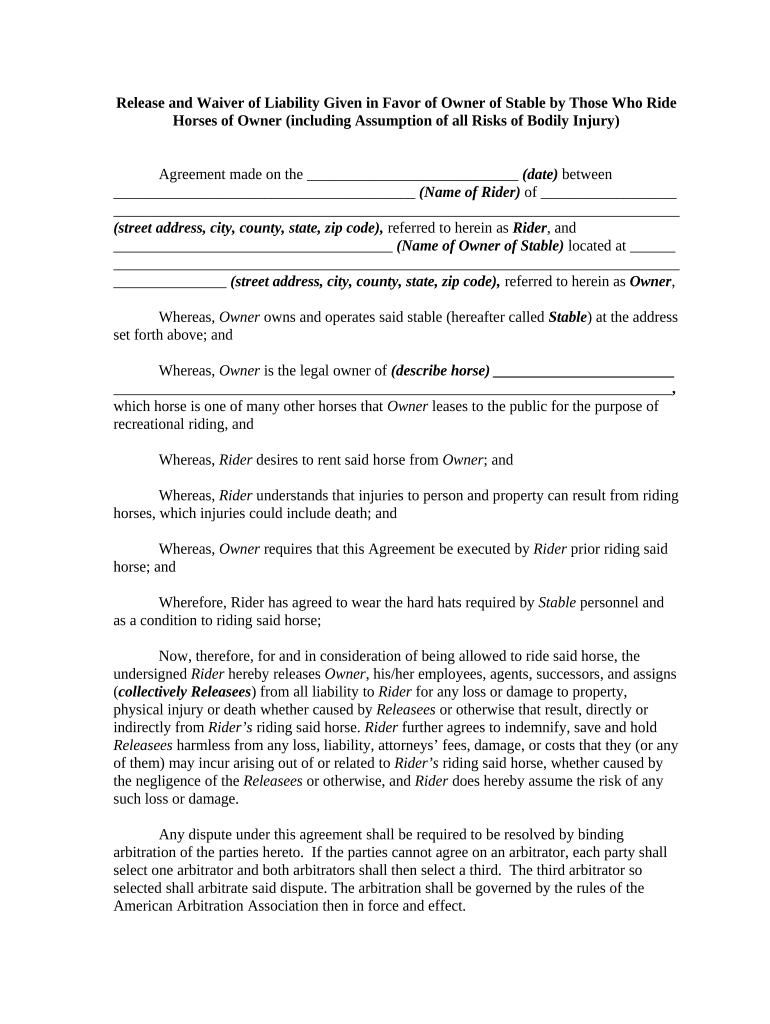
Useful tips for finishing your ‘Release And Waiver Of Liability Given In Favor Of Owner Of Stable By Those Who Ride Horses Of Owner Including Assumption Of All’ online
Are you weary of the inconvenience of dealing with paperwork? Look no further than airSlate SignNow, the premier eSignature solution for individuals and businesses. Bid farewell to the monotonous process of printing and scanning documents. With airSlate SignNow, you can effortlessly complete and sign paperwork online. Take advantage of the powerful features included in this intuitive and affordable platform and transform your method of document management. Whether you need to sign forms or collect signatures, airSlate SignNow simplifies everything with just a few clicks.
Adhere to this step-by-step instruction:
- Log into your account or register for a complimentary trial with our service.
- Click +Create to upload a document from your device, cloud storage, or our template library.
- Access your ‘Release And Waiver Of Liability Given In Favor Of Owner Of Stable By Those Who Ride Horses Of Owner Including Assumption Of All’ in the editor.
- Click Me (Fill Out Now) to set up the document on your part.
- Add and assign fillable fields for other participants (if necessary).
- Proceed with the Send Invite options to request eSignatures from others.
- Save, print your copy, or convert it into a reusable template.
Don't worry if you need to work with your colleagues on your Release And Waiver Of Liability Given In Favor Of Owner Of Stable By Those Who Ride Horses Of Owner Including Assumption Of All or send it for notarization—our platform provides everything necessary to accomplish these tasks. Register with airSlate SignNow today and enhance your document management to a new level!
FAQs
-
What is a Release And Waiver Of Liability Given In Favor Of Owner Of Stable?
A Release And Waiver Of Liability Given In Favor Of Owner Of Stable By Those Who Ride Horses Of Owner Including Assumption Of All Risks Of Personal Bodily Injury Horseback Riding is a legal document that protects stable owners from liability. By signing this waiver, riders acknowledge the risks involved in horseback riding and agree not to hold the stable owner responsible for any injuries sustained.
-
How can airSlate SignNow help me create a waiver for horseback riding?
With airSlate SignNow, you can easily create a customized Release And Waiver Of Liability Given In Favor Of Owner Of Stable By Those Who Ride Horses Of Owner Including Assumption Of All Risks Of Personal Bodily Injury Horseback Riding. Our platform provides templates and an intuitive interface, allowing you to design, edit, and send your waiver documents efficiently.
-
What features does airSlate SignNow offer for document management?
airSlate SignNow offers features like document templates, eSignature capabilities, and secure storage, all essential for managing a Release And Waiver Of Liability Given In Favor Of Owner Of Stable By Those Who Ride Horses Of Owner Including Assumption Of All Risks Of Personal Bodily Injury Horseback Riding. Additionally, you can track document status and send reminders to signers, ensuring a smooth signing process.
-
Is airSlate SignNow affordable for small businesses?
Yes, airSlate SignNow offers competitive pricing plans that cater to small businesses looking to manage documents like the Release And Waiver Of Liability Given In Favor Of Owner Of Stable By Those Who Ride Horses Of Owner Including Assumption Of All Risks Of Personal Bodily Injury Horseback Riding. Our cost-effective solutions provide excellent value, allowing you to streamline your document processes without breaking the bank.
-
Can I integrate airSlate SignNow with other applications?
Absolutely! airSlate SignNow integrates seamlessly with a variety of applications, making it easy to incorporate your waiver documents into existing workflows. Whether you use CRM systems, payment processors, or other software, you can enhance your processes involving the Release And Waiver Of Liability Given In Favor Of Owner Of Stable By Those Who Ride Horses Of Owner Including Assumption Of All Risks Of Personal Bodily Injury Horseback Riding.
-
What are the benefits of using eSignatures for waivers?
Using eSignatures for waivers like the Release And Waiver Of Liability Given In Favor Of Owner Of Stable By Those Who Ride Horses Of Owner Including Assumption Of All Risks Of Personal Bodily Injury Horseback Riding offers numerous benefits. It enhances the speed of document processing, ensures legal compliance, and provides a secure way to obtain consent from riders, ultimately improving efficiency and reducing paper waste.
-
How does airSlate SignNow ensure the security of my documents?
airSlate SignNow prioritizes document security with encryption and secure data storage protocols, ensuring that your Release And Waiver Of Liability Given In Favor Of Owner Of Stable By Those Who Ride Horses Of Owner Including Assumption Of All Risks Of Personal Bodily Injury Horseback Riding remains protected. Our platform complies with industry standards, giving you peace of mind when managing sensitive information.
Related searches to release and waiver of liability given in favor of owner of stable by those who ride horses of owner including assumption of all form
The best way to complete and sign your release and waiver of liability given in favor of owner of stable by those who ride horses of owner including assumption of all form
Find out other release and waiver of liability given in favor of owner of stable by those who ride horses of owner including assumption of all form
- Close deals faster
- Improve productivity
- Delight customers
- Increase revenue
- Save time & money
- Reduce payment cycles















