Fill and Sign the Release Employee Agreement Form
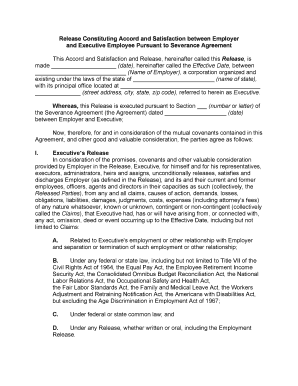
Essential tips for creating your ‘Release Employee Agreement’ online
Are you fatigued by the burden of managing documents? Look no further than airSlate SignNow, the premier eSignature solution for individuals and small to medium-sized businesses. Wave goodbye to the monotonous routine of printing and scanning documents. With airSlate SignNow, you can seamlessly finalize and sign documents online. Utilize the extensive features integrated into this intuitive and affordable platform and transform your method of document handling. Whether you need to authorize forms or gather eSignatures, airSlate SignNow manages it all effortlessly, requiring just a few clicks.
Follow this comprehensive guide:
- Access your account or sign up for a complimentary trial with our service.
- Click +Create to upload a file from your device, the cloud, or our template repository.
- Open your ‘Release Employee Agreement’ in the editor.
- Click Me (Fill Out Now) to finalize the document on your end.
- Add and assign fillable fields for others (if needed).
- Proceed with the Send Invite settings to solicit eSignatures from others.
- Save, print your copy, or convert it into a reusable template.
Don’t fret if you need to collaborate with your colleagues on your Release Employee Agreement or send it for notarization—our platform offers everything you need to accomplish these tasks. Enroll with airSlate SignNow today and elevate your document management to new heights!
FAQs
-
What is the best way to learn how to sign paperwork online?
To effectively learn how to sign paperwork online, start by exploring our user-friendly guides and tutorials available on the airSlate SignNow website. Additionally, our platform offers a straightforward interface that makes it easy to navigate the eSigning process. With just a few clicks, you can upload documents and add your signature.
-
Is airSlate SignNow a cost-effective solution for signing documents online?
Absolutely! airSlate SignNow offers various pricing plans that cater to different business needs, ensuring you find a cost-effective solution for how to sign paperwork online. With features like unlimited document signing and cloud storage included in our plans, it provides excellent value for all users.
-
What features does airSlate SignNow offer for signing documents online?
airSlate SignNow provides a range of features designed to simplify how to sign paperwork online, including custom signing workflows, templates, and mobile access. Our platform also supports various file formats, making it easy to sign and send documents from anywhere, anytime.
-
Can I integrate airSlate SignNow with other applications?
Yes, airSlate SignNow seamlessly integrates with popular applications like Google Drive, Salesforce, and Microsoft Office. This integration enhances your ability to manage documents and sign paperwork online efficiently, streamlining your workflow and saving you time.
-
What security measures does airSlate SignNow implement for online signatures?
Security is a top priority at airSlate SignNow. We utilize encryption protocols and advanced security measures to protect your documents and ensure that your information remains confidential while you learn how to sign paperwork online.
-
How long does it take to sign paperwork online with airSlate SignNow?
Signing paperwork online with airSlate SignNow is quick and efficient. Most users can complete the signing process in just a few minutes, allowing you to get documents signed and sent back without unnecessary delays.
-
What types of documents can I sign online using airSlate SignNow?
You can sign a wide range of documents online using airSlate SignNow, including contracts, agreements, and forms of all types. Our platform supports various file formats, making it versatile for any business needs when learning how to sign paperwork online.
The best way to complete and sign your release employee agreement form
Find out other release employee agreement form
- Close deals faster
- Improve productivity
- Delight customers
- Increase revenue
- Save time & money
- Reduce payment cycles















