Fill and Sign the Renewal Lease Agreement Form
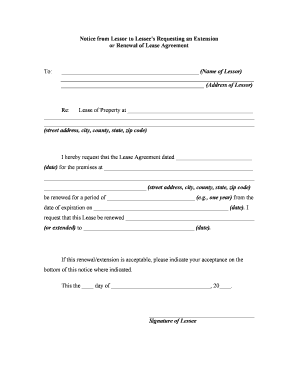
Useful advice for finalizing your ‘Renewal Lease Agreement Form’ digitally
Are you fed up with the burden of dealing with paperwork? Look no further than airSlate SignNow, the premier electronic signature tool for individuals and organizations. Wave farewell to the tedious process of printing and scanning documents. With airSlate SignNow, you can effortlessly complete and sign documents online. Take advantage of the robust features integrated into this user-friendly and cost-effective platform and transform your document management strategy. Whether you need to authorize forms or collect electronic signatures, airSlate SignNow manages it all effortlessly with just a few clicks.
Follow this comprehensive guide:
- Access your account or register for a free trial with our service.
- Click +Create to upload a file from your device, cloud storage, or our form library.
- Open your ‘Renewal Lease Agreement Form’ in the editor.
- Click Me (Fill Out Now) to finalize the document on your end.
- Insert and designate fillable fields for other parties (if necessary).
- Proceed with the Send Invite options to request eSignatures from others.
- Download, print your version, or convert it into a reusable template.
Don't be concerned if you need to collaborate with your teammates on your Renewal Lease Agreement Form or send it for notarization—our solution provides you with everything you need to achieve those tasks. Enroll with airSlate SignNow today and elevate your document management to elevated levels!
FAQs
-
What is a Renewal Lease Agreement Form?
A Renewal Lease Agreement Form is a legal document that allows landlords and tenants to extend the terms of an existing lease. This form outlines any changes to the lease terms and ensures both parties agree to the new conditions. Using a Renewal Lease Agreement Form helps maintain clear communication and legal protection.
-
How do I create a Renewal Lease Agreement Form with airSlate SignNow?
Creating a Renewal Lease Agreement Form with airSlate SignNow is simple. Just log in to your account, select the template for a lease agreement, and customize it to fit your needs. You can then send it out for eSignature, making the process quick and efficient.
-
Is there a cost associated with using the Renewal Lease Agreement Form on airSlate SignNow?
Yes, airSlate SignNow offers various pricing plans, including options for businesses of all sizes. You can access the Renewal Lease Agreement Form as part of your subscription, which is designed to be cost-effective and tailored to your needs.
-
What features does airSlate SignNow provide for managing Renewal Lease Agreement Forms?
With airSlate SignNow, you can easily create, edit, and send Renewal Lease Agreement Forms for eSignature. Features include document tracking, automated reminders for signing, and secure cloud storage to keep your agreements organized and easily accessible.
-
Can I integrate airSlate SignNow with other software for my Renewal Lease Agreement Form?
Absolutely! airSlate SignNow supports integrations with various applications like Google Drive, Dropbox, and CRM systems. This allows you to streamline your workflow and manage your Renewal Lease Agreement Form alongside other business processes.
-
What are the benefits of using a Renewal Lease Agreement Form with eSignature?
Using a Renewal Lease Agreement Form with eSignature offers numerous benefits, including faster processing times and enhanced security. You can easily track who has signed and when, ensuring all parties are on the same page without the hassle of physical paperwork.
-
Is the Renewal Lease Agreement Form legally binding?
Yes, a Renewal Lease Agreement Form signed electronically through airSlate SignNow is legally binding, provided it complies with local laws. eSignatures are recognized in many jurisdictions, ensuring your agreement holds up in legal scenarios.
The best way to complete and sign your renewal lease agreement form
Find out other renewal lease agreement form
- Close deals faster
- Improve productivity
- Delight customers
- Increase revenue
- Save time & money
- Reduce payment cycles















