Fill and Sign the Rescission 497329376 Form
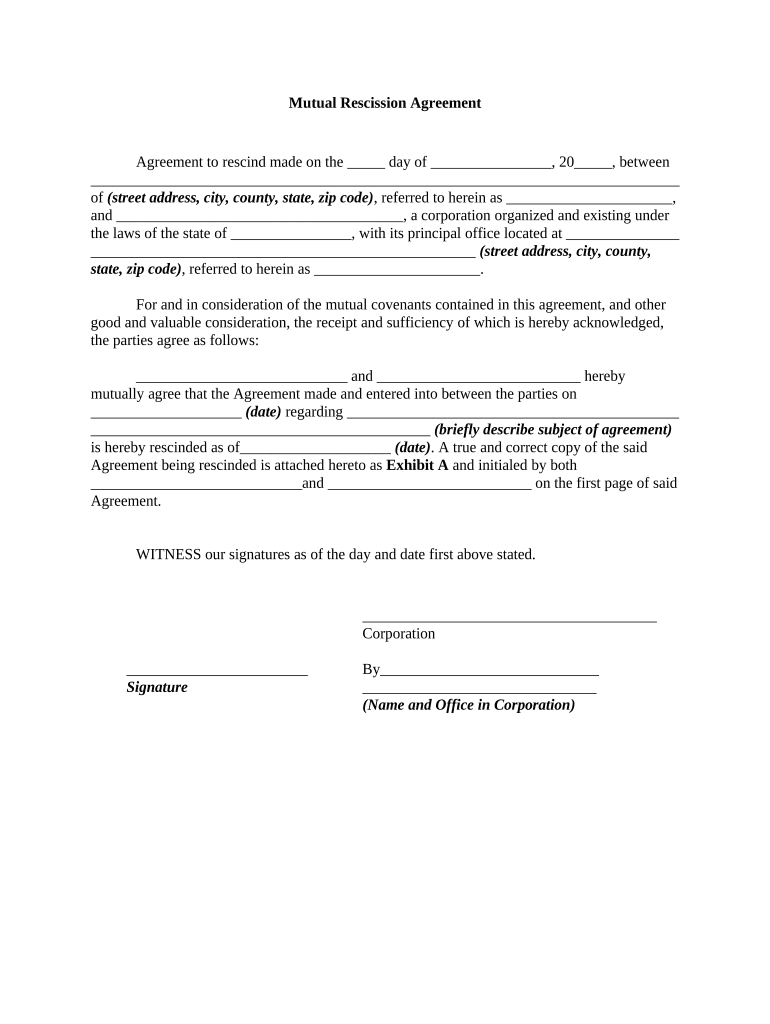
Useful suggestions for preparing your ‘Rescission 497329376’ online
Are you fatigued by the stress of managing paperwork? Look no further than airSlate SignNow, the premier eSignature solution for individuals and businesses. Bid farewell to the monotonous routine of printing and scanning documents. With airSlate SignNow, you can effortlessly complete and sign documents online. Utilize the robust features integrated into this intuitive and affordable platform to transform your document management approach. Whether you need to sign forms or gather electronic signatures, airSlate SignNow streamlines the process, needing just a few clicks.
Follow these detailed instructions:
- Log into your account or register for a free trial with our service.
- Click +Create to upload a file from your device, cloud storage, or our template library.
- Open your ‘Rescission 497329376’ in the editor.
- Click Me (Fill Out Now) to set up the form on your end.
- Insert and assign fillable fields for others (if necessary).
- Continue with the Send Invite settings to request eSignatures from others.
- Download, print your copy, or convert it into a multi-usable template.
No need to worry if you want to collaborate with others on your Rescission 497329376 or send it for notarization—our platform offers everything you need to accomplish such tasks. Register with airSlate SignNow today and elevate your document management to new levels!
FAQs
-
What is Rescission in the context of electronic signatures?
Rescission refers to the cancellation or annulment of a contract or agreement. In the realm of electronic signatures, it allows parties to revoke their consent to the agreement in a legally recognized manner. Understanding rescission is vital for businesses using airSlate SignNow to ensure compliance and manage document workflows effectively.
-
How does airSlate SignNow handle Rescission of signed documents?
With airSlate SignNow, users can initiate a rescission process for signed documents by following the established legal protocols. The platform provides tools to manage document versions and ensures that all parties are notified of the rescission, maintaining transparency. This capability helps businesses stay organized and compliant with legal standards.
-
Can I integrate airSlate SignNow with other tools to manage Rescission processes?
Absolutely! airSlate SignNow offers seamless integrations with various business applications, making it easy to manage rescission processes alongside other workflows. By connecting with CRM systems, project management tools, and more, users can streamline their rescission and document management tasks efficiently.
-
Are there any additional costs associated with using the Rescission feature in airSlate SignNow?
The rescission feature is included in the standard pricing plans of airSlate SignNow, which means no hidden fees for utilizing this functionality. Users can easily manage rescissions without worrying about additional costs, making it a cost-effective solution for businesses seeking to streamline their document processes.
-
What benefits does airSlate SignNow offer for managing Rescission?
Using airSlate SignNow for managing rescission offers several benefits, including a user-friendly interface that simplifies the cancellation process. Additionally, the platform ensures that all rescissions are legally binding and documented, reducing the risk of disputes. This enhances overall efficiency and compliance for businesses.
-
How can I ensure my team understands the Rescission process using airSlate SignNow?
To ensure your team understands the rescission process, airSlate SignNow provides comprehensive resources including tutorials, guides, and customer support. Training sessions can also be organized to cover best practices for utilizing the rescission feature effectively. This helps in fostering a knowledgeable team that can navigate document management confidently.
-
Is airSlate SignNow compliant with legal standards regarding Rescission?
Yes, airSlate SignNow is designed to comply with relevant legal standards concerning rescission and electronic signatures. The platform adheres to regulations such as ESIGN and UETA, ensuring that all rescissions are valid and enforceable. This compliance provides peace of mind for businesses entering into digital agreements.
The best way to complete and sign your rescission 497329376 form
Find out other rescission 497329376 form
- Close deals faster
- Improve productivity
- Delight customers
- Increase revenue
- Save time & money
- Reduce payment cycles















