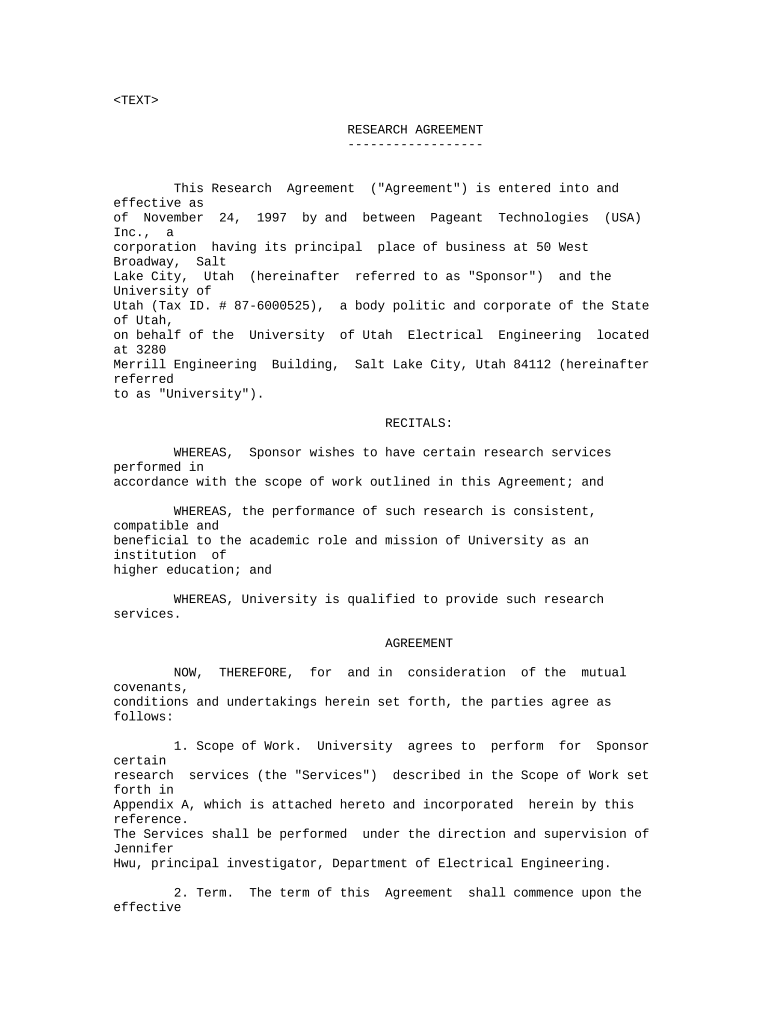RESEARCH AGREEMENT
------------------
This Research Agreement ("Agreement") is entered into and
effective as
of November 24, 1997 by and between Pageant Technologies (USA)
Inc., a
corporation having its principal place of business at 50 West
Broadway, Salt
Lake City, Utah (hereinafter referred to as "Sponsor") and the
University of
Utah (Tax ID. # 87-6000525), a body politic and corporate of the State
of Utah,
on behalf of the University of Utah Electrical Engineering located
at 3280
Merrill Engineering Building, Salt Lake City, Utah 84112 (hereinafter
referred
to as "University").
RECITALS:
WHEREAS, Sponsor wishes to have certain research services
performed in
accordance with the scope of work outlined in this Agreement; and
WHEREAS, the performance of such research is consistent,
compatible and
beneficial to the academic role and mission of University as an
institution of
higher education; and
WHEREAS, University is qualified to provide such research
services.
AGREEMENT
NOW, THEREFORE, for and in consideration of the mutual
covenants,
conditions and undertakings herein set forth, the parties agree as
follows:
1. Scope of Work. University agrees to perform for Sponsor
certain
research services (the "Services") described in the Scope of Work set
forth in
Appendix A, which is attached hereto and incorporated herein by this
reference.
The Services shall be performed under the direction and supervision of
Jennifer
Hwu, principal investigator, Department of Electrical Engineering.
2. Term. The term of this Agreement shall commence upon the
effective
date hereof and shall continue until December 31, 1998 unless
extended or
renewed by mutual agreement of the parties. Scope of work and final
reports
shall be completed on or before July 31, 1998. Per mutual agreement
of both
parties, personnel costs including fringe benefits and associated
indirect costs
will be invoiced and paid until December 31, 1998, or for one
year total
compensation for each identified employee whichever comes first, not
to exceed
budget totals in paragraph 3.
3. Compensation and Payment.
3.1 Compensation. Sponsor shall pay to University a
total of Two
hundred Eighty two thousand, five hundred forty nine Dollars
($282,549) (the
"Compensation") for performance of the Services under this Agreement.
A budget
itemizing the costs for
E-65
providing the Services is set forth in Appendix B, which is attached
hereto and
incorporated herein by this reference.
3.2 Payment. Monthly progress payments shall be made by
Sponsor
to University based upon monthly invoices submitted by University. The
amounts
of all such progress payments shall be based upon University's
progress in
performing the Services. Invoices submitted to Sponsor shall be paid by
Sponsor
within thirty (30) days of receipt. The monthly invoices for services
performed
shall identify direct costs, labor and the percent of work
completed. Final
payment shall be made upon completion of the Services.
Compensation checks shall be payable to "The University of Utah" and
shall be
delivered to Gary S. Gledhill, Manager, Research Accounting,
201 South
Presidents Circle, #406, University of Utah, Salt Lake City, Utah,
84112.
4. Reporting Requirements. University shall provide written
reports to
Sponsor on the progress of the performance of Services as outlined or
required
in the Scope of Work. A final written report shall be furnished to
Sponsor upon
completion of the Services.
5. Equipment. All equipment, instruments and materials purchased
or used
by University in connection with performance of the Services shall at
all times
remain under the sole control and ownership of University.
6. Publication and Confidentiality.
6.1 Publication. In furtherance of University's role as
a public
institution of higher education, it is necessary that significant
results of
research activities be reasonably available for publication by the
University,
and Sponsor acknowledges that University may publish the results of
research
conducted in connection with this Agreement. Notwithstanding the
foregoing,
University agrees that it shall not publish the results of research
conducted in
connection with this Agreement, without the prior written consent of
Sponsor,
until the expiration of six (6) months following the first to occur
of either
the termination of this Agreement or submission of the final written
report
required under Section 4 hereof. In the event University wishes to
publish
research results prior to the expiration of the above described six
(6) month
period, University shall first provide to Sponsor written notice of
University's
intent to publish and a draft of such publication. Sponsor shall
have thirty
(30) days after receipt of the draft publication to request in
writing the
removal of portions deemed by Sponsor to contain confidential or
patentable
material owned by Sponsor, or to request a delay in submission of the
draft for
publication pending Sponsor's application for patent protection.
In either
event, University shall have no obligation to delay publication of the
draft for
longer than six (6) months following delivery of University's notice to
Sponsor
of intent to publish. If University does not receive Sponsor's written
response
to the notice of intent to publish within the thirty (30) day
period, then
Sponsor shall be deemed to have consented to such publication.
Information
supplied to University by Sponsor and identified by Sponsor as
proprietary
information shall not be included in any material published by
University
without prior written consent of Sponsor.
E-66
6.2 Confidentiality. Sponsor acknowledges that
University is a
governmental entity and thus subject to the Utah Government Records
Access and
Management Act, Sec. 63-2-101 et seq., Utah Code Ann. (1993 and
Supp. 1995)
("GRAMA") and Section 53B-16- 301 et seq., Utah Code Ann. (1993 and
Supp. 1995).
Pursuant to GRAMA and Section 53B-16-301 et seq., this
Agreement, and
confidential information provided pursuant hereto may be subject
to public
disclosure. Any person who provides University with records that
such person
believes should be protected from disclosure for business reasons must,
pursuant
to Section 63-2-308 of GRAMA and Section 53B-16-304, provide
University with a
written claim of business confidentiality and a concise statement of
reasons
supporting such claim.
7. Indemnification.
7.1 Indemnification by University. University is a
governmental
entity and is subject to the Utah Governmental Immunity Act, Section
63-30-1 et
seq., Utah Code Ann. (1993 and Supp. 1995) (the "Act"). Section 63-30-
34 of the
Act expressly limits judgments against the University, its
officers and
employees to $250,000.00 per person and $500,000.00 per occurrence
for bodily
injury and death and to $100,000.00 per occurrence for property damage.
Subject
to the provisions of the Act, University shall indemnify, defend
and hold
harmless Sponsor, its officers, agents and employees against any
actions, suits,
proceedings, liabilities and damages that may result solely from the
negligent
acts or omissions of University, its officers, agents or employees in
connection
with this Agreement. Nothing in this Agreement shall be construed as a
waiver of
any rights or defenses applicable to University under the Act, including
without
limitation, the provisions of Section 63-30-34 regarding
limitation of
judgments. University shall give Sponsor timely notice of any claim
or suit
instituted of which it has knowledge that in any way, directly or
indirectly,
affects or might affect Sponsor, and Sponsor shall have the right at
its own
expense to participate in the defense of the same.
7.2 Indemnification by Sponsor. Sponsor shall indemnify,
defend
and hold harmless University, its directors, officers, agents and
employees
against any actions, suits, proceedings, liabilities and damages
arising from
the negligent acts or omissions of Sponsor, its officers, agents or
employees in
connection with this Agreement. Sponsor shall give University timely
notice of
any claim or suit instituted of which it has knowledge that in any way,
directly
or indirectly, affects or might affect University, and University shall
have the
right at its own expense to participate in the defense of the same.
8. Compliance With Laws. In performance of the Services,
University
shall comply with all applicable federal, state and local laws,
codes,
regulations, rules and orders. University shall obtain, at its
expense and as
part of the price for Services, all required government licenses,
permits, and
approvals for the performance of the Services, except those licenses,
permits
and approvals which the Scope of Work specifies will be obtained by
Sponsor.
9. Patent and Inventions. The University shall own all rights,
title and
interest in all inventions and improvements conceived or reduced to
practice by
University or University personnel in the performance of the Services
and may,
at its election, file all patent
E-67
applications relating thereto. In consideration of Sponsor's
support of
University in performance of the Services, University agrees to
grant to
Sponsor, on such terms and conditions as University may specify, an
option for
an exclusive license on any such inventions, improvements,
applications or
patents. Sponsor's right to elect and exercise said option shall
expire six
months after University has provided written notice to Sponsor of
any such
invention, improvement, application or patent. The terms of any such
license
that shall be negotiated shall be within industry standards of such
invention,
improvement, application or patent. If the parties fail to reach
agreement as to
the terms and conditions of such license within (60) sixty days,
after the
Sponsor has exercised its right to acquire such license, then the
terms of the
license shall be settled pursuant to the disputes resolution
provisions set
forth in Section 14 herein. In the event University shall abandon its
rights to
any such invention, improvement, application or patent, then
University shall
assign to Sponsor all of University's rights, title and interest
therein. This
shall occur if the University does not file a provisional or patent
application
in respect to an invention or improvement within the (6) six
months the
University has provided written notice to Sponsor of any such
invention or
improvement.
10. Relationship of Parties. In assuming and performing the
obligations
of this Agreement, University and Sponsor are each acting as independent
parties
and neither shall be considered or represent itself as a joint
venturer,
partner, agent or employee of the other. Neither party shall use the
name or any
trademark of the other party in any advertising, sales promotion
or other
publicity matter without the prior written approval of the other party.
11. Termination. This Agreement may be terminated by either
party for
material breach, by giving written notice thereof to the other
party. Such
termination shall be effective thirty (30) days after receipt of such
notice. If
in such an instance the breach can be cured, the party shall have
the right
during such (30) thirty day period to cure such breach. Termination
shall not
relieve either party of any obligation or liability accrued hereunder
prior to
such termination, or rescind or give rise to any right to rescind any
payments
made prior to the time of such termination.
12. Uncontrollable Forces. Neither Sponsor nor University
shall be
considered to be in default of this Agreement if delays in or
failure of
performance shall be due to uncontrollable forces the effect of
which, by the
exercise of reasonable diligence, the nonperforming party could not
avoid. The
term "uncontrollable forces" shall mean any event which results
in the
prevention or delay of performance by a party of its obligations
under this
Agreement and which is beyond the control of the nonperforming
party. It
includes, but is not limited to, fire, flood, earthquakes, storms,
lightning,
epidemic, war, riot, civil disturbance, sabotage, inability to procure
permits,
licenses, or authorizations from any state, local, or federal agency
or person
for any of the supplies, materials, accesses, or services
required to be
provided by either Sponsor or University under this Agreement,
strikes, work
slowdowns or other labor disturbances, and judicial restraint.
E-68
13. Miscellaneous.
13.1 Assignment. Neither party shall assign or
transfer any
interest in this Agreement, nor assign any claims for money due to or
become due
under this Agreement, without the prior written consent of the other
party.
13.2 Entire Agreement. This Agreement, with its
attachments,
constitutes the entire agreement between the parties regarding the
subject
matter hereof and supersedes any other written or oral understanding
of the
parties. This Agreement may not be modified except by written
instrument
executed by both parties.
13.3 Successors and Assigns. This Agreement shall be
binding upon
and inure to the benefit of the parties, their successors and permitted
assigns.
13.4 Notices. Except as provided in Section 3 hereof
regarding
payment of invoices, any notice or other communication required or
permitted to
be given to either party hereto shall be in writing and shall be deemed
to have
been properly given and effective: (a) on the date of delivery if
delivered in
person during recipient's normal business hours; or (b) on the date of
delivery
if delivered by courier, express mail service or first-class mail,
registered or
certified, return receipt requested. Such notice shall be sent or
delivered to
the respective addresses given below, or to such other address as
either party
shall designate by written notice given to the other party as follows:
In the case of Sponsor:
Pageant Technologies (USA) Inc.
P.O. Box 369
Pecos, New Mexico 87552
Attn: Stephen B. Fleming
In the case of University:
University of Utah
Office of Sponsored Projects
1471 Federal Way
Salt Lake City, Utah 84112
Attn: Lynne U. Chronister
13.5 Governing Law. This Agreement shall be
interpreted and
construed in accordance with the laws of the State of Utah, without
application
of any principles of choice of laws.
13.6 Nonwaiver. A waiver by either party of any breach
of this
Agreement shall not be binding upon the waiving party unless such
waiver is in
writing. In the event of a written waiver, such a waiver shall not
affect the
waiving party's rights with respect to any other or further breach.
E-69
13.7 Execution by Counterpart. This Agreement may be
executed
separately or independently in any number of counterparts, each and all
of which
together shall be deemed to have been executed simultaneously and
for all
purposes to be one Agreement.
13.8 Attorney Fees. The prevailing Party in any action or
suit to
enforce the terms or conditions of this Agreement shall be entitled to
recover
its costs of court and reasonable attorneys' fees incurred in
enforcing the
terms or conditions of this Agreement.
14. Dispute Resolution. Except to the right of either
party to
apply to a court of competent jurisdiction for a temporary restraining
order, a
preliminary injunction, or other equitable relief to preserve the
status quo or
prevent irreparable harm, any and all claims, disputes or controversies
arising
under, out of, or in connection with the Agreement, including any
dispute
relating to patent validity or infringement, which the parties shall
be unable
to resolves within sixty (60) days shall be mediated in good faith.
The party
raising such dispute shall promptly advise the other party of such
dispute. By
not later than five (5) business days after the recipient has
received such
notice of dispute, each party shall have selected for itself a
representative
who shall have the authority to bind such party, and shall
additionally have
advised the other party in writing of the name and title of such
representative.
By not later than (10) days after the date of such notice of dispute,
the party
against whom the dispute shall be raised shall select a mediator in
the Salt
Lake City area and such representative shall schedule a date with such
mediator
for a hearing. The parties shall enter into a good faith mediation
and shall
share the costs equally. If the representative of the parties have not
been able
to resolve the dispute within fifteen (15) business days after such
mediation
hearing, then any and all claims, disputes or controversies arising
under, out
of, or in connection with this Agreement, including any dispute
relating to
patent validity or infringement, shall be resolved by final and
binding
compulsory arbitration in Salt Lake City, Utah pursuant to Title 78,
Chapter 31a
Utah code Ann (1953), as amended, and shall be determined in accordance
with the
Commercial Arbitration Rules of the American Arbitration Association
to the
extent such rules are not in conflict with such law. The arbitrators
shall have
no power to add to, subtract from or modify any of the terms or
conditions of
this Agreement, not to award punitive damages. Any award rendered
in such
arbitration may be enforced by either party in either the courts of the
State of
Utah or in the United States District Court for the District of Utah,
to whose
jurisdiction for such purposes University and Sponsor each hereby
irrevocably
consents and submits. All costs and expenses, including reasonable
attorney's
fees, of the prevailing party in connection with arbitration of such
controversy
or claim shall be borne by the other party.
E-70
IN WITNESS WHEREOF, the parties have caused this
Agreement to be
executed by their duly authorized representatives effective as of the
day and
year first written above.
UNIVERSITY OF UTAH PAGEANT TECHNOLOGIES (USA),
INC.
"University" "Sponsor"
By: /s/ Lynne U. Chronister By: /s/ Stephen
Fleming
---------------------------------
-------------------------------
(Signature) (Signature)
Name: Lynne U. Chronister, Director Name: Stephen
Fleming
---------------------------------
-------------------------------
Office of Sponsored Projects (Please Print)
Title: Title: President
---------------------------------
------------------------------
Date: 11/26/97 Date: 11/26/97
---------------------------------
------------------------------