Fill and Sign the Resignation Resolution Form
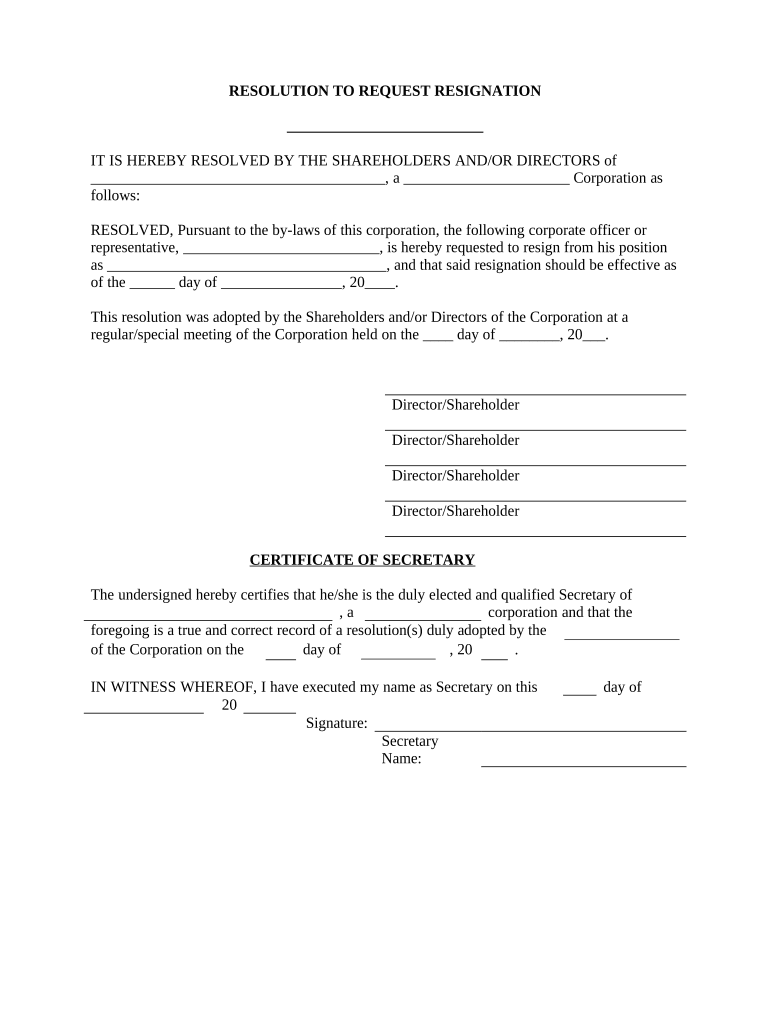
Convenient instructions for preparing your ‘Resignation Resolution’ online
Are you fed up with the inconvenience of dealing with paperwork? Look no further than airSlate SignNow, the premier electronic signature solution for individuals and businesses. Wave goodbye to the monotonous routine of printing and scanning documents. With airSlate SignNow, you can effortlessly complete and sign documents online. Utilize the robust features embedded in this user-friendly and cost-effective platform to transform your document management process. Whether you need to sign forms or collect eSignatures, airSlate SignNow manages everything seamlessly, with just a few clicks.
Follow this comprehensive guide:
- Log in to your account or sign up for a complimentary trial with our service.
- Click +Create to upload a document from your device, cloud storage, or our form repository.
- Open your ‘Resignation Resolution’ in the editor.
- Click Me (Fill Out Now) to finalize the document on your end.
- Insert and designate fillable fields for others (if needed).
- Proceed with the Send Invite options to solicit eSignatures from others.
- Download, print your copy, or convert it into a reusable template.
Don’t worry if you need to collaborate with your teammates on your Resignation Resolution or send it for notarization—our platform provides everything you need to achieve these tasks. Create an account with airSlate SignNow today and raise your document management to new levels!
FAQs
-
What is a shareholder resignation letter?
A shareholder resignation letter is a formal document that notifies a company of a shareholder's intention to resign from their position. This letter outlines the details of the resignation and may include the effective date. Using airSlate SignNow, you can easily create and eSign your shareholder resignation letter, ensuring a professional and legally binding process.
-
How can I create a shareholder resignation letter using airSlate SignNow?
Creating a shareholder resignation letter with airSlate SignNow is simple and efficient. Start by selecting a customizable template, fill in your details, and then eSign the document. This streamlined process ensures that your shareholder resignation letter is ready for submission in no time.
-
Is there a cost associated with using airSlate SignNow for a shareholder resignation letter?
Yes, airSlate SignNow offers various pricing plans to suit different business needs, including options for creating and managing documents like a shareholder resignation letter. Our pricing is designed to be cost-effective, allowing you to maximize value while ensuring all your document signing needs are met.
-
What features does airSlate SignNow offer for managing shareholder resignation letters?
airSlate SignNow provides several features tailored for managing shareholder resignation letters, including customizable templates, secure eSigning, and document tracking. These features ensure that you can create, send, and receive signed documents efficiently, streamlining your resignation process.
-
Can I integrate airSlate SignNow with other software for shareholder resignation letters?
Yes, airSlate SignNow seamlessly integrates with various software applications, enhancing your ability to manage shareholder resignation letters and other documents. This integration allows for easy data transfer and improved workflow efficiency, ensuring that your resignation letters are handled smoothly.
-
What are the benefits of using airSlate SignNow for a shareholder resignation letter?
Using airSlate SignNow for your shareholder resignation letter simplifies the entire process, making it quick and hassle-free. The platform offers legally binding eSignatures, customizable templates, and secure storage, giving you peace of mind while ensuring compliance and professionalism in your documents.
-
How secure is airSlate SignNow for signing a shareholder resignation letter?
airSlate SignNow prioritizes your security, implementing robust encryption and data protection measures for all documents, including shareholder resignation letters. You can trust that your information is safe, and the eSignature process adheres to legal standards, ensuring the validity of your documents.
The best way to complete and sign your resignation resolution form
Find out other resignation resolution form
- Close deals faster
- Improve productivity
- Delight customers
- Increase revenue
- Save time & money
- Reduce payment cycles















