Fill and Sign the Respond to a Petition to Modify a Child Support Court Order Form
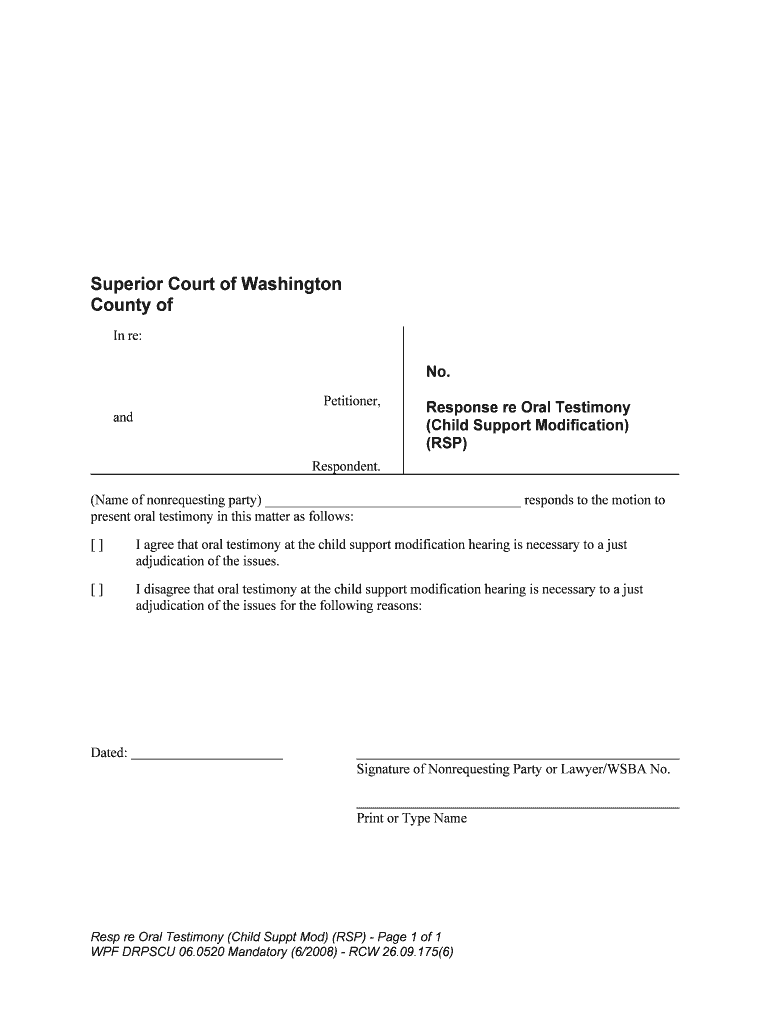
Useful tips for finalizing your ‘Respond To A Petition To Modify A Child Support Court Order’ online
Are you fed up with the inconvenience of handling paperwork? Search no more than airSlate SignNow, the leading electronic signature option for individuals and entities. Bid farewell to the lengthy routine of printing and scanning documents. With airSlate SignNow, you can smoothly complete and authorize paperwork online. Take advantage of the extensive functionality embedded in this intuitive and budget-friendly platform and transform your method of document handling. Whether you need to validate forms or collect signatures, airSlate SignNow manages it all effortlessly, with merely a few clicks.
Follow this detailed guide:
- Sign in to your account or register for a free trial with our service.
- Click +Create to upload a file from your device, cloud storage, or our template library.
- Open your ‘Respond To A Petition To Modify A Child Support Court Order’ in the editor.
- Click Me (Fill Out Now) to set up the form on your end.
- Add and allocate fillable fields for others (if needed).
- Continue with the Send Invite configurations to solicit eSignatures from others.
- Save, print your copy, or convert it into a reusable template.
Don’t worry if you need to collaborate with your colleagues on your Respond To A Petition To Modify A Child Support Court Order or send it for notarization—our solution has everything necessary to accomplish such tasks. Create an account with airSlate SignNow today and elevate your document management to unprecedented levels!
FAQs
-
What is the process to respond to a petition to modify a child support court order using airSlate SignNow?
To respond to a petition to modify a child support court order using airSlate SignNow, simply upload the necessary documents into our platform. You can easily eSign and send your responses securely. Our user-friendly interface guides you through every step, ensuring you meet all legal requirements.
-
Is airSlate SignNow compliant with legal standards for responding to court orders?
Yes, airSlate SignNow is fully compliant with legal standards for electronic signatures and document management. When you respond to a petition to modify a child support court order using our platform, you can be assured that your documents meet all necessary legal criteria.
-
What features does airSlate SignNow offer for managing child support court order modifications?
airSlate SignNow offers a variety of features to assist you in managing modifications to child support court orders. These include secure document storage, customizable templates, and real-time tracking of your documents. This ensures you can efficiently respond to a petition to modify a child support court order.
-
How does pricing work for airSlate SignNow when responding to legal documents?
airSlate SignNow offers flexible pricing plans that cater to individual users and businesses alike. You can choose a plan that fits your needs, whether you’re looking to respond to a petition to modify a child support court order or manage other legal documents. Our pricing is competitive and transparent, with no hidden fees.
-
Can I integrate airSlate SignNow with other legal management tools?
Absolutely! airSlate SignNow seamlessly integrates with a variety of legal management tools and software. This means you can enhance your workflow when responding to a petition to modify a child support court order, making the process even more efficient.
-
What are the benefits of using airSlate SignNow for legal document signing?
Using airSlate SignNow for legal document signing provides numerous benefits. You can respond to a petition to modify a child support court order quickly and securely, reducing the time spent on paperwork. Additionally, our platform offers a cost-effective solution that enhances your overall productivity.
-
How secure is my information when using airSlate SignNow?
Your security is our top priority at airSlate SignNow. When you respond to a petition to modify a child support court order, all your information is protected with advanced encryption and security measures. You can trust that your sensitive data remains confidential and secure.
The best way to complete and sign your respond to a petition to modify a child support court order form
Find out other respond to a petition to modify a child support court order form
- Close deals faster
- Improve productivity
- Delight customers
- Increase revenue
- Save time & money
- Reduce payment cycles















