Fill and Sign the Restraining Order Violence Form
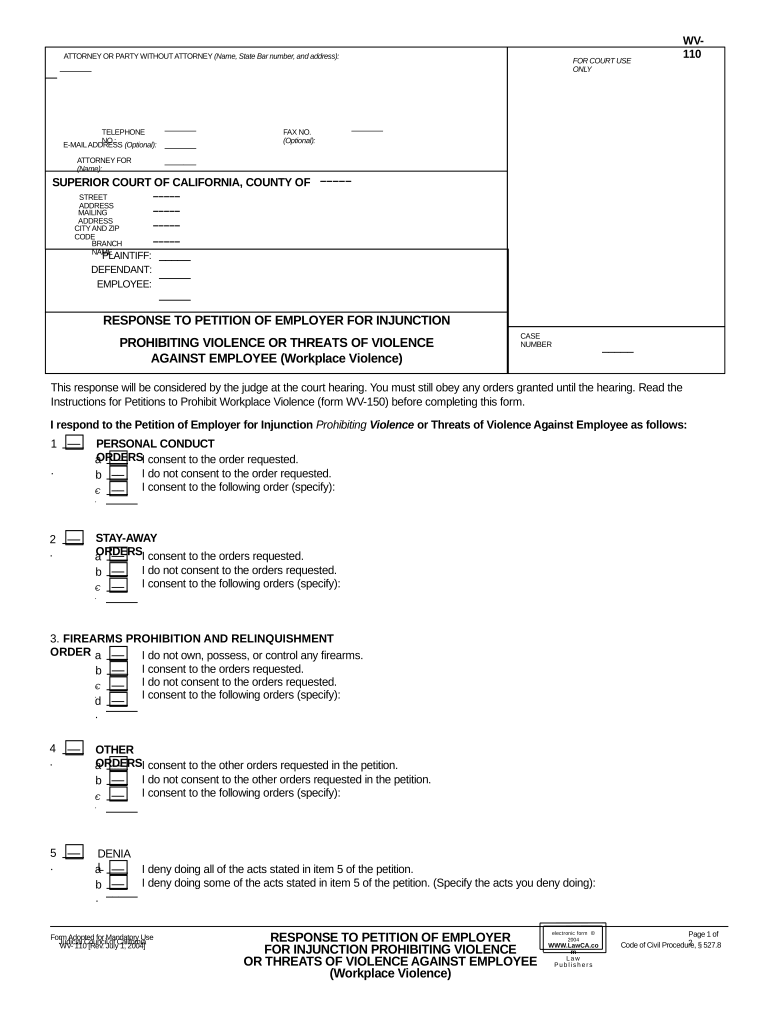
Useful advice on finalizing your ‘Restraining Order Violence’ digitally
Are you weary of the inconvenience of handling paper documents? Look no further than airSlate SignNow, the premier eSignature solution for individuals and small to medium businesses. Bid farewell to the tedious routine of printing and scanning files. With airSlate SignNow, you can effortlessly finish and sign documents online. Take advantage of the extensive features embedded within this user-friendly and cost-effective platform to transform your document management strategies. Whether you require to approve forms or gather signatures, airSlate SignNow manages it all efficiently, necessitating just a few clicks.
Adhere to this guided procedure:
- Access your account or initiate a complimentary trial with our service.
- Click +Create to upload a document from your device, cloud storage, or our form repository.
- Open your ‘Restraining Order Violence’ in the editor.
- Click Me (Fill Out Now) to finalize the document on your behalf.
- Include and designate fillable fields for other parties (if necessary).
- Continue with the Send Invite settings to solicit eSignatures from additional parties.
- Download, print your version, or convert it into a reusable template.
Don’t fret if you need to work with your colleagues on your Restraining Order Violence or send it for notarization—our platform provides all the resources you need to accomplish these tasks. Create an account with airSlate SignNow today and enhance your document management experience!
FAQs
-
What is airSlate SignNow's approach to handling documents related to Restraining Order Violence?
airSlate SignNow provides a secure platform for managing documents related to Restraining Order Violence, ensuring that sensitive information is protected. With our easy-to-use interface, users can quickly prepare, send, and eSign documents, streamlining the legal process while maintaining confidentiality.
-
How can I use airSlate SignNow to file a Restraining Order Violence document?
To file a Restraining Order Violence document using airSlate SignNow, simply create or upload your document to our platform. Our user-friendly eSignature tools allow you to gather signatures from required parties efficiently, making the filing process straightforward and compliant with legal standards.
-
What are the pricing options for using airSlate SignNow for Restraining Order Violence documents?
airSlate SignNow offers flexible pricing plans that cater to individuals and businesses needing to handle Restraining Order Violence documents. Our cost-effective solution allows for scalable usage, ensuring you only pay for what you need, whether you're sending a few documents or managing large volumes.
-
Are there any integrations available with airSlate SignNow for handling Restraining Order Violence cases?
Yes, airSlate SignNow integrates seamlessly with various applications that can assist in managing Restraining Order Violence cases. These integrations enhance workflow efficiency, allowing users to connect their existing systems and access documents conveniently from one platform.
-
What features does airSlate SignNow offer to support users dealing with Restraining Order Violence?
airSlate SignNow offers several features tailored to support users handling Restraining Order Violence, including customizable templates, secure cloud storage, and advanced eSigning options. These tools help simplify the documentation process, making it easier to focus on more critical aspects of your case.
-
Can airSlate SignNow ensure the legality of documents related to Restraining Order Violence?
While airSlate SignNow provides a robust platform for creating and signing documents related to Restraining Order Violence, it is essential to consult legal professionals to ensure compliance with local laws. Our platform is designed to meet legal standards, but we recommend verifying the final documents with an attorney.
-
Is airSlate SignNow user-friendly for those unfamiliar with technology when dealing with Restraining Order Violence?
Absolutely! airSlate SignNow is designed with user-friendliness in mind, making it accessible even for individuals who may not be tech-savvy. Our intuitive interface guides users through the process of managing Restraining Order Violence documents efficiently and effectively.
The best way to complete and sign your restraining order violence form
Find out other restraining order violence form
- Close deals faster
- Improve productivity
- Delight customers
- Increase revenue
- Save time & money
- Reduce payment cycles















