Fill and Sign the Restraining Orders PDF Form
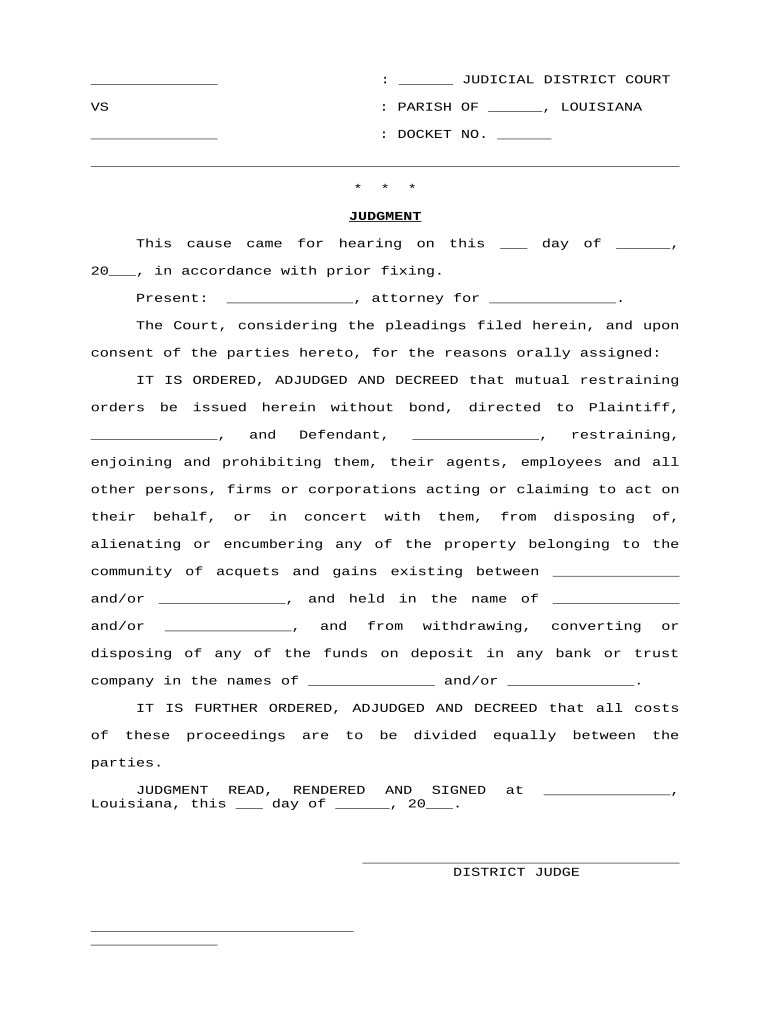
Helpful tips for finalizing your ‘Restraining Orders Pdf’ online
Are you weary of the inconvenience associated with handling paperwork? Your search ends here with airSlate SignNow, the premier electronic signature service for individuals and businesses. Bid farewell to the tedious task of printing and scanning documents. With airSlate SignNow, you can effortlessly finalize and sign documents online. Take advantage of the extensive features included in this user-friendly and affordable platform to transform your approach to document handling. Whether you need to sign documents or gather eSignatures, airSlate SignNow takes care of everything seamlessly, needing just a few clicks.
Follow this detailed guide:
- Log into your account or sign up for a free trial with our service.
- Click +Create to upload a document from your device, cloud storage, or our template library.
- Open your ‘Restraining Orders Pdf’ in the editor.
- Click Me (Fill Out Now) to prepare the document on your end.
- Add and assign fillable fields for others (if necessary).
- Proceed with the Send Invite settings to request eSignatures from others.
- Download, print your copy, or convert it into a multi-use template.
Don’t be concerned if you need to collaborate with others on your Restraining Orders Pdf or send it for notarization—our solution provides everything you require to complete such tasks. Join airSlate SignNow today and enhance your document management to a new level!
FAQs
-
What is a Restraining Orders PDF and how can it be used?
A Restraining Orders PDF is a digital document format that allows individuals to create, fill out, and sign restraining orders securely. Using airSlate SignNow, you can easily generate a Restraining Orders PDF, ensuring that all the necessary legal information is included for your specific case.
-
How does airSlate SignNow simplify the process of creating Restraining Orders PDFs?
airSlate SignNow simplifies the creation of Restraining Orders PDFs by providing user-friendly templates and an intuitive interface. You can quickly customize your document, add necessary fields, and ensure that the PDF is legally compliant, making the process efficient and straightforward.
-
Is there a cost associated with creating Restraining Orders PDFs using airSlate SignNow?
Yes, there is a cost for using airSlate SignNow, but it offers a variety of pricing plans to suit different budgets. The investment you make in creating Restraining Orders PDFs will save you time and enhance your document management process with its cost-effective solutions.
-
Can I integrate airSlate SignNow with other software when managing Restraining Orders PDFs?
Absolutely! airSlate SignNow offers seamless integrations with various software applications, allowing you to manage your Restraining Orders PDFs alongside other tools. This helps streamline your workflow and enhances productivity by keeping all your documents organized.
-
What benefits do I gain from using airSlate SignNow for Restraining Orders PDFs?
Using airSlate SignNow for Restraining Orders PDFs offers numerous benefits, including enhanced security, ease of use, and the ability to eSign documents quickly. These features ensure that your legal documents are handled professionally and securely, reducing the stress of managing important paperwork.
-
Can I track the status of my Restraining Orders PDFs sent through airSlate SignNow?
Yes, with airSlate SignNow, you can easily track the status of your Restraining Orders PDFs. You'll receive notifications when your document is viewed, signed, or completed, giving you peace of mind and keeping you informed throughout the process.
-
Is it possible to edit a Restraining Orders PDF after it has been created?
Yes, airSlate SignNow allows you to edit Restraining Orders PDFs even after they have been created. You can make necessary adjustments to the document before sending it out, ensuring that it accurately reflects your needs and complies with legal standards.
The best way to complete and sign your restraining orders pdf form
Find out other restraining orders pdf form
- Close deals faster
- Improve productivity
- Delight customers
- Increase revenue
- Save time & money
- Reduce payment cycles















