Fill and Sign the Resume Cover Letter for English Teacher Form
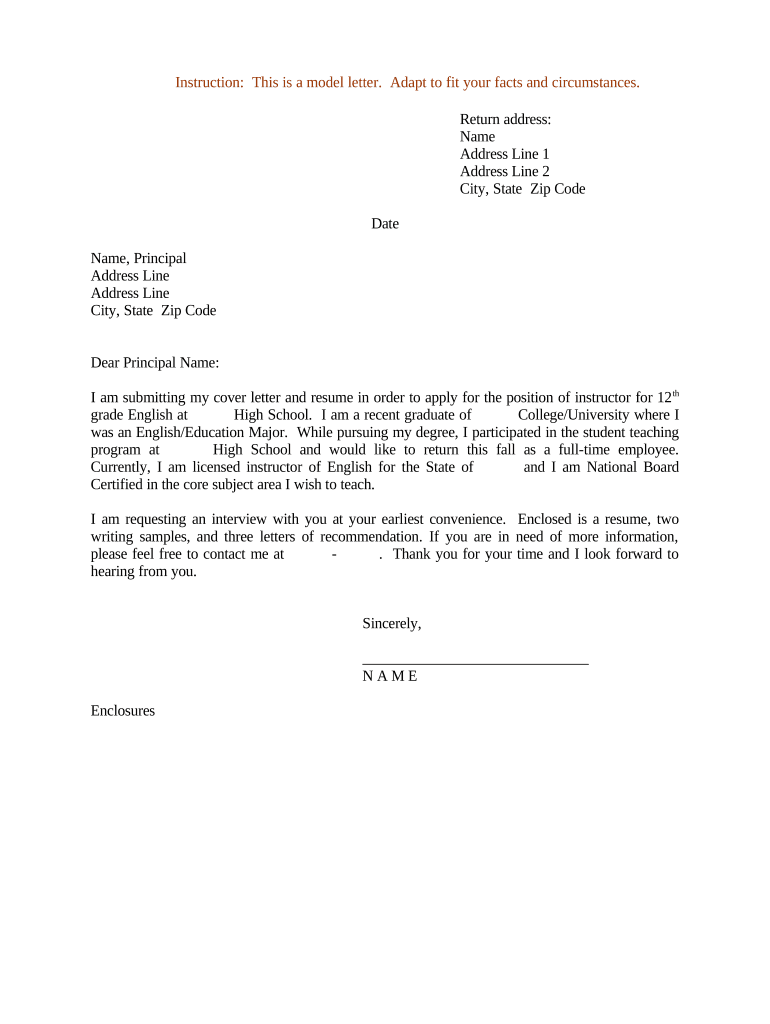
Effective advice on finalizing your ‘Resume Cover Letter For English Teacher’ digitally
Are you weary of the inconvenience of managing paperwork? Look no further than airSlate SignNow, the premier electronic signature solution for individuals and organizations. Bid farewell to the lengthy process of printing and scanning documents. With airSlate SignNow, you can seamlessly fill out and endorse documents online. Leverage the robust features packed into this user-friendly and economical platform and transform your approach to document handling. Whether you need to authorize forms or gather signatures, airSlate SignNow manages it all effortlessly, needing just a few clicks.
Adhere to this step-by-step guide:
- Access your account or register for a complimentary trial with our service.
- Select +Create to upload a document from your device, cloud storage, or our template library.
- Edit your ‘Resume Cover Letter For English Teacher’ in the workspace.
- Click Me (Fill Out Now) to finalize the form on your end.
- Include and designate fillable fields for others (if necessary).
- Proceed with the Send Invite options to solicit eSignatures from others.
- Save, print your version, or convert it into a reusable template.
No need to worry if you require collaboration with your colleagues on your Resume Cover Letter For English Teacher or need to send it for notarization—our platform provides everything necessary to accomplish such tasks. Register with airSlate SignNow today and elevate your document management processes!
FAQs
-
What is the importance of a cover letter for an English teacher?
A well-crafted cover letter for an English teacher is crucial as it provides an opportunity to showcase your teaching philosophy and unique qualifications. It allows you to highlight your skills in communication, curriculum development, and student engagement, making it a powerful tool in securing a teaching position.
-
How can airSlate SignNow help me with my cover letter for an English teacher?
AirSlate SignNow simplifies the process of preparing and signing your cover letter for an English teacher. With our user-friendly platform, you can easily create, edit, and eSign your documents, ensuring your cover letter is professional and ready for submission in no time.
-
Are there templates available for a cover letter for an English teacher?
Yes, airSlate SignNow offers various templates for a cover letter for an English teacher, making it easy to get started. These templates are designed to help you format your letter effectively while allowing you to customize the content to reflect your unique experiences and qualifications.
-
What features does airSlate SignNow offer for creating a cover letter for an English teacher?
AirSlate SignNow provides several features for creating a cover letter for an English teacher, including customizable templates, easy editing tools, and secure eSignature capabilities. These features ensure that your cover letter is not only well-written but also professionally presented and legally binding.
-
Is airSlate SignNow suitable for teachers looking to apply for multiple positions?
Absolutely! AirSlate SignNow is perfect for teachers applying for multiple positions, as it allows you to quickly create and customize your cover letter for an English teacher for each application. This efficiency can save you time and help you maintain a professional image across all your job applications.
-
What is the pricing structure for using airSlate SignNow?
AirSlate SignNow offers a cost-effective pricing structure that caters to individual users and businesses alike. With flexible plans, you can choose the one that best fits your needs for creating a cover letter for an English teacher, ensuring you get great value for your investment.
-
Can I integrate airSlate SignNow with other applications for my cover letter workflows?
Yes, airSlate SignNow seamlessly integrates with various productivity tools and platforms, enhancing your workflow when preparing a cover letter for an English teacher. This allows you to connect with applications you already use, streamlining the process of document management and eSigning.
The best way to complete and sign your resume cover letter for english teacher form
Find out other resume cover letter for english teacher form
- Close deals faster
- Improve productivity
- Delight customers
- Increase revenue
- Save time & money
- Reduce payment cycles















