Fill and Sign the Returned Items Report Form
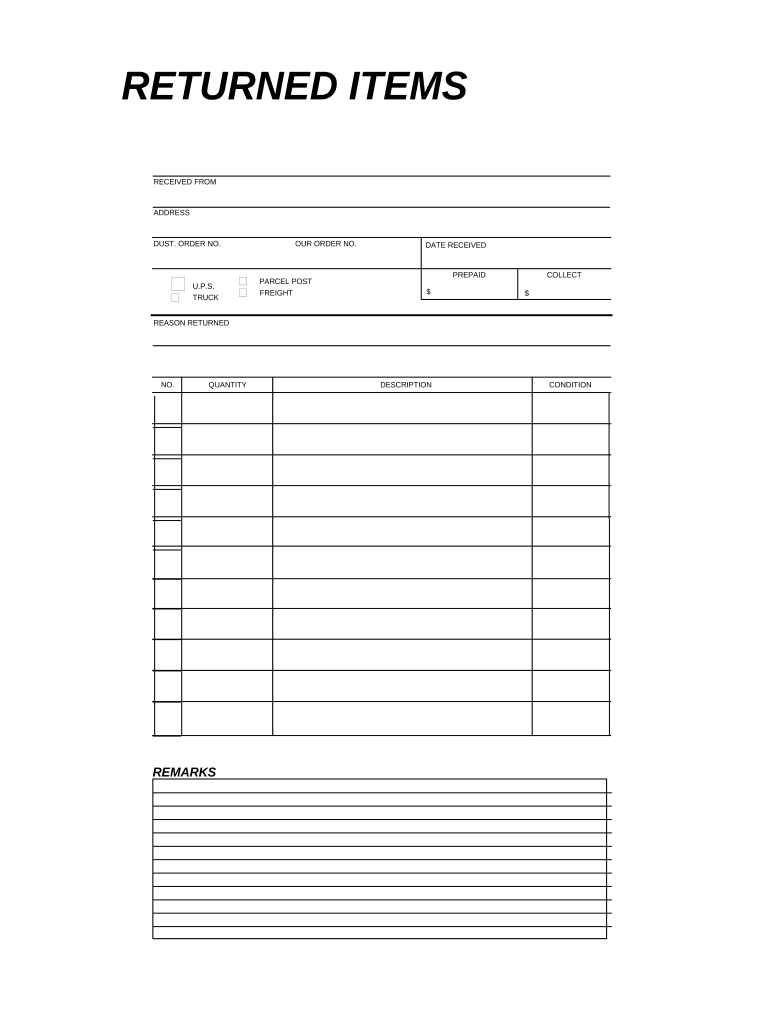
Useful tips on preparing your ‘Returned Items Report’ online
Are you fed up with the burden of handling paperwork? Look no further than airSlate SignNow, the leading electronic signature solution for individuals and businesses. Bid farewell to the lengthy task of printing and scanning documents. With airSlate SignNow, you can quickly finalize and approve paperwork online. Take advantage of the powerful features integrated into this user-friendly and affordable platform and transform your approach to document management. Whether you need to authorize forms or collect electronic signatures, airSlate SignNow manages it all effortlessly, needing just a few clicks.
Adhere to this comprehensive guide:
- Log into your account or register for a complimentary trial with our service.
- Click +Create to upload a file from your device, cloud, or our template collection.
- Open your ‘Returned Items Report’ in the editor.
- Click Me (Fill Out Now) to complete the form on your end.
- Insert and assign fillable fields for other participants (if needed).
- Proceed with the Send Invite settings to solicit eSignatures from others.
- Download, print your copy, or transform it into a reusable template.
Don’t be concerned if you need to collaborate with your colleagues on your Returned Items Report or send it for notarization—our platform has everything you require to achieve such tasks. Sign up with airSlate SignNow today and enhance your document management to a new level!
FAQs
-
What is a Returned Items Report in airSlate SignNow?
The Returned Items Report in airSlate SignNow is a comprehensive overview of documents that were not successfully signed or completed. This feature helps businesses track and manage any issues that arise during the signing process, ensuring that all necessary documents are properly executed.
-
How can I access the Returned Items Report?
You can easily access the Returned Items Report through your airSlate SignNow dashboard. Simply navigate to the reporting section, and you will find the option to view all returned items, allowing you to take appropriate action and follow up on pending documents.
-
Is there a cost associated with generating a Returned Items Report?
Generating a Returned Items Report is included in your airSlate SignNow subscription at no extra cost. Our pricing plans are designed to offer a cost-effective solution for businesses of all sizes, ensuring you have all the tools you need without hidden fees.
-
What features are included in the Returned Items Report?
The Returned Items Report includes features such as detailed tracking of returned documents, timestamps of when items were returned, and the ability to filter reports by date or document type. These features help you manage your signing process more effectively and improve overall workflow.
-
How do returned items affect my workflow?
Returned items can disrupt your workflow, but the Returned Items Report in airSlate SignNow allows you to quickly identify and address these issues. By understanding why items were returned, you can streamline your process and reduce delays in document completion.
-
Can I integrate the Returned Items Report with other software?
Yes, airSlate SignNow offers integration capabilities that allow you to connect the Returned Items Report with other software solutions your business uses. This integration ensures that all your document management processes are seamless and synchronized across platforms.
-
What are the benefits of using the Returned Items Report?
The primary benefit of using the Returned Items Report is improved visibility into your document workflows. It helps you identify bottlenecks, follow up on outstanding signatures, and ultimately ensures that all necessary documents are completed promptly.
The best way to complete and sign your returned items report form
Find out other returned items report form
- Close deals faster
- Improve productivity
- Delight customers
- Increase revenue
- Save time & money
- Reduce payment cycles















