Fill and Sign the Revocation of Living Trust Kansas Form
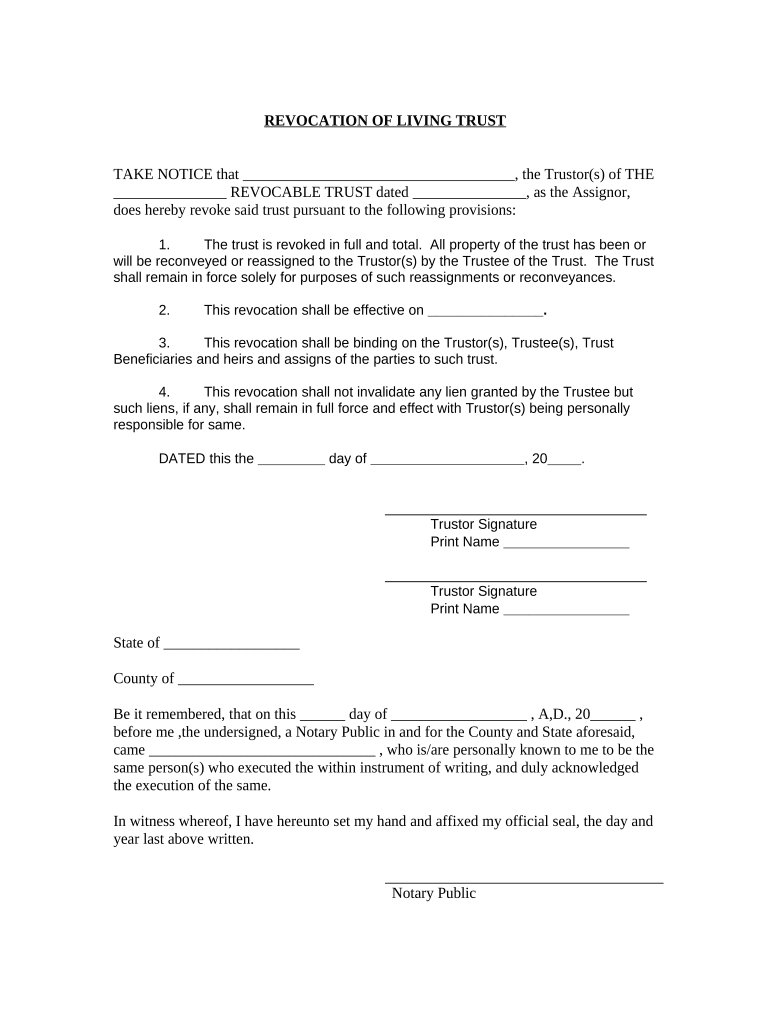
Useful Suggestions for Preparing Your ‘Revocation Of Living Trust Kansas’ Online
Are you fed up with the inconvenience of managing paperwork? Discover airSlate SignNow, the top electronic signature solution for individuals and businesses. Bid farewell to the lengthy procedures of printing and scanning documents. With airSlate SignNow, you can easily finalize and sign paperwork online. Utilize the robust features included in this user-friendly and cost-effective platform to transform your document management experience. Whether you need to approve forms or gather electronic signatures, airSlate SignNow manages it all effortlessly, needing just a few clicks.
Follow this detailed guide:
- Log into your account or register for a free trial with our service.
- Click +Create to upload a file from your device, cloud storage, or our template collection.
- Open your ‘Revocation Of Living Trust Kansas’ in the editor.
- Click Me (Fill Out Now) to finish the form on your side.
- Add and designate fillable fields for other participants (if needed).
- Continue with the Send Invite settings to request electronic signatures from others.
- Save, print your copy, or turn it into a reusable template.
Don’t fret if you need to collaborate with your colleagues on your Revocation Of Living Trust Kansas or submit it for notarization—our solution provides all the tools necessary to accomplish these tasks. Create an account with airSlate SignNow today and elevate your document management to new levels!
FAQs
-
What is the process for the Revocation Of Living Trust in Kansas?
The process for the Revocation Of Living Trust in Kansas involves creating a written document that clearly states your intent to revoke the trust. This document should be signed and dated by you, and it's advisable to have it signNowd to ensure its legal validity. Using airSlate SignNow can streamline this process by allowing you to eSign and store your revocation documents securely.
-
How does airSlate SignNow assist with the Revocation Of Living Trust in Kansas?
airSlate SignNow simplifies the Revocation Of Living Trust in Kansas by providing a user-friendly platform for creating, signing, and managing your legal documents. You can easily draft your revocation document and send it for eSignature, making the entire process efficient and hassle-free. Additionally, our cloud storage ensures your documents are safe and accessible whenever you need them.
-
What are the costs associated with the Revocation Of Living Trust in Kansas using airSlate SignNow?
Using airSlate SignNow for the Revocation Of Living Trust in Kansas is cost-effective, with various pricing plans available to suit different needs. You can choose from monthly or annual subscriptions that offer unlimited document signing and storage options. This flexibility allows you to manage your legal documents without breaking the bank.
-
Can I customize my Revocation Of Living Trust document using airSlate SignNow?
Yes, airSlate SignNow allows you to customize your Revocation Of Living Trust document to meet your specific needs. You can easily edit the template, add your personal information, and ensure all necessary clauses are included. This customization feature makes it easier to create a legally binding revocation that aligns with Kansas state laws.
-
Is airSlate SignNow compliant with Kansas laws for the Revocation Of Living Trust?
Absolutely! airSlate SignNow is designed to comply with Kansas laws regarding the Revocation Of Living Trust. Our platform ensures that all documents created and signed through our service meet legal requirements, providing you with peace of mind that your revocation is valid and enforceable.
-
What features does airSlate SignNow offer for managing the Revocation Of Living Trust in Kansas?
airSlate SignNow offers a range of features for effectively managing the Revocation Of Living Trust in Kansas, including document templates, eSignature capabilities, and secure cloud storage. You can track the status of your documents in real-time, send them to multiple recipients, and access them from any device. This comprehensive suite of tools enhances your document management experience.
-
How can I ensure my Revocation Of Living Trust in Kansas is properly executed?
To ensure your Revocation Of Living Trust in Kansas is properly executed, it’s important to follow the legal requirements set forth by the state. Using airSlate SignNow not only helps you create a compliant document but also allows for electronic signatures that are recognized legally in Kansas. Additionally, you can consult with a legal professional to verify that your revocation meets all necessary criteria.
The best way to complete and sign your revocation of living trust kansas form
Find out other revocation of living trust kansas form
- Close deals faster
- Improve productivity
- Delight customers
- Increase revenue
- Save time & money
- Reduce payment cycles















