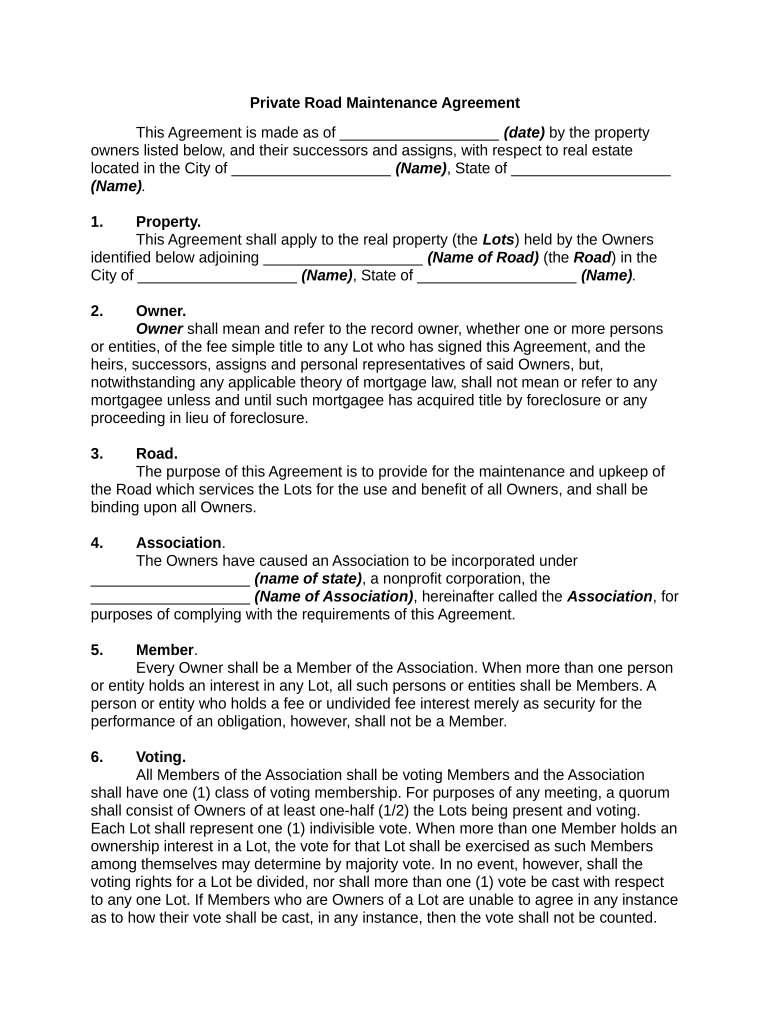Private Road Maintenance Agreement
This Agreement is made as of ___________________ (date) by the property
owners listed below, and their successors and assigns, with respect to real estate
located in the City of ___________________ (Name) , State of ___________________
(Name) .
1. Property.
This Agreement shall apply to the real property (the Lots ) held by the Owners
identified below adjoining ___________________ (Name of Road) (the Road ) in the
City of ___________________ (Name) , State of ___________________ (Name) .
2. Owner.
Owner shall mean and refer to the record owner, whether one or more persons
or entities, of the fee simple title to any Lot who has signed this Agreement, and the
heirs, successors, assigns and personal representatives of said Owners, but,
notwithstanding any applicable theory of mortgage law, shall not mean or refer to any
mortgagee unless and until such mortgagee has acquired title by foreclosure or any
proceeding in lieu of foreclosure.
3. Road.
The purpose of this Agreement is to provide for the maintenance and upkeep of
the Road which services the Lots for the use and benefit of all Owners, and shall be
binding upon all Owners.
4. Association .
The Owners have caused an Association to be incorporated under
___________________ (name of state) , a nonprofit corporation, the
___________________ (Name of Association) , hereinafter called the Association , for
purposes of complying with the requirements of this Agreement.
5. Member .
Every Owner shall be a Member of the Association. When more than one person
or entity holds an interest in any Lot, all such persons or entities shall be Members. A
person or entity who holds a fee or undivided fee interest merely as security for the
performance of an obligation, however, shall not be a Member.
6. Voting.
All Members of the Association shall be voting Members and the Association
shall have one (1) class of voting membership. For purposes of any meeting, a quorum
shall consist of Owners of at least one-half (1/2) the Lots being present and voting.
Each Lot shall represent one (1) indivisible vote. When more than one Member holds an
ownership interest in a Lot, the vote for that Lot shall be exercised as such Members
among themselves may determine by majority vote. In no event, however, shall the
voting rights for a Lot be divided, nor shall more than one (1) vote be cast with respect
to any one Lot. If Members who are Owners of a Lot are unable to agree in any instance
as to how their vote shall be cast, in any instance, then the vote shall not be counted.
7. Expenses.
Each Owner shall be assessed a sum equal to the Road maintenance and
upkeep expenses for the ensuing year multiplied by a fraction of which the numerator
shall be the number of Lots owned by the Owner and the denominator shall be the total
number of all the Lots. Road maintenance and upkeep shall be limited to that required
(e.g., to remove snow), to repair and prevent erosion and to repair ordinary wear to the
surface of the Road unless otherwise agreed by a unanimous vote of all Owners, but
shall include the cost of maintaining the Association as a nonprofit corporation in good
standing under the laws of ___________________ (name of state) , the cost of
enforcing any provision of this Agreement and other costs and expenses necessary and
proper for the effective and efficient functioning of the Association. All maintenance and
upkeep (including snow removal), will be by competitive bid unless a non-competitive
price is accepted by vote of a majority of the Owners present at a meeting duly called
for the purpose of voting on the budget of the Association.
8. Lien.
Each Owner, by signing this Agreement, does covenant and agree to pay to the
Association, within sixty (60) days after the date of notice of an assessment, all
assessments made by the Association. Each assessment, together with interest in
amounts or at rates specified by the Association and together with costs of collection,
shall be a lien and charge upon the Lot against which each such assessment is made
which lien shall continue until the assessment is paid and shall be the personal
obligation of the Owner. The personal obligation of the Owner to pay such assessments,
however, shall remain the personal obligation of the person who was the Owner when
the assessment was first due and shall not pass to successors in title unless expressly
assumed by such successors.
9. Enforcement.
The Association may bring a civil action against the Owner personally obligated
to pay an assessment in order to enforce payment of the delinquent assessment or to
foreclose the lien against the Lot, and there shall be added to the amount of such
assessment due all costs of collection. In the event a judgment is obtained, such
judgment shall include interest on the assessment, together with all the Association’s
attorney’s fees and expenses and costs of the action.
10. Subordination.
The lien of the assessments provided for shall be subordinate to the lien of any
mortgage or mortgages now or hereafter placed upon the Lots. Such subordination,
however, shall apply only to the assessments which have become due and payable
prior to a sale or transfer of a Lot pursuant to any allowable method of foreclosure, or
any other proceeding in lieu of foreclosure. Upon request by an Owner of a mortgagee
of a Lot, the Association shall issue such certificates as are necessary to indicate the
status of the assessments. Such sale or transfer shall not discharge the lien of the
Association of any assessment thereafter becoming due after the date of any such sale
or transfer. The lien of the assessments also shall be subordinate to all utility easements
which may be placed upon any Lot.
11. Severability.
The invalidity of any portion of this Agreement will not and shall not be deemed to
affect the validity of any other provision. If any provision of this Agreement is held to be
invalid, the parties agree that the remaining provisions shall be deemed to be in full
force and effect as if they had been executed by both parties subsequent to the
expungement of the invalid provision .
12. Amendment.
This Agreement may be amended by a written instrument executed in recordable
form and signed by Members entitled to cast at least ____% of the votes allocated to
the Lots.
IN WITNESS WHEREOF, the undersigned have executed the Agreement as of
the date first above written:
__________________________ __________________________
(Printed Name of Owner) (Printed Name of Owner)
__________________________ __________________________
(Signature of Owner) (Signature of Owner)
__________________________ __________________________
(Printed Name of Owner) (Printed Name of Owner)
__________________________ __________________________
(Signature of Owner) (Signature of Owner)
__________________________ __________________________
(Printed Name of Owner) (Printed Name of Owner)
__________________________ __________________________
(Signature of Owner) (Signature of Owner)
(Acknowledgment form may vary by state)
State of _____________________
County of ___________________
Personally appeared before me, the undersigned authority in and for the said
County and State, on this ___________________ (date) , within my jurisdic tion, the
within-named ___________________ (Name of Owner) , who acknowledged that he
executed the above and foregoing instrument.
________________________________
NOTARY PUBLIC
My Commission Expires:
___________________
State of _____________________
County of __________________
Personally appeared before me, the undersigned authority in and for the said
County and State, on this ___________________ (date) , within my jurisdic tion, the
within-named ___________________ (Name of Owner) , who acknowledged that he
executed the above and foregoing instrument.
________________________________
NOTARY PUBLIC
My Commission Expires:
___________________
State of _____________________
County of ___________________
Personally appeared before me, the undersigned authority in and for the said
County and State, on this ___________________ (date) , within my jurisdic tion, the
within-named ___________________ (Name of Owner) , who acknowledged that he
executed the above and foregoing instrument.
________________________________
NOTARY PUBLIC
My Commission Expires:
___________________
State of _____________________
County of ___________________
Personally appeared before me, the undersigned authority in and for the said
County and State, on this ___________________ (date) , within my jurisdic tion, the
within-named ___________________ (Name of Owner) , who acknowledged that he
executed the above and foregoing instrument.
________________________________
NOTARY PUBLIC
My Commission Expires:
___________________
State of _____________________
County of ___________________
Personally appeared before me, the undersigned authority in and for the said
County and State, on this ___________________ (date) , within my jurisdic tion, the
within-named ___________________ (Name of Owner) , who acknowledged that he
executed the above and foregoing instrument.
________________________________
NOTARY PUBLIC
My Commission Expires:
___________________
State of _____________________
County of ___________________
Personally appeared before me, the undersigned authority in and for the said
County and State, on this ___________________ (date) , within my jurisdic tion, the
within-named ___________________ (Name of Owner) , who acknowledged that he
executed the above and foregoing instrument.
________________________________
NOTARY PUBLIC
My Commission Expires:
___________________
Useful tips on preparing your ‘Road Maintenance Agreement 497332295’ online
Are you weary of the burden of handling paperwork? Look no further than airSlate SignNow, the leading electronic signature service for both individuals and organizations. Bid farewell to the lengthy procedure of printing and scanning documents. With airSlate SignNow, you can effortlessly fill out and sign documents online. Take advantage of the extensive features offered by this user-friendly and affordable platform and transform your method of document management. Whether you need to sign forms or collect eSignatures, airSlate SignNow manages it all smoothly with just a few clicks.
Follow these comprehensive steps:
- Access your account or sign up for a complimentary trial with our service.
- Click +Create to upload a file from your device, cloud storage, or our template library.
- Open your ‘Road Maintenance Agreement 497332295’ in the editor.
- Click Me (Fill Out Now) to finalize the form on your end.
- Add and designate fillable fields for others (if necessary).
- Continue with the Send Invite options to solicit eSignatures from others.
- Save, print your copy, or convert it into a reusable template.
Don’t fret if you need to collaborate with others on your Road Maintenance Agreement 497332295 or send it for notarization—our solution offers everything required to accomplish such tasks. Sign up with airSlate SignNow today and elevate your document management to new levels!