Fill and Sign the Sample Contact PDF Form
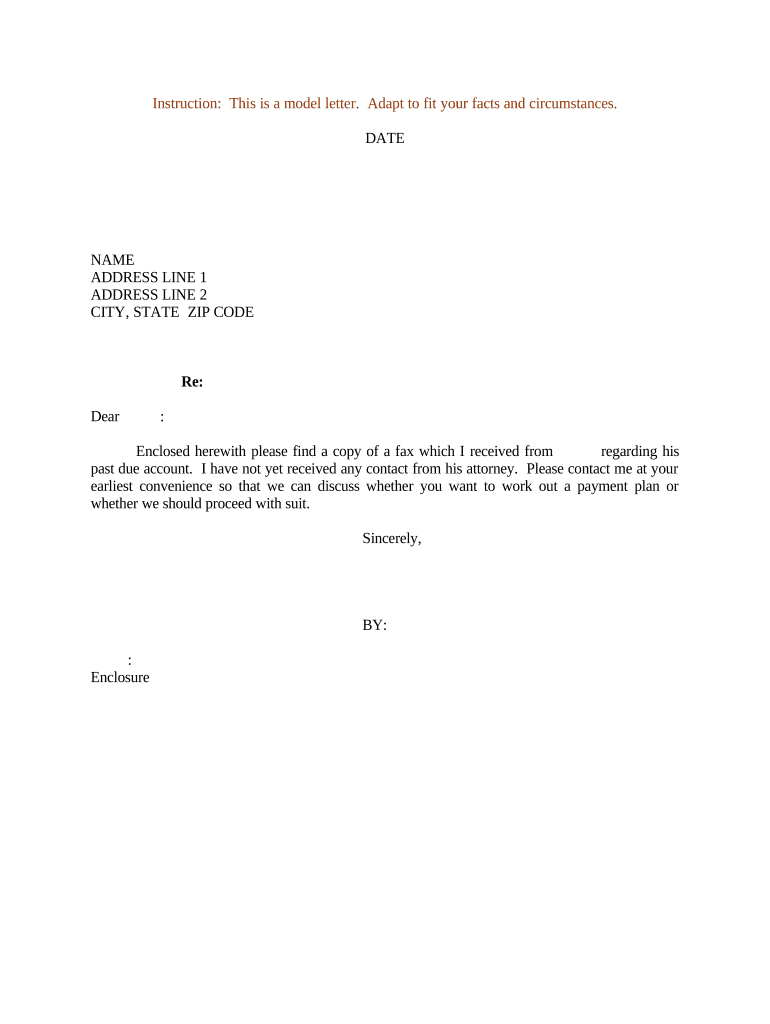
Useful Suggestions for Finishing Your ‘Sample Contact Pdf’ Online
Are you fed up with the inconvenience of managing paperwork? Look no further than airSlate SignNow, the leading electronic signature platform for individuals and small to medium-sized businesses. Bid farewell to the lengthy process of printing and scanning documents. With airSlate SignNow, you can seamlessly finalize and authorize paperwork online. Take advantage of the robust features integrated into this user-friendly and affordable platform and transform your document management approach. Whether you need to approve forms or collect eSignatures, airSlate SignNow manages everything effortlessly, needing just a few clicks.
Follow these comprehensive steps:
- Log into your account or sign up for a complimentary trial with our service.
- Click +Create to upload a file from your device, cloud storage, or our form library.
- Open your ‘Sample Contact Pdf’ in the editor.
- Click Me (Fill Out Now) to complete the form on your end.
- Add and allocate fillable fields for others (if necessary).
- Continue with the Send Invite options to solicit eSignatures from others.
- Save, print your copy, or convert it into a reusable template.
Don't fret if you need to work with your teammates on your Sample Contact Pdf or send it for notarization—our platform provides everything you require to accomplish these tasks. Register with airSlate SignNow today and enhance your document management to a new level!
FAQs
-
What is a Sample Contact PDF and how can I use it with airSlate SignNow?
A Sample Contact PDF is a template that outlines contact information in a structured format. With airSlate SignNow, you can easily create, send, and eSign Sample Contact PDFs, streamlining your document management process and ensuring that all necessary information is collected efficiently.
-
How much does it cost to use airSlate SignNow for Sample Contact PDFs?
airSlate SignNow offers various pricing plans tailored to your business needs, starting with a free trial to explore its features. The cost for using airSlate SignNow with Sample Contact PDFs depends on the plan you choose, but it remains a cost-effective solution for businesses looking to enhance their document workflows.
-
Can I customize my Sample Contact PDF in airSlate SignNow?
Absolutely! airSlate SignNow allows you to fully customize your Sample Contact PDF by adding fields, changing layouts, and including your branding. This ensures that your contact documents not only serve their purpose but also reflect your company's identity.
-
What are the benefits of using airSlate SignNow for Sample Contact PDFs?
Using airSlate SignNow for Sample Contact PDFs offers numerous benefits, including faster document turnaround times, enhanced security with eSignature compliance, and improved collaboration among team members. It enables businesses to manage their contact information efficiently while reducing paper waste.
-
Does airSlate SignNow integrate with other applications for managing Sample Contact PDFs?
Yes, airSlate SignNow seamlessly integrates with various applications such as Google Drive, Dropbox, and Microsoft Office. This allows you to easily import, export, and manage your Sample Contact PDFs alongside your other business tools, enhancing productivity.
-
Is airSlate SignNow legally compliant for eSigning Sample Contact PDFs?
Yes, airSlate SignNow is compliant with various eSignature laws, including the ESIGN Act and UETA. This ensures that your signed Sample Contact PDFs are legally binding and enforceable, providing peace of mind for your business transactions.
-
Can I track the status of my Sample Contact PDFs sent through airSlate SignNow?
Definitely! airSlate SignNow provides real-time tracking for all documents sent, including Sample Contact PDFs. You can easily monitor when a document has been viewed, signed, or is still pending, helping you stay organized and informed throughout the signing process.
The best way to complete and sign your sample contact pdf form
Find out other sample contact pdf form
- Close deals faster
- Improve productivity
- Delight customers
- Increase revenue
- Save time & money
- Reduce payment cycles















