Fill and Sign the Sample Cover Letter for Filing of Llc Articles or Certificate with Secretary of State North Carolina Form
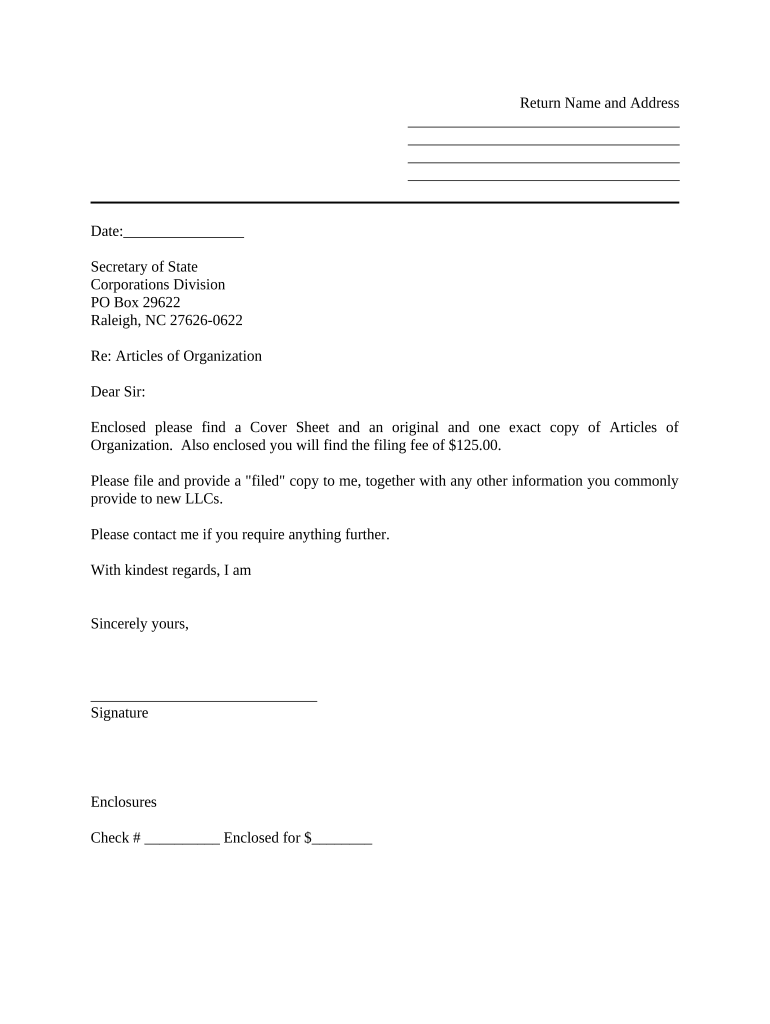
Valuable advice on preparing your ‘Sample Cover Letter For Filing Of Llc Articles Or Certificate With Secretary Of State North Carolina’ online
Are you fed up with the inconvenience of managing paperwork? Look no further than airSlate SignNow, the premier electronic signature solution for individuals and businesses. Bid farewell to the lengthy process of printing and scanning documents. With airSlate SignNow, you can effortlessly complete and sign paperwork online. Utilize the comprehensive features packed into this user-friendly and affordable platform and transform your approach to document administration. Whether you need to authorize forms or collect signatures, airSlate SignNow manages it all seamlessly with just a few clicks.
Follow this comprehensive guide:
- Log into your account or initiate a free trial with our service.
- Click +Create to upload a file from your device, cloud storage, or our form library.
- Open your ‘Sample Cover Letter For Filing Of Llc Articles Or Certificate With Secretary Of State North Carolina’ in the editor.
- Click Me (Fill Out Now) to finalize the form on your end.
- Add and assign fillable fields for other participants (if necessary).
- Proceed with the Send Invite settings to solicit eSignatures from others.
- Download, print your copy, or convert it into a reusable template.
Don’t worry if you need to collaborate with your colleagues on your Sample Cover Letter For Filing Of Llc Articles Or Certificate With Secretary Of State North Carolina or send it for notarization—our solution provides everything you need to achieve such tasks. Sign up with airSlate SignNow today and enhance your document management to a new level!
FAQs
-
What is an nc authentication office cover letter?
An nc authentication office cover letter is an essential document that accompanies your application for authentication services in North Carolina. It provides a brief introduction to your request and details about the documents being submitted for authentication. Ensuring this letter is correctly formatted can expedite the authentication process.
-
How can I create an nc authentication office cover letter using airSlate SignNow?
With airSlate SignNow, you can easily create an nc authentication office cover letter by using our customizable templates. Simply choose a template that fits your needs, fill in the required information, and send it for electronic signature. This streamlined process saves time and ensures your letter is professionally presented.
-
Is airSlate SignNow suitable for businesses needing an nc authentication office cover letter?
Absolutely! airSlate SignNow is designed to cater to businesses of all sizes that require efficient document management, including the creation of an nc authentication office cover letter. Our platform allows for seamless document sending and signing, making the entire process quick and hassle-free.
-
What features does airSlate SignNow offer for managing documents like the nc authentication office cover letter?
airSlate SignNow offers a variety of features for managing documents such as the nc authentication office cover letter. These include customizable templates, secure cloud storage, automated workflows, and robust eSignature capabilities. All these features work together to enhance your document management efficiency.
-
Are there any pricing plans available for using airSlate SignNow for an nc authentication office cover letter?
Yes, airSlate SignNow offers various pricing plans tailored to different business needs. Each plan includes features that can help you create and manage your nc authentication office cover letter effectively. You can choose a plan that best fits your budget and document requirements.
-
Can I integrate airSlate SignNow with other applications for easier management of my nc authentication office cover letter?
Definitely! airSlate SignNow provides integrations with various applications, including Google Drive, Dropbox, and Microsoft Office. This means you can easily access and manage your nc authentication office cover letter alongside your other important documents without switching platforms.
-
What are the benefits of using airSlate SignNow for my nc authentication office cover letter?
Using airSlate SignNow for your nc authentication office cover letter streamlines the document creation and signing process, saving you valuable time. It also enhances security with encrypted eSignatures and allows for easy tracking of document status, ensuring you stay informed throughout the authentication process.
The best way to complete and sign your sample cover letter for filing of llc articles or certificate with secretary of state north carolina form
Find out other sample cover letter for filing of llc articles or certificate with secretary of state north carolina form
- Close deals faster
- Improve productivity
- Delight customers
- Increase revenue
- Save time & money
- Reduce payment cycles















