Fill and Sign the Sample Letter Fax Form
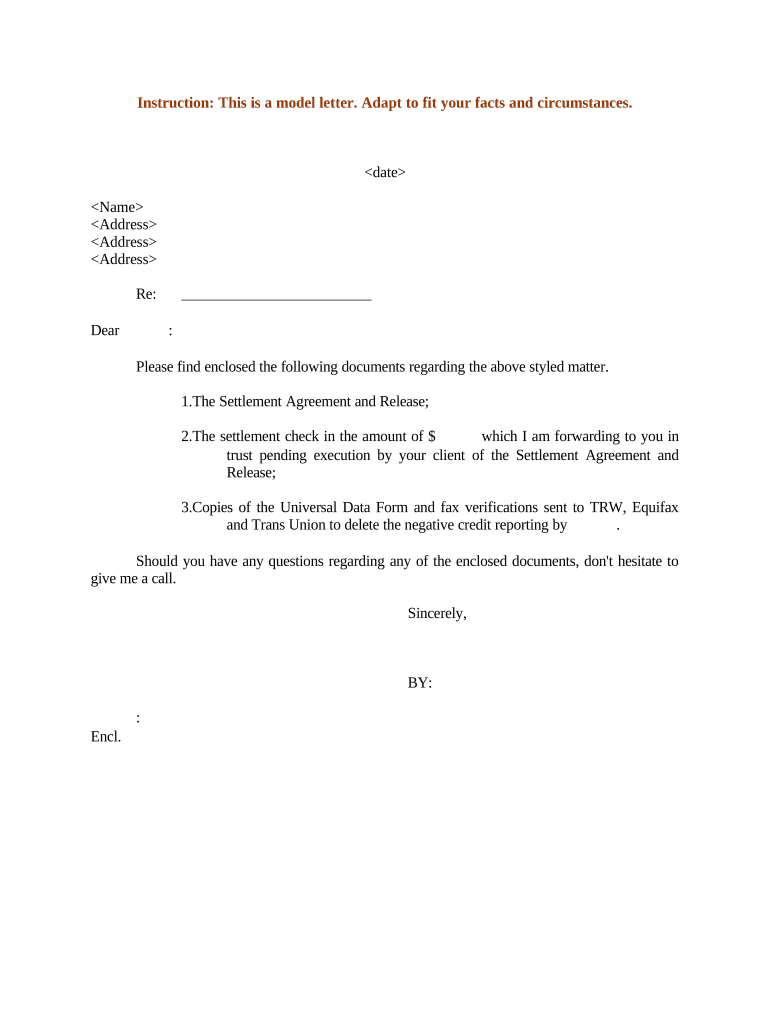
Useful Advice on Getting Your ‘Sample Letter Fax’ Ready Online
Are you weary of the complications that come with handling paperwork? Look no further than airSlate SignNow, the premier electronic signature solution for individuals and organizations. Bid farewell to the tedious process of printing and scanning documents. With airSlate SignNow, you can effortlessly complete and sign documents online. Take advantage of the powerful features embedded in this intuitive and cost-effective platform and transform your method of document management. Whether you need to authorize forms or gather digital signatures, airSlate SignNow manages everything seamlessly, requiring just a few clicks.
Adhere to this comprehensive guide:
- Access your account or initiate a free trial with our service.
- Click +Create to upload a file from your device, cloud storage, or our template library.
- Open your ‘Sample Letter Fax’ in the editor.
- Click Me (Fill Out Now) to complete the form on your end.
- Add and delegate fillable fields for others (if needed).
- Proceed with the Send Invite options to solicit eSignatures from others.
- Save, print your version, or convert it into a reusable template.
Don't be concerned if you need to work with your teammates on your Sample Letter Fax or send it for notarization—our solution provides you with everything necessary to carry out these tasks. Register with airSlate SignNow today and elevate your document management to a new standard!
FAQs
-
What is a fax letter and how can airSlate SignNow help?
A fax letter is a document sent via fax, allowing for quick and secure communication. airSlate SignNow provides an easy-to-use platform that enables users to send and eSign fax letters efficiently, ensuring your documents signNow recipients promptly and securely.
-
Is there a cost associated with sending a fax letter using airSlate SignNow?
Yes, airSlate SignNow offers various pricing plans tailored to suit different business needs. Sending a fax letter is included in our plans, allowing you to manage your document workflows without additional costs or complications.
-
Can I integrate airSlate SignNow with other applications for sending fax letters?
Absolutely! airSlate SignNow integrates seamlessly with various applications, enhancing your workflow. You can easily send a fax letter directly from platforms like Google Drive, Dropbox, and more, streamlining your document management.
-
What features does airSlate SignNow offer for fax letters?
airSlate SignNow provides features like electronic signatures, document templates, and tracking for fax letters. These tools make it simple to create, send, and manage your documents, ensuring a smooth process from start to finish.
-
How secure is sending a fax letter with airSlate SignNow?
Security is a top priority for airSlate SignNow. When sending a fax letter, your documents are encrypted, and we comply with industry standards to protect sensitive information, giving you peace of mind.
-
Can I track the status of my fax letter sent through airSlate SignNow?
Yes, airSlate SignNow allows users to track the status of their fax letters in real-time. You'll receive notifications when your document is sent, viewed, or signed, keeping you informed throughout the process.
-
How can airSlate SignNow improve my business's fax letter process?
By using airSlate SignNow, you can streamline the entire fax letter process, reducing manual tasks and saving time. Our platform simplifies document management, making it easier for your team to send, sign, and organize important communications efficiently.
The best way to complete and sign your sample letter fax form
Find out other sample letter fax form
- Close deals faster
- Improve productivity
- Delight customers
- Increase revenue
- Save time & money
- Reduce payment cycles















