Fill and Sign the Sample Letter for Vacation Destination Referral Sample Letter Form
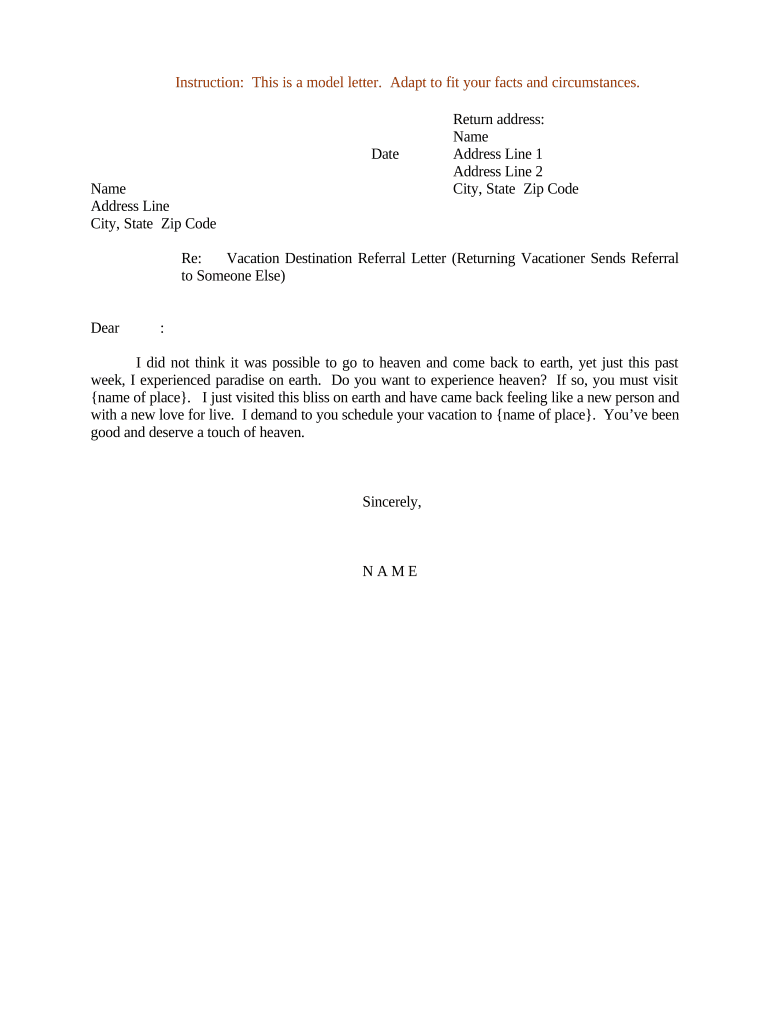
Practical suggestions for completing your ‘Sample Letter For Vacation Destination Referral Sample Letter’ online
Are you fed up with the complications of handling paperwork? Look no further than airSlate SignNow, the leading eSignature solution for individuals and organizations. Wave goodbye to the tedious process of printing and scanning documents. With airSlate SignNow, you can effortlessly complete and sign documents online. Take advantage of the powerful features integrated into this user-friendly and cost-effective platform and transform your document management strategy. Whether you need to approve forms or collect electronic signatures, airSlate SignNow manages it all seamlessly, with just a few clicks.
Adhere to this comprehensive guide:
- Log into your account or sign up for a complimentary trial with our service.
- Click +Create to upload a document from your device, cloud, or our template collection.
- Open your ‘Sample Letter For Vacation Destination Referral Sample Letter’ in the editor.
- Click Me (Complete Now) to finalize the form on your end.
- Add and designate fillable fields for other participants (if necessary).
- Continue with the Send Invite settings to solicit eSignatures from others.
- Save, print your copy, or convert it into a reusable template.
No need to worry if you need to collaborate with your colleagues on your Sample Letter For Vacation Destination Referral Sample Letter or send it for notarization—our platform provides you with everything necessary to accomplish such tasks. Create an account with airSlate SignNow today and elevate your document management to a new level!
FAQs
-
What is a referral letter template and how can I use it?
A referral letter template is a pre-designed document that helps you write a professional recommendation for an individual. By using a referral letter template, you can easily customize the content to fit the specifics of the person you are recommending, making the process efficient and straightforward.
-
How can airSlate SignNow help me create a referral letter template?
With airSlate SignNow, you can quickly create, customize, and send your referral letter template with ease. Our platform offers an intuitive interface that allows you to add your personal touches while ensuring that the document maintains a professional format.
-
Is there a cost associated with using a referral letter template in airSlate SignNow?
airSlate SignNow offers a variety of pricing plans to suit different business needs, including access to our referral letter template features. Our cost-effective solution ensures businesses can create and manage documents like referral letters without breaking the bank.
-
What features does airSlate SignNow offer for managing referral letter templates?
airSlate SignNow includes features such as eSignature capabilities, document sharing, and customizable templates. This ensures that you can not only create a referral letter template but also send it for signature and track its status effortlessly.
-
Can I integrate airSlate SignNow with other software for my referral letter template?
Yes, airSlate SignNow offers seamless integrations with popular software such as Google Drive, Dropbox, and CRM systems. This means you can easily pull in information to personalize your referral letter template while enhancing your overall workflow.
-
Are the referral letter templates customizable in airSlate SignNow?
Absolutely! Our referral letter templates are fully customizable, allowing you to adjust the content, layout, and design to match your specific needs. You can add logos, change fonts, and personalize the message to make the referral letter template truly yours.
-
What are the benefits of using a referral letter template from airSlate SignNow?
Using a referral letter template from airSlate SignNow streamlines the recommendation process, saving you time and effort. Additionally, our templates are designed to be professional and effective, ensuring that your referral conveys the right message and enhances the recipient's chances.
The best way to complete and sign your sample letter for vacation destination referral sample letter form
Find out other sample letter for vacation destination referral sample letter form
- Close deals faster
- Improve productivity
- Delight customers
- Increase revenue
- Save time & money
- Reduce payment cycles















