Fill and Sign the Sample Letter Release Form
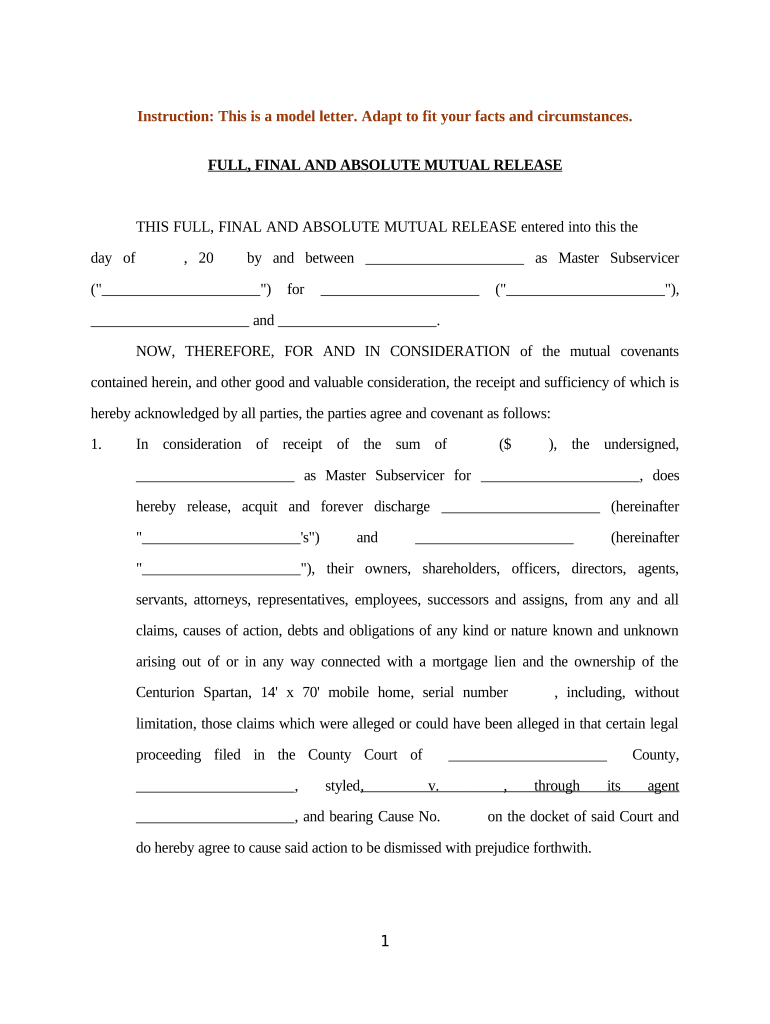
Useful tips for preparing your ‘Sample Letter Release’ online
Are you fed up with the inconvenience of handling paperwork? Look no further than airSlate SignNow, the premier eSignature solution for individuals and organizations. Wave goodbye to the tedious process of printing and scanning documents. With airSlate SignNow, you can seamlessly complete and endorse documents online. Leverage the powerful features integrated into this user-friendly and affordable platform and transform your method of document management. Whether you need to approve forms or gather electronic signatures, airSlate SignNow simplifies everything with just a few clicks.
Follow this comprehensive guide:
- Sign in to your account or initiate a free trial with our service.
- Click +Create to upload a file from your device, cloud storage, or our form collection.
- Access your ‘Sample Letter Release’ in the editor.
- Click Me (Fill Out Now) to set up the document on your end.
- Add and designate fillable fields for others (if necessary).
- Continue with the Send Invite settings to request eSignatures from others.
- Download, print your copy, or convert it into a multi-use template.
Don’t fret if you need to collaborate with your teammates on your Sample Letter Release or send it for notarization—our solution provides all you need to complete such tasks. Sign up with airSlate SignNow today and take your document management to new levels!
FAQs
-
What is a letter of release and why is it important?
A letter of release is a legal document that signifies the release of one party from obligations or liabilities related to a contract. It is important because it protects the releasing party from future claims and ensures that all parties are aware of the terms of the release. Using airSlate SignNow, you can easily create and sign a letter of release electronically, streamlining the process.
-
How does airSlate SignNow help in creating a letter of release?
airSlate SignNow simplifies the process of creating a letter of release by providing customizable templates that you can fill out and sign electronically. With its user-friendly interface, you can easily add necessary details and ensure the document meets legal standards. This saves time and reduces the hassle of printing and scanning.
-
What are the pricing options for using airSlate SignNow to manage a letter of release?
airSlate SignNow offers flexible pricing plans tailored to fit different business needs, including options for single users and teams. You can choose a plan that allows unlimited eSignatures and document management, making it cost-effective for creating and managing a letter of release. Check our pricing page for detailed options.
-
Can I integrate airSlate SignNow with other applications for sending a letter of release?
Yes, airSlate SignNow supports integration with various applications, including Google Drive, Dropbox, and other productivity tools. This allows you to easily import, export, and manage documents like a letter of release from your preferred platforms, enhancing your workflow and efficiency.
-
What features does airSlate SignNow provide for signing a letter of release?
airSlate SignNow offers a range of features for signing a letter of release, including secure electronic signatures, document templates, and real-time tracking. You can also set reminders for signers to ensure timely completion, making the entire signing process smooth and efficient.
-
Is a letter of release signed through airSlate SignNow legally binding?
Yes, a letter of release signed through airSlate SignNow is legally binding, provided all parties involved agree to the terms. The platform complies with eSignature laws such as the ESIGN Act and UETA, ensuring that your electronically signed documents hold up in court.
-
How can airSlate SignNow enhance the efficiency of managing a letter of release?
By using airSlate SignNow, you can enhance the efficiency of managing a letter of release through features like automated workflows and centralized document storage. This means you can track changes, collaborate with others, and access your documents anytime, which minimizes delays and administrative burdens.
The best way to complete and sign your sample letter release form
Find out other sample letter release form
- Close deals faster
- Improve productivity
- Delight customers
- Increase revenue
- Save time & money
- Reduce payment cycles















