Fill and Sign the Sample Letter Settlement Form
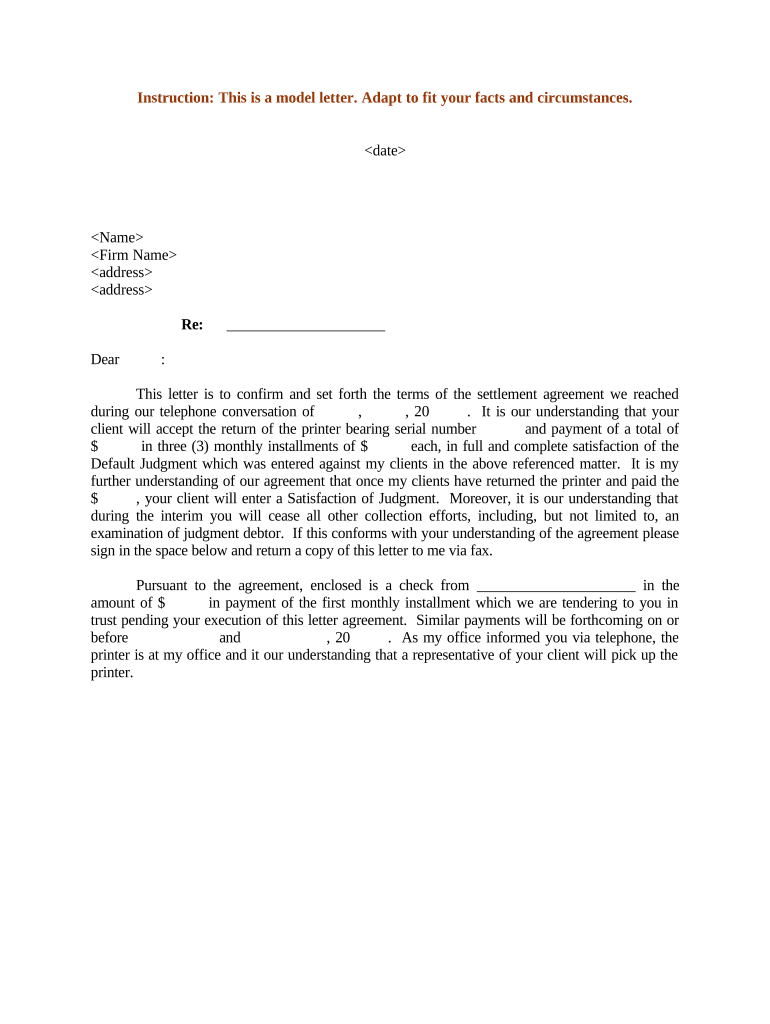
Useful Advice on Getting Your ‘Sample Letter Settlement’ Ready Online
Are you fed up with the inconvenience of handling paperwork? Look no further than airSlate SignNow, the leading electronic signature solution for individuals and small to medium-sized businesses. Bid farewell to the lengthy process of printing and scanning documents. With airSlate SignNow, you can easily complete and sign documents online. Take advantage of the powerful features integrated into this user-friendly and cost-effective platform and transform your method of managing documents. Whether you need to sign forms or gather electronic signatures, airSlate SignNow makes it all seamless, needing just a few clicks.
Adhere to this comprehensive guide:
- Access your account or register for a complimentary trial with our service.
- Click +Create to upload a file from your device, cloud storage, or our template collection.
- Open your ‘Sample Letter Settlement’ in the editor.
- Click Me (Fill Out Now) to finalize the form on your behalf.
- Add and allocate fillable fields for others (if needed).
- Continue with the Send Invite settings to request electronic signatures from others.
- Save, print your copy, or convert it into a reusable template.
Don’t fret if you need to collaborate with others on your Sample Letter Settlement or send it for notarization—our platform has everything you need to accomplish such tasks. Create an account with airSlate SignNow today and take your document management to a higher level!
FAQs
-
What is a settlement letter and how can airSlate SignNow help?
A settlement letter is a document that outlines the terms of a settlement agreement between parties. With airSlate SignNow, businesses can easily create, send, and eSign settlement letters, ensuring that all parties have a clear understanding of their obligations. This streamlined process saves time and reduces the risks of miscommunication.
-
How does airSlate SignNow ensure the security of my settlement letters?
airSlate SignNow prioritizes the security of your settlement letters by using advanced encryption protocols and secure cloud storage. Our platform complies with industry standards to protect your data from unauthorized access. You can confidently send and eSign your settlement letters, knowing that your information is safe.
-
What features does airSlate SignNow offer for managing settlement letters?
airSlate SignNow offers a range of features for managing settlement letters, including customizable templates, real-time tracking, and automated reminders. You can also integrate with popular applications to streamline your workflow. These features make it easy to create, send, and track your settlement letters efficiently.
-
Is there a free trial available for airSlate SignNow to test settlement letter features?
Yes, airSlate SignNow offers a free trial that allows you to explore all our features, including those for creating and managing settlement letters. This trial gives you the opportunity to experience the platform's ease of use and efficiency without any commitment. Sign up today to start your trial!
-
Can I integrate airSlate SignNow with other software for settlement letters?
Absolutely! airSlate SignNow integrates seamlessly with a variety of applications, enabling you to enhance your workflow for settlement letters. Whether you're using CRM systems, document management tools, or other software, our integrations help you streamline the process of sending and eSigning settlement letters.
-
What is the pricing structure for airSlate SignNow regarding settlement letters?
airSlate SignNow offers competitive pricing plans that cater to different business needs, including options for unlimited eSigning of settlement letters. Our plans are designed to be cost-effective, ensuring you get the best value for your investment. Visit our pricing page for more details and find the plan that works for you.
-
How can airSlate SignNow improve the efficiency of my settlement letter process?
By using airSlate SignNow, you can signNowly enhance the efficiency of your settlement letter process. Our platform allows for quick document creation, easy eSigning, and instant tracking, which reduces the time spent on manual paperwork. This efficiency can lead to faster resolutions and improved business relationships.
The best way to complete and sign your sample letter settlement form
Find out other sample letter settlement form
- Close deals faster
- Improve productivity
- Delight customers
- Increase revenue
- Save time & money
- Reduce payment cycles















